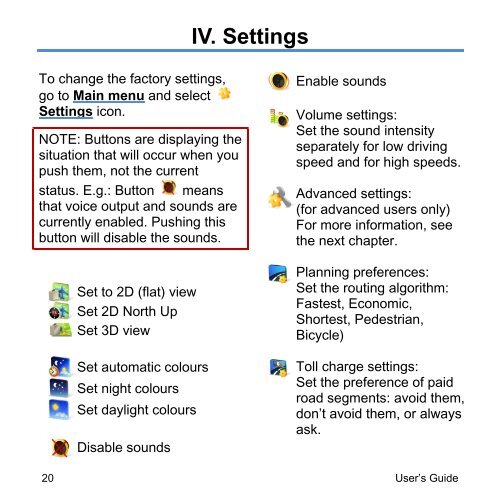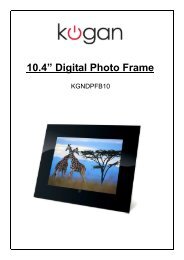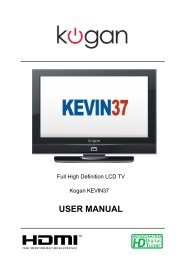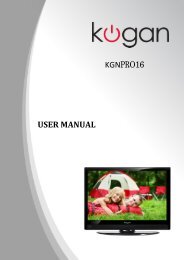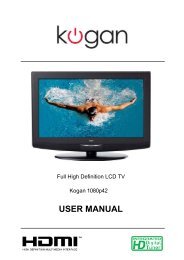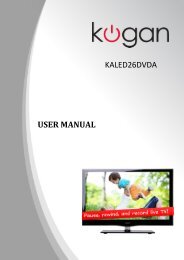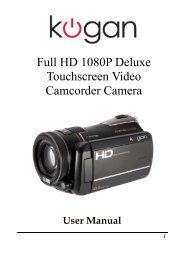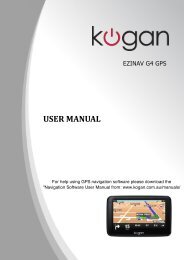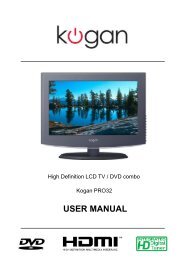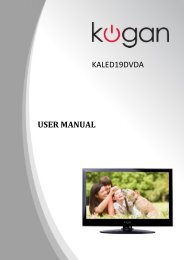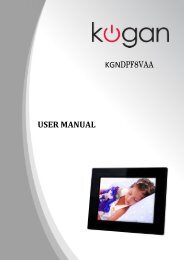User Guide for Sygic Mobile Maps - Kogan
User Guide for Sygic Mobile Maps - Kogan
User Guide for Sygic Mobile Maps - Kogan
You also want an ePaper? Increase the reach of your titles
YUMPU automatically turns print PDFs into web optimized ePapers that Google loves.
To change the factory settings,<br />
go to Main menu and select<br />
Settings icon.<br />
NOTE: Buttons are displaying the<br />
situation that will occur when you<br />
push them, not the current<br />
status. E.g.: Button means<br />
that voice output and sounds are<br />
currently enabled. Pushing this<br />
button will disable the sounds.<br />
Set to 2D (flat) view<br />
Set 2D North Up<br />
Set 3D view<br />
Set automatic colours<br />
Set night colours<br />
Set daylight colours<br />
Disable sounds<br />
IV. Settings<br />
Enable sounds<br />
Volume settings:<br />
Set the sound intensity<br />
separately <strong>for</strong> low driving<br />
speed and <strong>for</strong> high speeds.<br />
Advanced settings:<br />
(<strong>for</strong> advanced users only)<br />
For more in<strong>for</strong>mation, see<br />
the next chapter.<br />
Planning preferences:<br />
Set the routing algorithm:<br />
Fastest, Economic,<br />
Shortest, Pedestrian,<br />
Bicycle)<br />
Toll charge settings:<br />
Set the preference of paid<br />
road segments: avoid them,<br />
don‟t avoid them, or always<br />
ask.<br />
20 <strong>User</strong>‟s <strong>Guide</strong>