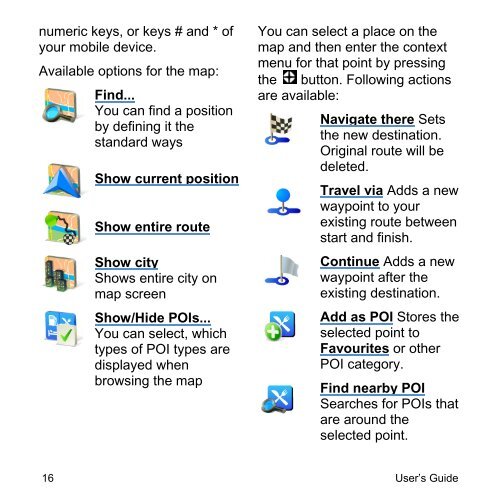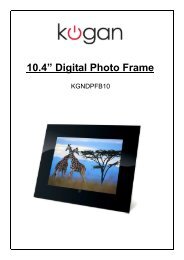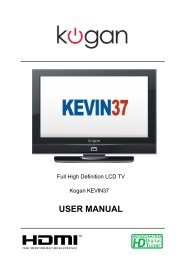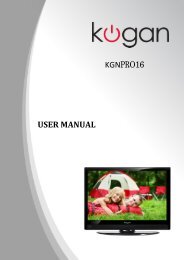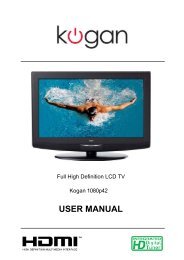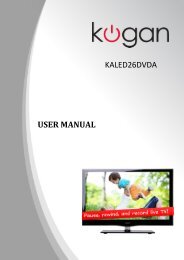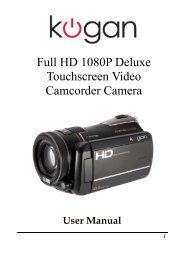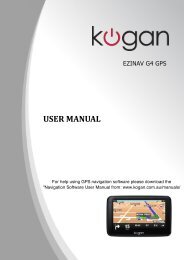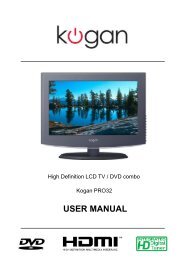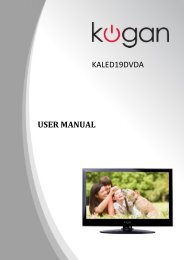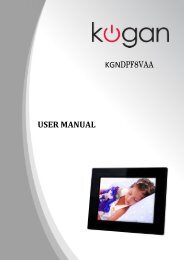User Guide for Sygic Mobile Maps - Kogan
User Guide for Sygic Mobile Maps - Kogan
User Guide for Sygic Mobile Maps - Kogan
Create successful ePaper yourself
Turn your PDF publications into a flip-book with our unique Google optimized e-Paper software.
numeric keys, or keys # and * of<br />
your mobile device.<br />
Available options <strong>for</strong> the map:<br />
Find...<br />
You can find a position<br />
by defining it the<br />
standard ways<br />
Show current position<br />
Show entire route<br />
Show city<br />
Shows entire city on<br />
map screen<br />
Show/Hide POIs...<br />
You can select, which<br />
types of POI types are<br />
displayed when<br />
browsing the map<br />
You can select a place on the<br />
map and then enter the context<br />
menu <strong>for</strong> that point by pressing<br />
the button. Following actions<br />
are available:<br />
Navigate there Sets<br />
the new destination.<br />
Original route will be<br />
deleted.<br />
Travel via Adds a new<br />
waypoint to your<br />
existing route between<br />
start and finish.<br />
Continue Adds a new<br />
waypoint after the<br />
existing destination.<br />
Add as POI Stores the<br />
selected point to<br />
Favourites or other<br />
POI category.<br />
Find nearby POI<br />
Searches <strong>for</strong> POIs that<br />
are around the<br />
selected point.<br />
16 <strong>User</strong>‟s <strong>Guide</strong>