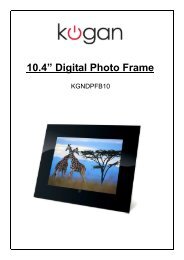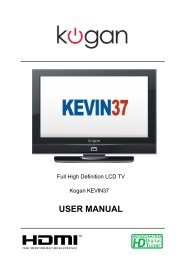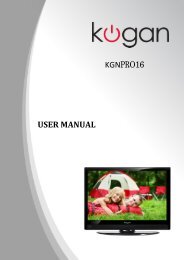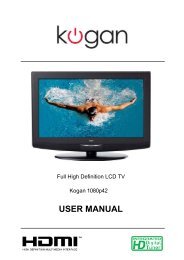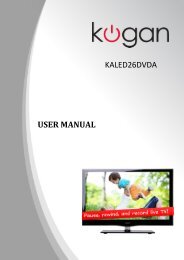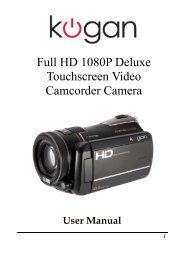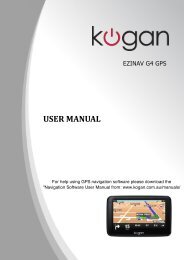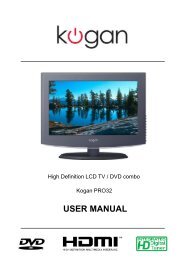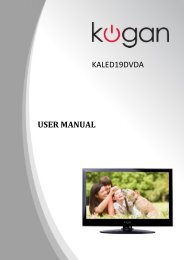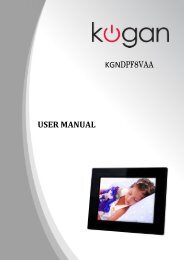User Guide for Sygic Mobile Maps - Kogan
User Guide for Sygic Mobile Maps - Kogan
User Guide for Sygic Mobile Maps - Kogan
Create successful ePaper yourself
Turn your PDF publications into a flip-book with our unique Google optimized e-Paper software.
GPS hardware:<br />
Detailed configuration of<br />
GPS and TMC hardware.<br />
Signpost settings:<br />
Sets the number of<br />
signpost tables displayed at<br />
one time and the level of<br />
detail (Full, Simplified,<br />
Single line).<br />
Preferred Other<br />
Rotate display: *<br />
Change the display<br />
orientation (landscape /<br />
portrait).<br />
Keyboard settings: *<br />
You can switch between<br />
preferred keyboard layouts<br />
using button, that is<br />
available in every<br />
keyboard.<br />
Regional settings:<br />
Set kilometers / miles, time<br />
<strong>for</strong>mat and <strong>for</strong>mat of GPS<br />
coordinates.<br />
Set language (user<br />
interface)<br />
Set voice (language of<br />
voice instructions)<br />
Switch map:<br />
Load different map material<br />
from your device.<br />
Set home location<br />
Quick <strong>Guide</strong>s<br />
Learn more about major<br />
navigation features.<br />
About <strong>Sygic</strong>:<br />
In<strong>for</strong>mation about version,<br />
device code and available<br />
application memory. Please<br />
provide this in<strong>for</strong>mation in<br />
communication with <strong>Sygic</strong><br />
support.<br />
IMPORTANT: Items marked with<br />
* might not be available in your<br />
device.<br />
<strong>Sygic</strong> <strong>Mobile</strong> <strong>Maps</strong> 21