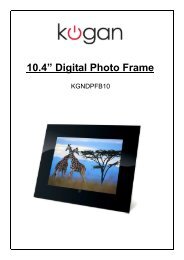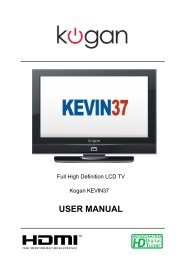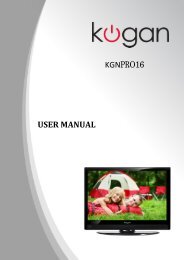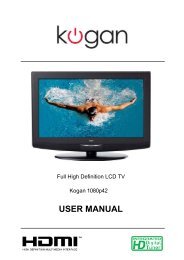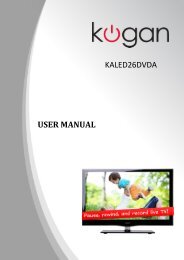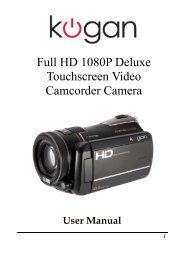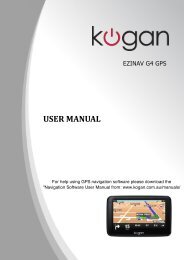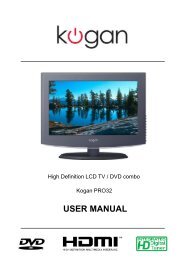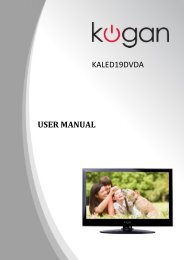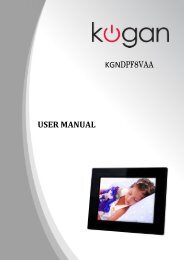User Guide for Sygic Mobile Maps - Kogan
User Guide for Sygic Mobile Maps - Kogan
User Guide for Sygic Mobile Maps - Kogan
You also want an ePaper? Increase the reach of your titles
YUMPU automatically turns print PDFs into web optimized ePapers that Google loves.
After the destination is entered,<br />
the confirmation screen is<br />
displayed:<br />
Here you can view the exact<br />
position on the map, add it to<br />
your list of favorite locations, find<br />
nearby parking place, or make a<br />
phone call.<br />
Please note, that the Call button is<br />
available only if the map contains phone<br />
number of selected destination, and if the<br />
device supports GSM calls.<br />
To confirm the selected<br />
destination, push the Route Me!<br />
button.<br />
If your device knows your current<br />
position, your route will be<br />
calculated immediately.If your<br />
device does not have accurate<br />
position, you will get options, how<br />
to determine the starting point of<br />
the route:<br />
Wait <strong>for</strong> valid signal<br />
(Recommended)<br />
Your route will be calculated<br />
as soon as your current GPS<br />
position will be recognized.<br />
See the chapter Acquiring<br />
GPS Position.<br />
Last valid position<br />
The starting point of your<br />
route will be your last position<br />
located by GPS (e.g. when<br />
you entered the building).<br />
<strong>Sygic</strong> <strong>Mobile</strong> <strong>Maps</strong> 3