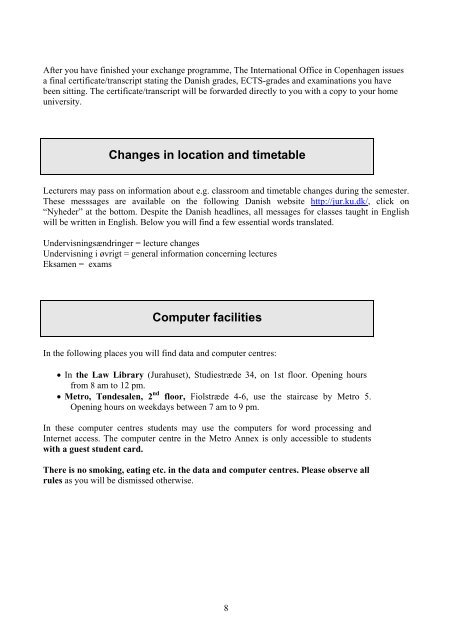International Student Guide - Det Juridiske Fakultet
International Student Guide - Det Juridiske Fakultet
International Student Guide - Det Juridiske Fakultet
You also want an ePaper? Increase the reach of your titles
YUMPU automatically turns print PDFs into web optimized ePapers that Google loves.
After you have finished your exchange programme, The <strong>International</strong> Office in Copenhagen issues<br />
a final certificate/transcript stating the Danish grades, ECTS-grades and examinations you have<br />
been sitting. The certificate/transcript will be forwarded directly to you with a copy to your home<br />
university.<br />
Changes in location and timetable<br />
Lecturers may pass on information about e.g. classroom and timetable changes during the semester.<br />
These messsages are available on the following Danish website http://jur.ku.dk/, click on<br />
“Nyheder” at the bottom. Despite the Danish headlines, all messages for classes taught in English<br />
will be written in English. Below you will find a few essential words translated.<br />
Undervisningsændringer = lecture changes<br />
Undervisning i øvrigt = general information concerning lectures<br />
Eksamen = exams<br />
Computer facilities<br />
In the following places you will find data and computer centres:<br />
• In the Law Library (Jurahuset), Studiestræde 34, on 1st floor. Opening hours<br />
from 8 am to 12 pm.<br />
• Metro, Tøndesalen, 2 nd floor, Fiolstræde 4-6, use the staircase by Metro 5.<br />
Opening hours on weekdays between 7 am to 9 pm.<br />
In these computer centres students may use the computers for word processing and<br />
Internet access. The computer centre in the Metro Annex is only accessible to students<br />
with a guest student card.<br />
There is no smoking, eating etc. in the data and computer centres. Please observe all<br />
rules as you will be dismissed otherwise.<br />
8