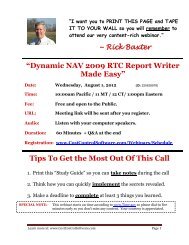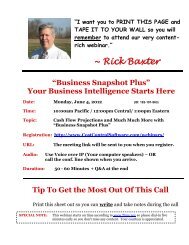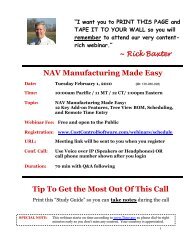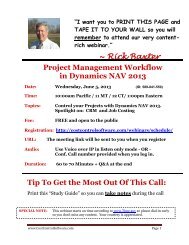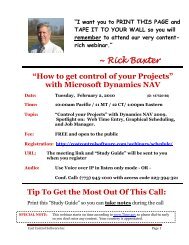Job Manager - Cost Control Software
Job Manager - Cost Control Software
Job Manager - Cost Control Software
Create successful ePaper yourself
Turn your PDF publications into a flip-book with our unique Google optimized e-Paper software.
“<strong>Job</strong> <strong>Manager</strong>” & “Manufacturing Plus” Key Features<br />
And Product Comparison Chart<br />
Before we compare “<strong>Job</strong> <strong>Manager</strong>” to “Manufacturing Plus” you have to understand the<br />
difference between a <strong>Job</strong> Shop and a Mass Production Operation. This chart will help.<br />
<strong>Job</strong> Shops Mass Production Operations<br />
Make to order Build to stock<br />
No finished goods<br />
inventories<br />
Finished goods inventories/SKU’s<br />
Different products Standard products<br />
Sell to other companies Sell to distributors or end users<br />
Customer order driven MRP demand forecast driven<br />
Bid on RFQ’s to get work No RFQ’s<br />
Estimating is critical Standard costing<br />
Customer pricing (quotes) Market pricing<br />
Lead time required<br />
Fill orders from finished goods<br />
inventory<br />
Many schedule changes Few schedule changes<br />
Set ups/changeovers<br />
frequent<br />
Direct contact with<br />
customer<br />
Set ups/changeovers less<br />
frequent<br />
Indirect contact with remote<br />
customer<br />
P:\Click Here for Movies and Information\Sales Ideas\<strong>Job</strong> <strong>Manager</strong> VS Mfg Plus.doc 1
Smaller companies Larger companies<br />
Owner managed Professionally managed<br />
Variable overhead<br />
allocation<br />
Labor-based overhead allocation<br />
Variable volume More stable volume<br />
Order backlog is good Order backlog is bad (stockouts)<br />
More dynamic More static<br />
More skilled labor (variable<br />
tasks)<br />
Less skilled labor (repetitive<br />
tasks)<br />
Dynamic scheduling Static scheduling<br />
Shorter runs Longer runs<br />
Improve by reducing lead<br />
time<br />
Improve by reducing inventories<br />
<strong>Job</strong> <strong>Manager</strong> will work for companies that provide a “service” OR<br />
make a “product”.<br />
Navision Manufacturing only works for companies that make a<br />
product.<br />
P:\Click Here for Movies and Information\Sales Ideas\<strong>Job</strong> <strong>Manager</strong> VS Mfg Plus.doc 2
What is the difference between <strong>Job</strong> Manger and NAV Mfg?<br />
4 Way Comparison List: (<strong>Job</strong>s, JM, NM, MP)<br />
Note: <strong>Job</strong> <strong>Manager</strong> is built on “<strong>Job</strong>s”.<br />
Manufacturing Plus is built on NAV Manufacturing.<br />
NAV <strong>Job</strong> NAV Mfg<br />
Feature <strong>Job</strong>s <strong>Manager</strong> Mfg Plus<br />
<strong>Job</strong> Shop Vertical Solution N Y N Y<br />
Production Shop Vertical Solution N Y Y Y<br />
Works for Companies that Make Products Y Y Y Y<br />
Works for Companies that Provide a Service Y Y N N<br />
Bill of Materials Y Y Y Y<br />
Bill of Material Versions N N Y Y<br />
“Tree view” BOM available N N N Y<br />
Router/Task Lines Y Y Y Y<br />
Router/Task Lines w/Sub-Totals Y Y N N<br />
Router Versions (ECOs) N N Y Y<br />
”Service” Routers from Resources. N Y N N<br />
Employee Time Entries Posts to <strong>Job</strong>s Y Y Y Y<br />
(<strong>Job</strong> Journal / Output Journal)<br />
Optional, PR Time Jrnl Posts to <strong>Job</strong>s Y Y Y Y<br />
Item’s Standard <strong>Cost</strong> Change Log N Y N Y<br />
Re-Calc Current <strong>Cost</strong> Preview with N Y N Y<br />
out change to Standard <strong>Cost</strong> field.<br />
P:\Click Here for Movies and Information\Sales Ideas\<strong>Job</strong> <strong>Manager</strong> VS Mfg Plus.doc 3
(“What if” with different Lot Sizes.)<br />
<strong>Job</strong> “Work In Process” Accounting Y Y Y Y<br />
<strong>Job</strong> Percent Complete Analysis N Y N N<br />
JTD Invoice Amounts shown on <strong>Job</strong>s Y Y N N<br />
Posting of FG Production Quantity will N Y Y Y<br />
Backflush the Raw Materials.<br />
Allows Purchasing of Resources N Y N Optnl<br />
Vendor Performance Report N Y N Y<br />
Customer Performance Report N Y N Y<br />
Open PO by Expected Receipt Date N Y N Y<br />
Quick Edit of Master Files Screen N Y N Y<br />
Manual Purchase Order direct to a <strong>Job</strong> N Y N N<br />
Manual Sales Order direct to a <strong>Job</strong> N Y N N<br />
<strong>Cost</strong> Analysis: <strong>Cost</strong> per Part, N Y N N<br />
<strong>Cost</strong> per Hour, Price per Part,<br />
Hours per Part, Parts per Hour<br />
Company Calendars N Y Y Y<br />
Master <strong>Job</strong> / Sub-<strong>Job</strong> N Y N N<br />
Multiple Flushing Methods N Y Y Y<br />
Raw Material Demand shows on Item Card N Y Y Y<br />
MRP I N Y Y Y<br />
MRP II N N Y Y<br />
<strong>Job</strong> Statistics w/ All Drillable Fields Y Y N N<br />
Multiple Scheduling and Capacity Options N Y Y Y<br />
P:\Click Here for Movies and Information\Sales Ideas\<strong>Job</strong> <strong>Manager</strong> VS Mfg Plus.doc 4
“Push” <strong>Job</strong> Budget to Purchase Order N Y N N<br />
(From Budget or Component List)<br />
Customer Contract Amount per Step Y Y N N<br />
Customer Contract Amount per <strong>Job</strong> N Y N N<br />
Revenue Earned, Over/Under Billed, N Y N N<br />
Projected <strong>Cost</strong> at Completion,<br />
Profit Projections, JTD Margins.<br />
Estimating generates a Sales Quote N Y N N<br />
Optional: Interface to MS Project N Y N N<br />
Optional: Enhanced Billing by <strong>Job</strong> N Y N N<br />
Print Quote direct in <strong>Job</strong> N Y N N<br />
View Quote from the <strong>Job</strong> N Y N N<br />
Estimates with Overhead Calculations N Y Y Y<br />
CD Training Class Available N Y Y Y<br />
Direct Shop Floor Time Entry N Y N N<br />
Interface to Shop Floor Execution Syst N Y N Y<br />
It is not an issue of which is better, it is an issue of which is<br />
right for the business needs.<br />
P:\Click Here for Movies and Information\Sales Ideas\<strong>Job</strong> <strong>Manager</strong> VS Mfg Plus.doc 5
<strong>Job</strong> <strong>Manager</strong> Key Features: (Built on Navision’s “<strong>Job</strong>s”)<br />
1. Resource Types have been enhanced to 8 “<strong>Cost</strong> Categories”.<br />
2. A Task List has been added to Item Card and Resource Card. It is expanded<br />
to hold more information and do more calculations:<br />
P:\Click Here for Movies and Information\Sales Ideas\<strong>Job</strong> <strong>Manager</strong> VS Mfg Plus.doc 6
3. New <strong>Job</strong> Statistics Window (F9) with much more information per tab.<br />
Only <strong>Cost</strong> Variance Tab is shown. Almost all fields are “Drillable”.<br />
P:\Click Here for Movies and Information\Sales Ideas\<strong>Job</strong> <strong>Manager</strong> VS Mfg Plus.doc 7
4. Implementation of Master <strong>Job</strong>s and Sub-<strong>Job</strong>s for project costing. The Bold<br />
<strong>Job</strong> Number is the “Master <strong>Job</strong>” Number.<br />
5. There are 2 places to add <strong>Job</strong>s: <strong>Job</strong> Card (MTS) or Sales Order Card (MTO).<br />
Here is a sample of the <strong>Job</strong> Button on the Sales Order.<br />
P:\Click Here for Movies and Information\Sales Ideas\<strong>Job</strong> <strong>Manager</strong> VS Mfg Plus.doc 8
6. <strong>Job</strong> Scheduling Improvements made. (Capacity, Allocation, Available)<br />
Company Calendar improved.<br />
Define hours in each day and hours in each shift. (Auto-Allocation)<br />
Re-calc of Router Start and End Dates. (Bi-directional)<br />
7. Router’s Step Hours (Load Hours) are now also transferred into a distributed<br />
per day Sub-Table.<br />
P:\Click Here for Movies and Information\Sales Ideas\<strong>Job</strong> <strong>Manager</strong> VS Mfg Plus.doc 9
8. Item Card with Improved General Tab & many more Drill Downs. Notice the<br />
improved readability with “Supply” VS “Demand” and Net Available.<br />
P:\Click Here for Movies and Information\Sales Ideas\<strong>Job</strong> <strong>Manager</strong> VS Mfg Plus.doc 10
9. Item Card with Improved Standard <strong>Cost</strong> Calculations and “Current <strong>Cost</strong><br />
Calculations”. (What if now available with “ReCalc Current <strong>Cost</strong>”)<br />
P:\Click Here for Movies and Information\Sales Ideas\<strong>Job</strong> <strong>Manager</strong> VS Mfg Plus.doc 11
10. “<strong>Job</strong> Estimating” now can generate a “Sales Quote”. From the Router Line<br />
enter the desired “Contract Price” per Step. The Total Contract Price is<br />
displayed at the bottom of the Form. Just click on “Make Sales Quote”.<br />
P:\Click Here for Movies and Information\Sales Ideas\<strong>Job</strong> <strong>Manager</strong> VS Mfg Plus.doc 12
The <strong>Job</strong> <strong>Manager</strong> Design Guide<br />
Make a Product Provide a Service<br />
Bill of Materials<br />
T90<br />
F14004419<br />
Item<br />
T27<br />
<strong>Job</strong> Estimating<br />
<strong>Cost</strong> and Price Est.<br />
BOM<br />
Manual<br />
Invoices<br />
(Get <strong>Job</strong> Usage)<br />
P O S T<br />
Posted Invoices,<br />
<strong>Job</strong> Ledger,<br />
Customer Ledger,<br />
Item Ledger,<br />
Resource Ledger,<br />
General Ledger<br />
"Sale"<br />
Type<br />
Router<br />
Enter Finished<br />
Goods<br />
Production<br />
Item Router<br />
T14004361<br />
F14004411<br />
JBE<br />
T211<br />
F220<br />
"Production"<br />
Entry Type<br />
<strong>Job</strong> Budget Line<br />
T168<br />
F212<br />
P O S T<br />
Item Ledger<br />
(+ Finished Good)<br />
Router Comments<br />
T14004364<br />
F14004418<br />
Master Files Above<br />
Sales Quotes<br />
Sales Orders<br />
w/ Generate <strong>Job</strong> option<br />
w/ Generate Invoice option<br />
Make <strong>Job</strong><br />
<strong>Job</strong>s<br />
T167<br />
<strong>Job</strong> Router =<br />
T14004363<br />
F14004412<br />
<strong>Job</strong> Ledger Entries<br />
T169<br />
F92<br />
Bill of Materials<br />
T14004359<br />
F14004434<br />
Item Ledger<br />
( - Raw Material)<br />
P O S T<br />
Resource<br />
T156<br />
Router<br />
Commts<br />
T14004365<br />
F14004414<br />
"Sales" entry type<br />
"Usage"<br />
entry type<br />
Resource Router<br />
T50501<br />
F50502<br />
Resource Ledger<br />
T203<br />
F202<br />
Quote History<br />
(optional granule)<br />
P:\Click Here for Movies and Information\Sales Ideas\<strong>Job</strong> <strong>Manager</strong> VS Mfg Plus.doc 13<br />
Post<br />
Posted Invoices,<br />
<strong>Job</strong> Ledger,<br />
Customer Ledger,<br />
Item Ledger,<br />
Resource Ledger,<br />
General Ledger<br />
Payroll<br />
Time Journal<br />
(Optional)<br />
Enter Labor Hours<br />
with<br />
<strong>Job</strong>/Task Allocations<br />
Enter Materials<br />
Usage<br />
Auto or Manual
Manufacturing Plus<br />
Manufacturing Plus is a series of general improvements to Navision’s<br />
Manufacturing <strong>Software</strong>. It may be purchased individually or in combination with<br />
other <strong>Cost</strong> <strong>Control</strong> Granules.<br />
Manufacturing Plus provides clear views into Production Standard <strong>Cost</strong>ing,<br />
Current <strong>Cost</strong>ing, Future <strong>Cost</strong>ing, Estimating, and Pricing. Many enhancements<br />
have been added to the Item Card, Production BOM, and Production Order Card.<br />
Manufacturing Plus is designed to quickly launch a new Customer’s Installation<br />
with an “out of the box” solution for accurate costing and clear visibility to Work<br />
Center / Machine Center activities. Manufacturing Plus can work just as easily<br />
for a Production type Manufacturer as it can for a <strong>Job</strong> Shop with Actual <strong>Cost</strong>ing<br />
requirements. Employee’s time allocation to Production Orders is optional, but<br />
very easily tracked within the Manufacturing Plus Objects.<br />
Key Features:<br />
New Statistics Card for: Standard <strong>Cost</strong>, Current <strong>Cost</strong>, and Future <strong>Cost</strong><br />
information. (see below)<br />
P:\Click Here for Movies and Information\Sales Ideas\<strong>Job</strong> <strong>Manager</strong> VS Mfg Plus.doc 14
Ability to Re-Calc Current and Future <strong>Cost</strong> with out effecting Standard<br />
<strong>Cost</strong>. (see above picture)<br />
Variance Statistics between Standard <strong>Cost</strong> and Current/Future <strong>Cost</strong>.<br />
(see above picture)<br />
Enhanced Single Level and Rolled up <strong>Cost</strong> Reports. (not shown)<br />
Standard <strong>Cost</strong> Log files to hold each re-calculation or Current <strong>Cost</strong> Recalculation.<br />
(not shown)<br />
Enhanced Quantity Discounts with display of calculated current cost. Lot<br />
Size Quantity Levels have been added with Current <strong>Cost</strong>/Price at different<br />
Lot Sizes. Ability to add “Margin %” to calculate Suggested Price. (Great<br />
for Estimating) (see picture below) This will assist in identifying your<br />
“Economic Order Quantity”.<br />
P:\Click Here for Movies and Information\Sales Ideas\<strong>Job</strong> <strong>Manager</strong> VS Mfg Plus.doc 15
Output Journal has “Resource No.” added to enable posting of<br />
Employee’s Time against Production Orders. Details are posted to the<br />
Capacity Ledger Entries and Value Entries. This enables true “<strong>Job</strong><br />
<strong>Cost</strong>ing” for those that need a higher level of detail.<br />
P:\Click Here for Movies and Information\Sales Ideas\<strong>Job</strong> <strong>Manager</strong> VS Mfg Plus.doc 16
Production BOM Card enhanced with Lookup to Sub-BOM capabilities.<br />
Card also shows: Item’s Flushing Method, RM Current <strong>Cost</strong>, and<br />
calculates the Extended <strong>Cost</strong>.<br />
P:\Click Here for Movies and Information\Sales Ideas\<strong>Job</strong> <strong>Manager</strong> VS Mfg Plus.doc 17
Router Status Updater is a Quick Editor for updating the Prod. Order’s<br />
Routing Line Status. (Multiple Orders or Work Centers)<br />
Benefits:<br />
Saves time configuring your new database.<br />
Statistical Analysis on all data.<br />
Quick and Easy views into your critical data.<br />
“Actual <strong>Cost</strong>” reporting now available on Production Orders. (Vs. Expected<br />
<strong>Cost</strong>ing only)<br />
Dependencies:<br />
Navision Manufacturing (all granules to get the most benefit)<br />
Navision Sales & Receivables, Order Management<br />
Navision Inventory<br />
Other Misc. Features:<br />
Totals on Consumption Journal screen.<br />
Totals on Output Journal screen.<br />
Enhanced Consumption Test Report<br />
Enhanced Output Test Report<br />
Totals on Planning Worksheet and Test Report of data pre-carry out.<br />
P:\Click Here for Movies and Information\Sales Ideas\<strong>Job</strong> <strong>Manager</strong> VS Mfg Plus.doc 18
Totals on Requisition Worksheet and improved test report.<br />
New Reports with Manufacturing Plus:<br />
Production Order, Component, Unit <strong>Cost</strong> is now non-editable.<br />
Production Order, Router, “Input Qty” is now non-editable.<br />
Work Center Card has new flow field into “Needed Time”. (Capacity Need)<br />
Also, displays count of Machine Centers within this Work Center.<br />
Machine Center has new field “Current Capacity Need” (similar to W/C)<br />
Routing Line, “Personnel” has lookup to Resource List.<br />
Routing Line, “Tools” has new lookup to a Tool Table.<br />
Routing Line, Run Time now has reciprocal “Units/Time” displayed and is<br />
backward calculation capable.<br />
Item <strong>Cost</strong> Statistics has Quick Edit option.<br />
P:\Click Here for Movies and Information\Sales Ideas\<strong>Job</strong> <strong>Manager</strong> VS Mfg Plus.doc 19
Work Center Groups<br />
Work Centers<br />
Machine Centers<br />
Pull<br />
Pull<br />
Pull<br />
Forecast<br />
Inventory<br />
M P S<br />
and<br />
M R P<br />
Buy<br />
Make<br />
Purchase Order<br />
+ RM Ledger<br />
Output Journal =<br />
Labor and<br />
FG Production<br />
Navision Manufacturing<br />
link<br />
Make a Product<br />
BOM Card<br />
w/Versions<br />
Item Card<br />
FG, Subassembly, RM<br />
Master Files Above<br />
Production Orders<br />
Simulated, Planned,<br />
Firm Planned, Released<br />
Prod Order Line<br />
Components<br />
Quotations<br />
Router Card<br />
w/ Versions<br />
Sales Orders<br />
Copy BOM Copy Router<br />
Capacity<br />
Ledger<br />
Entries<br />
P O S T<br />
+ FG or Subassembly<br />
Ledger<br />
Optional Push<br />
Value<br />
Entries<br />
Prod Order Line<br />
Routing<br />
Item<br />
Ledger<br />
Entries<br />
P O S T<br />
- RM Ledger<br />
Work Shifts<br />
Shop Calendars<br />
Task<br />
and Load<br />
Analysis<br />
For video details visit: www.NavisionDemo.com<br />
Machine Center<br />
Work Center<br />
Capacity<br />
Ledger<br />
Entries<br />
Manual<br />
Consupmtion<br />
or<br />
Auto Flushing of<br />
Materials<br />
c:\visio\Navision Manufacturing.vsd 6/1/2005 rb<br />
P:\Click Here for Movies and Information\Sales Ideas\<strong>Job</strong> <strong>Manager</strong> VS Mfg Plus.doc 20<br />
link<br />
Production<br />
Scheduling