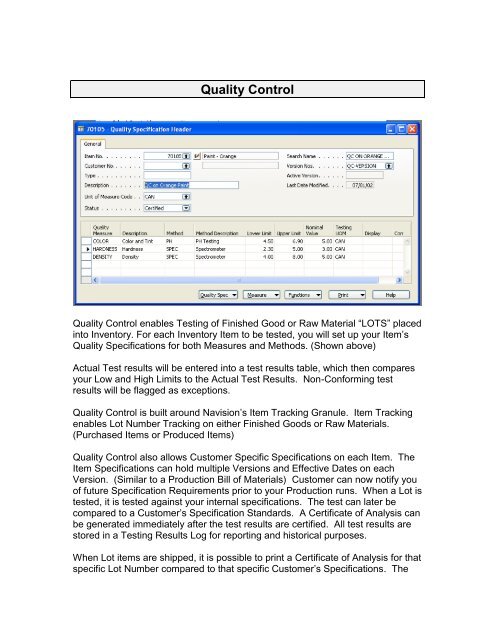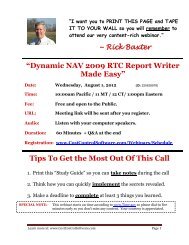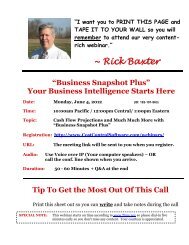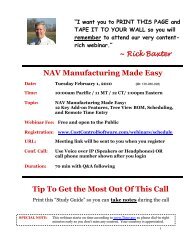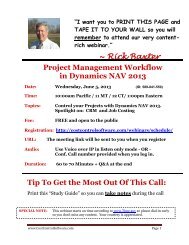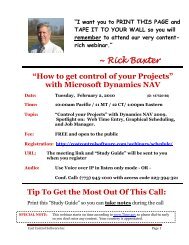Quality Control - Cost Control Software
Quality Control - Cost Control Software
Quality Control - Cost Control Software
You also want an ePaper? Increase the reach of your titles
YUMPU automatically turns print PDFs into web optimized ePapers that Google loves.
<strong>Quality</strong> <strong>Control</strong><br />
<strong>Quality</strong> <strong>Control</strong> enables Testing of Finished Good or Raw Material “LOTS” placed<br />
into Inventory. For each Inventory Item to be tested, you will set up your Item’s<br />
<strong>Quality</strong> Specifications for both Measures and Methods. (Shown above)<br />
Actual Test results will be entered into a test results table, which then compares<br />
your Low and High Limits to the Actual Test Results. Non-Conforming test<br />
results will be flagged as exceptions.<br />
<strong>Quality</strong> <strong>Control</strong> is built around Navision’s Item Tracking Granule. Item Tracking<br />
enables Lot Number Tracking on either Finished Goods or Raw Materials.<br />
(Purchased Items or Produced Items)<br />
<strong>Quality</strong> <strong>Control</strong> also allows Customer Specific Specifications on each Item. The<br />
Item Specifications can hold multiple Versions and Effective Dates on each<br />
Version. (Similar to a Production Bill of Materials) Customer can now notify you<br />
of future Specification Requirements prior to your Production runs. When a Lot is<br />
tested, it is tested against your internal specifications. The test can later be<br />
compared to a Customer’s Specification Standards. A Certificate of Analysis can<br />
be generated immediately after the test results are certified. All test results are<br />
stored in a Testing Results Log for reporting and historical purposes.<br />
When Lot items are shipped, it is possible to print a Certificate of Analysis for that<br />
specific Lot Number compared to that specific Customer’s Specifications. The
Shipping Certificate of Analysis can be printed showing your company’s<br />
Specifications or your Customer’s Specifications. Any Non-Conformance Lines<br />
will be indicated.<br />
Lot Numbers are typically selected by the Customer Service Representatives to<br />
assure conformance to a Customer’s Specified <strong>Quality</strong> Measures. (Not the<br />
Pickers) The Shipment Document has also been enhanced to display the desired<br />
Lot Numbers to pick, that meet that Customer’s Specifications. A fresh Customer<br />
specific Certificate of Analysis can be re-generated directly from the Posted<br />
Shipment Document.<br />
QC Setup<br />
Establish your Item’s desired QC Measures. (Specifications)<br />
Optional, Establish Customer specific <strong>Quality</strong> Measures.<br />
QC Daily Workflow<br />
Receive into Inventory Lot Numbered Items. (Buy or Make)<br />
Test the Lot Numbers, Record the test Results, Print C of A.<br />
Sell Item(s), Select the Lot Number to pick.<br />
Optional, Print additional Customer Specific C of A.<br />
Dependencies:<br />
Navision’s Item Tracking Granule<br />
Ask for a Demonstration. <strong>Cost</strong> <strong>Control</strong> <strong>Software</strong> (317) 846-6025