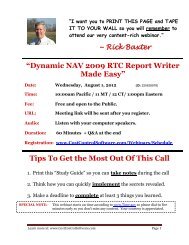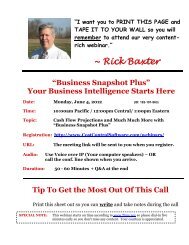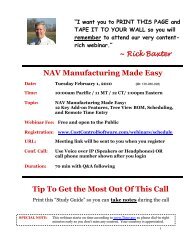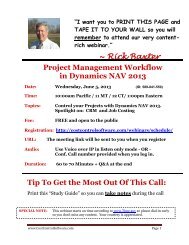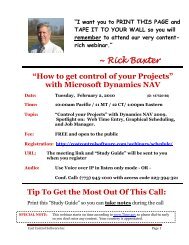Why AutoPilot - Cost Control Software
Why AutoPilot - Cost Control Software
Why AutoPilot - Cost Control Software
You also want an ePaper? Increase the reach of your titles
YUMPU automatically turns print PDFs into web optimized ePapers that Google loves.
<strong>Why</strong> <strong>AutoPilot</strong>?<br />
Advantages of CCSI <strong>AutoPilot</strong> over MS Dynamics NAV Job Queue<br />
<strong>AutoPilot</strong> Job Queue<br />
<strong>AutoPilot</strong> provides an extremely flexible, lowcost,<br />
end-to-end solution for quickly and easily<br />
automating most any import, export, reporting or<br />
processing operation in Navision, creating a<br />
complete “environment” under which the desired<br />
Navision Objects can be “Run”, and under which<br />
any settings, input or output files, etc. can be<br />
handled without the need for extensive custom<br />
programming.<br />
Advanced Scheduling Options – <strong>AutoPilot</strong> Pilots<br />
can be scheduled to run on nearly any schedule<br />
imaginable.<br />
<strong>AutoPilot</strong> Action Masters can be set up to<br />
automatically pass information and settings to the<br />
“Object to Run” with easy-to-use “<strong>Control</strong>s”,<br />
replacing Job Queue’s clumsy and limited<br />
“Parameter String” method. Additionally, any<br />
required modifications to those Objects have been<br />
reduced to an absolute minimum. For example, a<br />
typical Report can be set up for use with <strong>AutoPilot</strong>,<br />
including setting up the “<strong>Control</strong>s”, in under 5<br />
minutes.<br />
<strong>AutoPilot</strong> Action Masters vastly simplify the<br />
creation of multiple Actions that run the same<br />
Object, such as a Report, but with different<br />
settings. Additionally, when Action Masters are<br />
created, the Action Designer can choose which<br />
<strong>Control</strong>s and other Action settings will be Editable<br />
and/or Visible. End users can thus be presented<br />
with only the settings that are important to them.<br />
Other settings can be “locked-down” to prevent<br />
them from being set inappropriately.<br />
In addition to Reports and Codeunits, <strong>AutoPilot</strong><br />
can directly run XMLPorts “directly”.<br />
Each and every operation to be automated<br />
requires extensive, time-consuming and often<br />
repetitive, custom programming, whose cost is<br />
often prohibitively expensive, causing the<br />
customer’s desired functionality to be postponed,<br />
or, more often, simply abandoned. Even when the<br />
cost isn’t a factor, the time required to accomplish<br />
the custom programming may seriously derail<br />
Project scheduling, and/or require specialized<br />
development resources.<br />
Not available. Restricted to scheduling at minute<br />
intervals or once a day.<br />
Not available. Reports and Codeunits require<br />
elaborate modifications or “hard coded” values to<br />
set their “Request Form” options.<br />
Not available.<br />
XMLPorts require an additional Codeunit to run.
<strong>AutoPilot</strong> provides an extremely flexible File<br />
Delivery Subsystem. Actions that produce one or<br />
more files can have them delivered to one or many<br />
Recipients via Email or FTP. Additionally, files can<br />
be directly transferred to any location reachable<br />
on your LAN or WAN. Custom Recipient list files<br />
from third-party applications, as well as email<br />
addresses stored in any Navision Table can be used<br />
as well. Additionally, files can be Renamed and/or<br />
further processed by any external, third-party<br />
“command-line” application before Delivery.<br />
Additionally, like the “<strong>Control</strong>s”, most Delivery<br />
Settings can be “fixed” (made non-editable), so<br />
that end-users can only edit those Delivery<br />
Settings that the Action Designer allows.<br />
<strong>AutoPilot</strong> works the way businesses do, by<br />
consolidating “Actions” that run on the same<br />
schedule, such as End-Of-Month, onto the same<br />
Pilot, set-up is vastly simplified.<br />
<strong>AutoPilot</strong> Actions can be Run as a WebService.<br />
One immediate advantage to this is that XMLPorts<br />
can be used to Export and Import “Flat File”<br />
formats, such as CSV and Tab-Separated, rather<br />
than just XML.<br />
<strong>AutoPilot</strong> includes an advanced “Get and Watch”<br />
subsystem for file-IMPORT. Pilots can be<br />
“externally triggered” to automatically run an<br />
Action whenever files are available on an FTP site,<br />
or “Watched” folder. Additionally, if the “Object to<br />
Run” is an XMLPort, the files are automatically<br />
presented to the XMLPort one at a time, for<br />
processing.<br />
<strong>AutoPilot</strong> File Delivery and “Get and Watch”<br />
functions are designed to run as independent<br />
operations, to take full advantage of multiple NAS<br />
installations, and to free up single-NAS<br />
installations to process pending Actions more<br />
efficiently.<br />
<strong>AutoPilot</strong> integrates seamlessly with Bullzip and<br />
PDFCreator PDF “Printers” to provide PDF output<br />
for any Report.<br />
<strong>AutoPilot</strong> includes a handy “Function Library” to<br />
assist Developers with many repetitive coding<br />
tasks, such as text file creation and writing,<br />
copying and moving files and folders, sending<br />
emails, and much more.<br />
<strong>AutoPilot</strong> seamlessly integrates with “WinSCP” to<br />
provide robust FTP export and import functions.<br />
<strong>AutoPilot</strong> runs independently of Job Queue, and<br />
modifies zero Job Queue/Job Scheduler Objects.<br />
This is ideal for applications that are migrating<br />
from Job Queue/Job S cheduler to <strong>AutoPilot</strong>.<br />
No file delivery whatsoever. Any File “Delivery”<br />
code must be custom-created “from scratch” for<br />
each Job Queue “Job”.<br />
Not available. Each “Job” must be set up<br />
separately. Plus, there is absolutely no way to set<br />
up “run” intervals longer than one day.<br />
Requires custom programming.<br />
Requires custom programming.<br />
Not available.<br />
Requires custom programming.<br />
Not available.<br />
Requires custom programming.<br />
N/A