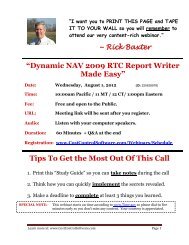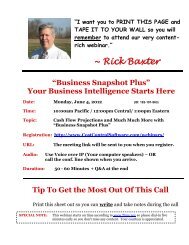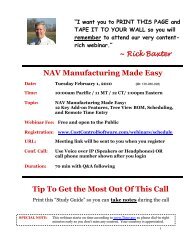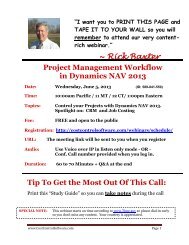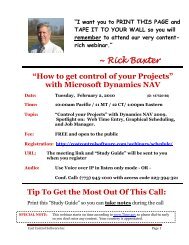Reports - Cost Control Software
Reports - Cost Control Software
Reports - Cost Control Software
Create successful ePaper yourself
Turn your PDF publications into a flip-book with our unique Google optimized e-Paper software.
―Manufacturing <strong>Reports</strong> Pack‖<br />
also<br />
―Manufacturing Plus‖ <strong>Reports</strong><br />
―Manufacturing <strong>Reports</strong> Pack‖ extends reporting capabilities of the<br />
standard Dynamics NAV Manufacturing <strong>Reports</strong>. We have added new<br />
reports and added functionality to existing reports.<br />
Example: ―Master Production Schedule‖
With Manufacturing Plus <strong>Reports</strong> you can add any of the provided reports<br />
to your Menus. (Recommended Locations are provided below)<br />
Benefits:<br />
- Saves the time of writing new reports<br />
- Most requested reports are provided<br />
- Take advantage of certified Manufacturer’s experience<br />
- Save Object <strong>Cost</strong><br />
Example: ―Job Traveler‖<br />
P:\Click here for Manuals\Manufacturing <strong>Reports</strong> Pack Instructions.doc 11/29/09<br />
2
How to position <strong>Reports</strong> in ―Classic‖<br />
Below you will find a description and picture of each report. We<br />
recommend you add these reports to the ―<strong>Reports</strong>‖ menu within each<br />
Functional Area listed below.<br />
PRODUCT DESIGN, REPORTS (2 or 6 <strong>Reports</strong>)<br />
14004520 BOM Master – MR (R14004540 in MP)<br />
This report is a detailed print out of the Production Bill of Materials. It will<br />
include all BOM Versions and comments if they exist. Current <strong>Cost</strong> as of<br />
the time the report was printed will also show.<br />
P:\Click here for Manuals\Manufacturing <strong>Reports</strong> Pack Instructions.doc 11/29/09<br />
3
If you have Manufacturing Plus Add to section shown below: (F990007787)<br />
14004545 Detailed Calc-Single Level<br />
14004551 Rolled up Current <strong>Cost</strong> Shares<br />
14004541 Item <strong>Cost</strong> Statistics<br />
14004542 Item <strong>Cost</strong> Re-Calc Log<br />
14004521 Routing Master (Shared by MP)<br />
This report is a detailed print out of the Routing and any Routing Versions.<br />
It will include: Comments, Tools, Personnel and Quality Measures.<br />
P:\Click here for Manuals\Manufacturing <strong>Reports</strong> Pack Instructions.doc 11/29/09<br />
4
CAPACITIES REPORTS (3 <strong>Reports</strong>)<br />
14004524 Capacity Task List2 (Use for both)<br />
This report is a hard copy of the current tasks assigned to each Machine Center or Work<br />
Center.<br />
P:\Click here for Manuals\Manufacturing <strong>Reports</strong> Pack Instructions.doc 11/29/09<br />
5
R14004533 Mach Center Capacity Entries MR (R14004547 in MP)<br />
This is a ―history‖ of transactions at each Machine Center.<br />
R14004534 Work Center Capacity Entries MR (R14004548 in MP)<br />
This is a history report of each transaction at each Work Center.<br />
P:\Click here for Manuals\Manufacturing <strong>Reports</strong> Pack Instructions.doc 11/29/09<br />
6
PLANNING REPORTS (1 Report only)<br />
14004525 Requisition Line Report (shared by MP)<br />
This report is a hard copy of the Requisition Worksheet or Planning<br />
Worksheet pre-posting. (Great for audits)<br />
P:\Click here for Manuals\Manufacturing <strong>Reports</strong> Pack Instructions.doc 11/29/09<br />
7
EXECUTION REPORTS (6 <strong>Reports</strong>)<br />
14004526 Master Production Schedule (Shared by MP)<br />
This is a very basic listing of the Production Order Backlog.<br />
P:\Click here for Manuals\Manufacturing <strong>Reports</strong> Pack Instructions.doc 11/29/09<br />
8
R14004527 Prod. Order – Traveler (Shared by MP)<br />
This traveler is a bar coded shop ticket that moves with the Production<br />
Order. It contains all the details about BOM, Router, Times, Qtys, and more.<br />
R14004528 Prod. Order – Shortage List-MR (Shared by MP)<br />
This report is a listing per Production Order of Items that need to be<br />
purchased.<br />
P:\Click here for Manuals\Manufacturing <strong>Reports</strong> Pack Instructions.doc 11/29/09<br />
9
R14004529 Prod. Order-Picking List Multi (Shared by MP)<br />
This is a quick list by Shelf/Bin, by Item, of needed materials on Production<br />
Orders.<br />
14004536 Prod. Order-Schedule Multi Line (Shared by MP)<br />
This is a Master Production Schedule for companies that have Multi-Line<br />
Production Orders. (not shown)<br />
14004537 Prod. Order-Routing Summary (Shared by MP)<br />
This is a similar to a ―traveler‖, but it is one Production Order per Page.<br />
(Not shown)<br />
P:\Click here for Manuals\Manufacturing <strong>Reports</strong> Pack Instructions.doc 11/29/09<br />
10
COSTING (5 <strong>Reports</strong>)<br />
R14004531 Prod. Order – Expect Actual MR (R14004546 in MP)<br />
This is a very detailed report of a Production Orders ―Actual‖ cost<br />
compared to its ―Expected‖ <strong>Cost</strong>. This is an excellent report.<br />
R14004532 Production Trend Analysis,Item (Shared by MP)<br />
This report is an analysis of cost for each time you produced this item. This<br />
is a ―History‖ type of report and should only be placed on Finished Prod.<br />
Orders.<br />
P:\Click here for Manuals\Manufacturing <strong>Reports</strong> Pack Instructions.doc 11/29/09<br />
11
Optional:<br />
14004533 Machine Center Entries (use 14004547 in MP)<br />
RTC Placement: F99000761<br />
14004534 Work Center Entries (use 14004548 in MP)<br />
RTC Placement: F99000755<br />
14004535 Prod Order – <strong>Cost</strong> Audit (in MR -remove the Resource Column)<br />
RTC Placement: F9326 and F9327<br />
Mfg <strong>Reports</strong> on ―Job Card‖: (Administration, Mfg, Report Selection)<br />
14004527 Job Card = ―Traveler‖ (share with MP)<br />
14004528 Shortage Report (share with MP)<br />
We recommend you run each report and add to your <strong>Reports</strong> Binder.<br />
Mark which reports you will use.<br />
P:\Click here for Manuals\Manufacturing <strong>Reports</strong> Pack Instructions.doc 11/29/09<br />
12
How to position Mfg Plus <strong>Reports</strong> in ―2009 RTC‖<br />
Below you will find a description and picture of each report. We<br />
recommend you add these reports to the ―RTC‖ menu within each<br />
Functional Area as listed below. (This may be complete by <strong>Cost</strong> <strong>Control</strong>)<br />
PRODUCT DESIGN REPORTS (2 or 6 <strong>Reports</strong>)<br />
Form - 99000787 – Production BOMs List<br />
R14004545 Detailed Calc-Single Level<br />
R14004551 Rolled up Current <strong>Cost</strong> Shares<br />
R14004541 Item <strong>Cost</strong> Statistics<br />
R14004542 Item <strong>Cost</strong> Re-Calc Log<br />
R14004520 BOM Master – MR (use R14004540 in MP)<br />
P:\Click here for Manuals\Manufacturing <strong>Reports</strong> Pack Instructions.doc 11/29/09<br />
13
Form 99000764 = Routings List<br />
Report 14004521 Routing Master (Shared by MP)<br />
P:\Click here for Manuals\Manufacturing <strong>Reports</strong> Pack Instructions.doc 11/29/09<br />
14
CAPACITIES REPORTS (3 <strong>Reports</strong>)<br />
R14004524 Capacity Task List2 (placed twice)<br />
R14004534 W/C Capacity Entries<br />
R14004533 M/C Capacity Entries<br />
Position these 3 as follows:<br />
Form 99000755 W/C List<br />
Report 14004524 Capacity Task List -Works for m/c too<br />
Report 14004534 W/C Capacity Entries<br />
Form 99000761 M/C List<br />
Report 14004524 Capacity Task List<br />
Report 14004533 M/C Capacity Entries<br />
P:\Click here for Manuals\Manufacturing <strong>Reports</strong> Pack Instructions.doc 11/29/09<br />
15
Machine Center List (F99000761)<br />
P:\Click here for Manuals\Manufacturing <strong>Reports</strong> Pack Instructions.doc 11/29/09<br />
16
PLANNING REPORTS (1 Report only, placed twice)<br />
R14004525 Requisition Line Report (shared by MP)<br />
Position the report on 2 List Pages (Req. Worksheet & Planning Worksheet)<br />
Form 291 Requisition Worksheet<br />
Report 14004525 Requisition Line Report<br />
Form 99000852 Planning Worksheet<br />
Report 14004525 Requisition Line Report<br />
Requisition Worksheet: (F291)<br />
P:\Click here for Manuals\Manufacturing <strong>Reports</strong> Pack Instructions.doc 11/29/09<br />
17
Planning Worksheet: (F99000852)<br />
P:\Click here for Manuals\Manufacturing <strong>Reports</strong> Pack Instructions.doc 11/29/09<br />
18
EXECUTION REPORTS (6 <strong>Reports</strong>)<br />
14004526 Master Production Schedule (Shared by MP)<br />
14004529 Prod. Order Pick List<br />
14004536 Prod. Order Schedule Multi Line<br />
14004537 Prod. Order Routing Summary<br />
14004531 Prod. Order Expected <strong>Cost</strong><br />
14004535 Prod. Order <strong>Cost</strong> Audit<br />
Place: Firm Planned Production Orders, Released Production Orders,<br />
Finished Production Orders as follows:<br />
Form 9325 Firm Planned Production Orders<br />
Report 14004526 Master Production Schedule<br />
Report 14004528 Prod. Order Shortage Report<br />
Report 14004529 Prod. Order Pick List<br />
Report 14004536 Prod. Order Schedule Multi Line<br />
Report 14004537 Prod. Order Routing Summary<br />
Report 14004531 Prod. Order Expected <strong>Cost</strong><br />
Form 9326 Released Production Orders<br />
Report 14004526 Master Production Schedule<br />
Report 14004527 Job Traveler<br />
Report 14004528 Prod. Order Shortage Report<br />
Report 14004529 Prod. Order Pick List<br />
Report 14004536 Prod. Order Schedule Multi Line<br />
Report 14004537 Prod. Order Routing Summary<br />
Report 14004531 Prod. Order Expected <strong>Cost</strong><br />
Report 14004535 Prod. Order <strong>Cost</strong> Audit<br />
Form 9227 Finished Production Orders<br />
Report 14004532 Production Trend<br />
Report 14004535 Production <strong>Cost</strong> Audit<br />
Form 14004549 Item Lot Qty <strong>Cost</strong>s<br />
Report 14004549 Item Multi Qty <strong>Cost</strong> Price<br />
P:\Click here for Manuals\Manufacturing <strong>Reports</strong> Pack Instructions.doc 11/29/09<br />
19
This is a very basic listing of the Production Order Schedule (R14004526)<br />
F9325 & F9326 (Promote to Action Pane)<br />
P:\Click here for Manuals\Manufacturing <strong>Reports</strong> Pack Instructions.doc 11/29/09<br />
20
R14004527 Prod. Order – Job Card/Traveler (Shared by MP)<br />
This traveler is a bar coded shop ticket that moves with the Production<br />
Order. It contains all the details about BOM, Router, Times, Qtys, and more.<br />
P:\Click here for Manuals\Manufacturing <strong>Reports</strong> Pack Instructions.doc 11/29/09<br />
21
R14004528 Prod. Order – Shortage List-MR (Shared by MP)<br />
This report is a listing per Production Order of Items that need to be<br />
purchased.<br />
P:\Click here for Manuals\Manufacturing <strong>Reports</strong> Pack Instructions.doc 11/29/09<br />
22
R14004529 Prod. Order-Picking List Multi (Shared by MP)<br />
This is a quick list by Shelf/Bin, by Item, of needed materials on Production<br />
Orders.<br />
14004536 Prod. Order-Schedule Multi Line (Shared by MP)<br />
This is a Master Production Schedule for companies that have Multi-Line<br />
Production Orders. (not shown)<br />
14004537 Prod. Order-Routing Summary (Shared by MP)<br />
This is a similar to a ―traveler‖, but it is one Production Order per Page.<br />
(Not shown)<br />
P:\Click here for Manuals\Manufacturing <strong>Reports</strong> Pack Instructions.doc 11/29/09<br />
23
COSTING (5 <strong>Reports</strong>)<br />
R14004531 Prod. Order – Expect Actual MR (R14004546 in MP)<br />
RTC Placement: F9325 and F9326 (shown above)<br />
This is a very detailed report of a Production Orders ―Actual‖ cost<br />
compared to its ―Expected‖ <strong>Cost</strong>. This is an excellent report.<br />
P:\Click here for Manuals\Manufacturing <strong>Reports</strong> Pack Instructions.doc 11/29/09<br />
24
R14004532 Production Trend Analysis by Item (Shared by MP)<br />
RTC placement on Form 9327 (placed previously)<br />
This report is an analysis of cost for each time you produced this item. This<br />
is a ―History‖ type of report and should only be placed on Finished Prod.<br />
Orders.<br />
P:\Click here for Manuals\Manufacturing <strong>Reports</strong> Pack Instructions.doc 11/29/09<br />
25
- Installation Instructions:<br />
PLEASE READ ENTIRE INSTRUCTIONS BEFORE BEGINNING.<br />
Note: This document is for both “Manufacturing Plus” <strong>Reports</strong> and<br />
“Manufacturing Plus” <strong>Reports</strong> Pack reports.<br />
These instructions require a working knowledge of the C/SIDE development<br />
system.<br />
Add-on object files will arrive with all objects necessary to run the add-on including the<br />
dependencies. We bundle all add-on products that are needed to work together. This<br />
allows a one time installation of all the necessary objects.<br />
The following is a list of all objects that will be modified when Manufacturing <strong>Reports</strong><br />
Pack is fully implemented.<br />
Before starting, you will need to determine a couple of things about your<br />
database.<br />
IMPORTANT: Compile ALL existing objects before starting the installation. Resolve<br />
all compiling errors before starting installation. This assures that when you compile<br />
objects after the installation, any compiling errors at that time will be caused by the<br />
installation and not something before the installation started.<br />
P:\Click here for Manuals\Manufacturing <strong>Reports</strong> Pack Instructions.doc 11/29/09<br />
26
Determine if any of the above listed objects have been modified in the database in<br />
which you are going to add Manufacturing <strong>Reports</strong> Pack. This is easily<br />
accomplished by starting an import of the appropriate fob file and looking at the<br />
import worksheet.<br />
WE HIGHLY RECOMMEND THAT YOU READ OUR TIPS AND WARNINGS<br />
PAGES LOCATED AT THE BACK OF THIS DOCUMENT BEFORE STARTING.<br />
If this is the first time that you are importing Manufacturing <strong>Reports</strong> Pack, then the<br />
only objects that may have conflicts are the base Dynamics NAV objects. If you<br />
find that you have modified the same base Dynamics NAV objects then you will need<br />
to manually integrate the Manufacturing <strong>Reports</strong> Pack changes found in those<br />
objects. To assist the manually integration process we have supplied a detailed<br />
Change Log.<br />
Files available for importing are: Mfg<strong>Reports</strong>.fob<br />
Start by importing this one file.<br />
It contains all the Manufacturing <strong>Reports</strong> Pack Objects and all dependant addon<br />
objects. If you have conflicts. Then use the following Change Log to read about<br />
where the modifications exist and manually integrate the changes.<br />
1. Copy the supplied ―fob(s)‖, Documents (This manual), and optionally any<br />
provided sample databases to your local hard drive for integration and testing.<br />
2. Start Dynamics NAV Attain.<br />
3. Go to Tools, Object Designer<br />
4. Go to File, Import<br />
5. Go to provided ―fob‖ (shown above)<br />
6. Select Open<br />
7. You should get the following message.<br />
8. Say NO. Open the Import Worksheet for review. (always)<br />
If none of the objects listed above have been modified in the target database you<br />
can import the object file. When you start the import, you will get a different<br />
message than the one shown above that states that no conflicts were found, select<br />
yes to import the objects immediately or select no to open the Import Worksheet. It<br />
is recommended that you select no so the Import Worksheet will open in all<br />
cases.<br />
Even when there are no conflicts you will need to import the .FOB file in two(2)<br />
passes.<br />
P:\Click here for Manuals\Manufacturing <strong>Reports</strong> Pack Instructions.doc 11/29/09<br />
27
1. Once the Worksheet is open, go to the Action column and select SKIP on all the<br />
―base‖ Dynamics NAV objects, and make sure the Higher numbered objects<br />
(14004000+) have the ―Create‖ or ―Replace‖ action and then select OK.<br />
2. Next do the File, Import process again on the same .FOB file. This time use the<br />
―Replace All‖ Button to flag ALL the objects with the Replace action. This will<br />
guarantee that all of the objects in the .fob actually get imported.<br />
You should get a screen similar to this.<br />
If there are conflicting objects the Import Worksheet will indicate which objects are in<br />
conflict. If you have any conflicting objects make a list of these objects. These are the<br />
objects you will have to hand integrate the Sales Manufacturing <strong>Reports</strong> Pack changes<br />
into. Instructions for hand integration of individual objects can be found in the Change<br />
Log.<br />
If some, but not all, of the above listed objects have been modified in your database you<br />
can import the ones that have NOT been modified by using the Import Worksheet to<br />
indicate which objects to replace and which objects to skip. Choosing replace next to an<br />
object in the Import Worksheet will cause that object in your database to be replaced by<br />
the import object of the same number. Choosing skip will prevent the object in your<br />
P:\Click here for Manuals\Manufacturing <strong>Reports</strong> Pack Instructions.doc 11/29/09<br />
28
database from being replaced. Select ―replace‖ for all objects NOT on your conflicting<br />
object list and select ―skip‖ for all objects ON your conflicting object list. Using the<br />
merge option is not recommended as a means of dealing with modified objects.<br />
Using this option could make your task much harder.<br />
9. Select OK ONLY after you have decided to Replace All, OR you have edited the<br />
Action column on the import worksheet. (Reminder: Please read our Tips and<br />
Warnings about Dynamics NAV’s Import process at end of this manual.) You<br />
must remember the objects that you selected to be skipped due to conflicts, so<br />
that you can manually integrate the changes later. (Write them down now or<br />
take a print screen.)<br />
10. After saying OK, the Dynamics NAV Import dialog box will say: create: X and<br />
replace XX.<br />
11. At this stage there are new tables, forms, and reports added to your database.<br />
But they have no data in them.<br />
12. If you were able to import and replace ALL objects then compile all the objects.<br />
Problems or objects that were not able to be compiled will be ―marked‖. Use the<br />
View, Marked only choice from the tool bar at the top of the Dynamics NAV<br />
screen while still in the Object Designer. If you exiting object designer will<br />
remove the marks!! And you will have to compile again to know which objects<br />
failed.<br />
13. If there were Conflicting objects or compile errors, please continue reading and<br />
compare the Change Log to the database objects.<br />
14. If there are not conflicts or compile errors then you have completed the<br />
installation and you can skip the change log area and continue on with the Addon<br />
Setup & Workflow section.<br />
P:\Click here for Manuals\Manufacturing <strong>Reports</strong> Pack Instructions.doc 11/29/09<br />
29
CHANGE LOG:<br />
Table #5406 — Production Order Line (For R14004523 – Master Production<br />
Schedule)<br />
1—Add the following new key:<br />
Enabled Key SumIndexFields<br />
Yes Status, Starting Date, Item No. (blank)<br />
Table #5409 Prod. Order Routing Line (For: R14004529 – Capacity Task<br />
List)<br />
1—Add the following new key:<br />
Enabled Key SumIndexFields<br />
Yes Type, No., Stating Date, Starting Time (blank)<br />
Table #5410 — Prod. Order Capacity Need<br />
(For R14004527) (FOR Mfg<strong>Reports</strong> only!!!)<br />
1—Add the following new key:<br />
Enabled Key SumIndexFields<br />
Yes Status, Starting Date – Time (blank)<br />
Once all the changes have been made, COMPILE ALL objects again. If compile errors<br />
still exist, Dynamics NAV will mark the problem objects and you will need to double<br />
check the integration in your database with the change log. If you are sure that all<br />
changes are in the database and compile errors continue please contact you NSC<br />
immediately.<br />
If all objects compile, then continue on with the Setup & Workflow instructions.<br />
P:\Click here for Manuals\Manufacturing <strong>Reports</strong> Pack Instructions.doc 11/29/09<br />
30
”MANUFACTURING PLUS” – INCLUDED REPORTS<br />
The “Manufacturing Plus” Granule has extra or enhanced reports beyond the base<br />
Manufacturing <strong>Reports</strong>.<br />
You may have purchased the “Manufacturing <strong>Reports</strong> Pack” only and not the<br />
“Manufacturing Plus” Granule which contains these additional reports. The<br />
Manufacturing <strong>Reports</strong> Pack provides many enhanced <strong>Reports</strong> for quicker<br />
implementation of Dynamics NAV’s Manufacturing Granule right out of the box without<br />
“Manufacturing Plus”.<br />
Each report will need to be reviewed and “approved for use” by you.<br />
Once the reports are approved they will need to be added to your various menus.<br />
Placement of these reports is similar to the Manufacturing <strong>Reports</strong> Pack. They are<br />
noted next to each of the Plus <strong>Reports</strong> Pack.<br />
P:\Click here for Manuals\Manufacturing <strong>Reports</strong> Pack Instructions.doc 11/29/09<br />
31
Here are some of the additional reports that are included with the purchase of<br />
“Manufacturing Plus” Granule.<br />
14004545 Detailed Calc-Single Lv – MP<br />
This report is a combination of the BOM and the Router. It only prints the<br />
current version. It is used to compare the item’s standard cost to the<br />
―Current <strong>Cost</strong>‖.<br />
RTC Placement on F99000787<br />
P:\Click here for Manuals\Manufacturing <strong>Reports</strong> Pack Instructions.doc 11/29/09<br />
32
14004551 Rolled-up Current <strong>Cost</strong> Shares [RTC Placement on F99000787]<br />
This report is an improved ―Indented and <strong>Cost</strong>ed‖ Bill of Materials.<br />
14004541 Item <strong>Cost</strong> Statistics (Not Avail in Mfg<strong>Reports</strong>)<br />
This report is a hard copy of the View available from the Item Card.<br />
RTC Placement on F99000787<br />
P:\Click here for Manuals\Manufacturing <strong>Reports</strong> Pack Instructions.doc 11/29/09<br />
33
14004542 Item <strong>Cost</strong> Re-Calc Log (Not Avail in Mfg<strong>Reports</strong>)<br />
This report is a hard copy log of each time the Item’s Standard <strong>Cost</strong> or<br />
current cost was re-calculated.<br />
RTC Placement on F99000787<br />
P:\Click here for Manuals\Manufacturing <strong>Reports</strong> Pack Instructions.doc 11/29/09<br />
34
R14004549 Item / Multi Qty <strong>Cost</strong>_Price (Not Avail in MR)<br />
This report show the “Standard <strong>Cost</strong>” at different run sizes. (Lot sizes)<br />
RTC Placement:<br />
MP Only:<br />
14004550 Update cost on BOM Lines (processing batch job)<br />
P:\Click here for Manuals\Manufacturing <strong>Reports</strong> Pack Instructions.doc 11/29/09<br />
35
For more information or to place comments to the developer:<br />
<strong>Cost</strong> <strong>Control</strong> <strong>Software</strong><br />
15443 Oak Road<br />
Carmel, IN 46033<br />
Rick.baxter@<strong>Cost</strong><strong>Control</strong><strong>Software</strong>.com<br />
(317) 846-6025<br />
P:\Click here for Manuals\Manufacturing <strong>Reports</strong> Pack Instructions.doc 11/29/09<br />
36