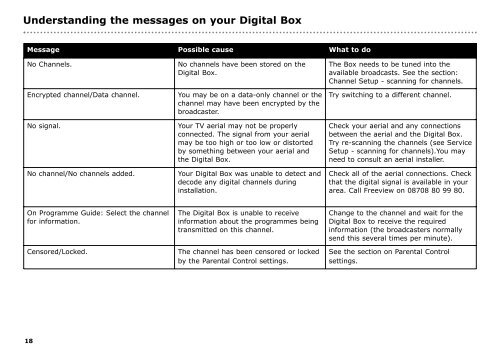Humax DTT UK TUTVR User Guide 080405.qxp - Find help
Humax DTT UK TUTVR User Guide 080405.qxp - Find help
Humax DTT UK TUTVR User Guide 080405.qxp - Find help
You also want an ePaper? Increase the reach of your titles
YUMPU automatically turns print PDFs into web optimized ePapers that Google loves.
Understanding the messages on your Digital Box<br />
Message Possible cause What to do<br />
No Channels. No channels have been stored on the<br />
Digital Box.<br />
Encrypted channel/Data channel. You may be on a data-only channel or the<br />
channel may have been encrypted by the<br />
broadcaster.<br />
No signal. Your TV aerial may not be properly<br />
connected. The signal from your aerial<br />
may be too high or too low or distorted<br />
by something between your aerial and<br />
the Digital Box.<br />
No channel/No channels added. Your Digital Box was unable to detect and<br />
decode any digital channels during<br />
installation.<br />
On Programme <strong>Guide</strong>: Select the channel<br />
for information.<br />
18<br />
The Digital Box is unable to receive<br />
information about the programmes being<br />
transmitted on this channel.<br />
Censored/Locked. The channel has been censored or locked<br />
by the Parental Control settings.<br />
The Box needs to be tuned into the<br />
available broadcasts. See the section:<br />
Channel Setup - scanning for channels.<br />
Try switching to a different channel.<br />
Check your aerial and any connections<br />
between the aerial and the Digital Box.<br />
Try re-scanning the channels (see Service<br />
Setup - scanning for channels).You may<br />
need to consult an aerial installer.<br />
Check all of the aerial connections. Check<br />
that the digital signal is available in your<br />
area. Call Freeview on 08708 80 99 80.<br />
Change to the channel and wait for the<br />
Digital Box to receive the required<br />
information (the broadcasters normally<br />
send this several times per minute).<br />
See the section on Parental Control<br />
settings.