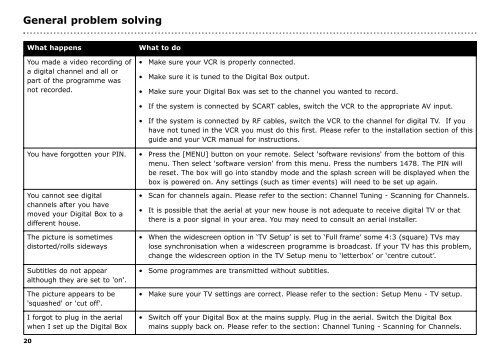Humax DTT UK TUTVR User Guide 080405.qxp - Find help
Humax DTT UK TUTVR User Guide 080405.qxp - Find help
Humax DTT UK TUTVR User Guide 080405.qxp - Find help
Create successful ePaper yourself
Turn your PDF publications into a flip-book with our unique Google optimized e-Paper software.
General problem solving<br />
What happens What to do<br />
You made a video recording of<br />
a digital channel and all or<br />
part of the programme was<br />
not recorded.<br />
20<br />
• Make sure your VCR is properly connected.<br />
• Make sure it is tuned to the Digital Box output.<br />
• Make sure your Digital Box was set to the channel you wanted to record.<br />
• If the system is connected by SCART cables, switch the VCR to the appropriate AV input.<br />
• If the system is connected by RF cables, switch the VCR to the channel for digital TV. If you<br />
have not tuned in the VCR you must do this first. Please refer to the installation section of this<br />
guide and your VCR manual for instructions.<br />
You have forgotten your PIN. • Press the [MENU] button on your remote. Select 'software revisions' from the bottom of this<br />
menu. Then select 'software version' from this menu. Press the numbers 1478. The PIN will<br />
be reset. The box will go into standby mode and the splash screen will be displayed when the<br />
box is powered on. Any settings (such as timer events) will need to be set up again.<br />
You cannot see digital<br />
channels after you have<br />
moved your Digital Box to a<br />
different house.<br />
The picture is sometimes<br />
distorted/rolls sideways<br />
Subtitles do not appear<br />
although they are set to 'on'.<br />
The picture appears to be<br />
'squashed' or 'cut off'.<br />
I forgot to plug in the aerial<br />
when I set up the Digital Box<br />
• Scan for channels again. Please refer to the section: Channel Tuning - Scanning for Channels.<br />
• It is possible that the aerial at your new house is not adequate to receive digital TV or that<br />
there is a poor signal in your area. You may need to consult an aerial installer.<br />
• When the widescreen option in ‘TV Setup’ is set to ‘Full frame’ some 4:3 (square) TVs may<br />
lose synchronisation when a widescreen programme is broadcast. If your TV has this problem,<br />
change the widescreen option in the TV Setup menu to ‘letterbox’ or ‘centre cutout’.<br />
• Some programmes are transmitted without subtitles.<br />
• Make sure your TV settings are correct. Please refer to the section: Setup Menu - TV setup.<br />
• Switch off your Digital Box at the mains supply. Plug in the aerial. Switch the Digital Box<br />
mains supply back on. Please refer to the section: Channel Tuning - Scanning for Channels.