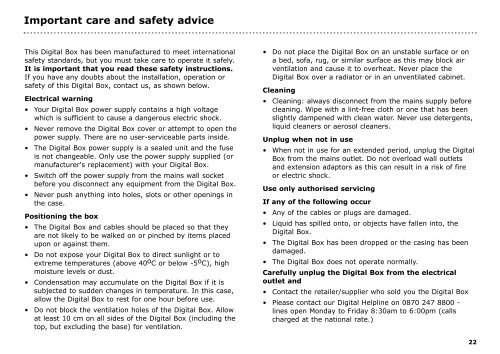Humax DTT UK TUTVR User Guide 080405.qxp - Find help
Humax DTT UK TUTVR User Guide 080405.qxp - Find help
Humax DTT UK TUTVR User Guide 080405.qxp - Find help
You also want an ePaper? Increase the reach of your titles
YUMPU automatically turns print PDFs into web optimized ePapers that Google loves.
Important care and safety advice<br />
This Digital Box has been manufactured to meet international<br />
safety standards, but you must take care to operate it safely.<br />
It is important that you read these safety instructions.<br />
If you have any doubts about the installation, operation or<br />
safety of this Digital Box, contact us, as shown below.<br />
Electrical warning<br />
• Your Digital Box power supply contains a high voltage<br />
which is sufficient to cause a dangerous electric shock.<br />
• Never remove the Digital Box cover or attempt to open the<br />
power supply. There are no user-serviceable parts inside.<br />
• The Digital Box power supply is a sealed unit and the fuse<br />
is not changeable. Only use the power supply supplied (or<br />
manufacturer's replacement) with your Digital Box.<br />
• Switch off the power supply from the mains wall socket<br />
before you disconnect any equipment from the Digital Box.<br />
• Never push anything into holes, slots or other openings in<br />
the case.<br />
Positioning the box<br />
• The Digital Box and cables should be placed so that they<br />
are not likely to be walked on or pinched by items placed<br />
upon or against them.<br />
• Do not expose your Digital Box to direct sunlight or to<br />
extreme temperatures (above 40oC or below -5oC), high<br />
moisture levels or dust.<br />
• Condensation may accumulate on the Digital Box if it is<br />
subjected to sudden changes in temperature. In this case,<br />
allow the Digital Box to rest for one hour before use.<br />
• Do not block the ventilation holes of the Digital Box. Allow<br />
at least 10 cm on all sides of the Digital Box (including the<br />
top, but excluding the base) for ventilation.<br />
• Do not place the Digital Box on an unstable surface or on<br />
a bed, sofa, rug, or similar surface as this may block air<br />
ventilation and cause it to overheat. Never place the<br />
Digital Box over a radiator or in an unventilated cabinet.<br />
Cleaning<br />
• Cleaning: always disconnect from the mains supply before<br />
cleaning. Wipe with a lint-free cloth or one that has been<br />
slightly dampened with clean water. Never use detergents,<br />
liquid cleaners or aerosol cleaners.<br />
Unplug when not in use<br />
• When not in use for an extended period, unplug the Digital<br />
Box from the mains outlet. Do not overload wall outlets<br />
and extension adaptors as this can result in a risk of fire<br />
or electric shock.<br />
Use only authorised servicing<br />
If any of the following occur<br />
• Any of the cables or plugs are damaged.<br />
• Liquid has spilled onto, or objects have fallen into, the<br />
Digital Box.<br />
• The Digital Box has been dropped or the casing has been<br />
damaged.<br />
• The Digital Box does not operate normally.<br />
Carefully unplug the Digital Box from the electrical<br />
outlet and<br />
• Contact the retailer/supplier who sold you the Digital Box<br />
• Please contact our Digital Helpline on 0870 247 8800 -<br />
lines open Monday to Friday 8:30am to 6:00pm (calls<br />
charged at the national rate.)<br />
22