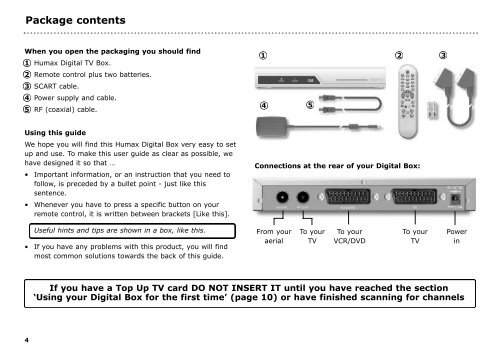Humax DTT UK TUTVR User Guide 080405.qxp - Find help
Humax DTT UK TUTVR User Guide 080405.qxp - Find help
Humax DTT UK TUTVR User Guide 080405.qxp - Find help
Create successful ePaper yourself
Turn your PDF publications into a flip-book with our unique Google optimized e-Paper software.
Package contents<br />
When you open the packaging you should find<br />
1 <strong>Humax</strong> Digital TV Box.<br />
2 Remote control plus two batteries.<br />
3 SCART cable.<br />
4 Power supply and cable.<br />
5 RF (coaxial) cable.<br />
Using this guide<br />
We hope you will find this <strong>Humax</strong> Digital Box very easy to set<br />
up and use. To make this user guide as clear as possible, we<br />
have designed it so that …<br />
• Important information, or an instruction that you need to<br />
follow, is preceded by a bullet point - just like this<br />
sentence.<br />
• Whenever you have to press a specific button on your<br />
remote control, it is written between brackets [Like this].<br />
Useful hints and tips are shown in a box, like this.<br />
• If you have any problems with this product, you will find<br />
most common solutions towards the back of this guide.<br />
4<br />
1<br />
4<br />
5<br />
Connections at the rear of your Digital Box:<br />
From your<br />
aerial<br />
To your<br />
TV<br />
To your<br />
VCR/DVD<br />
2<br />
To your<br />
TV<br />
If you have a Top Up TV card DO NOT INSERT IT until you have reached the section<br />
‘Using your Digital Box for the first time’ (page 10) or have finished scanning for channels<br />
3<br />
Power<br />
in