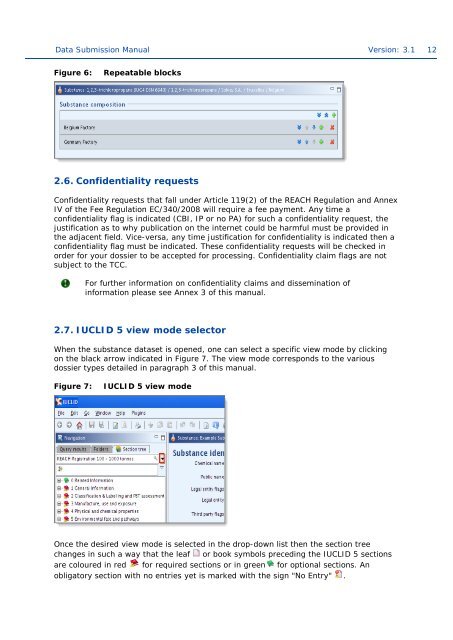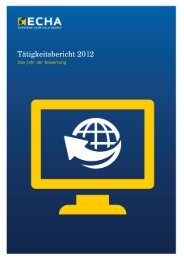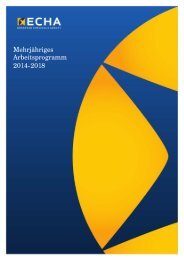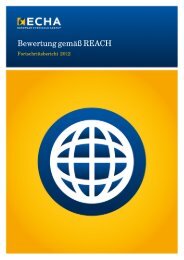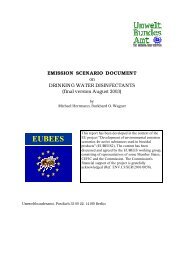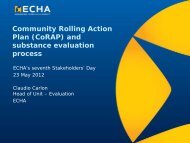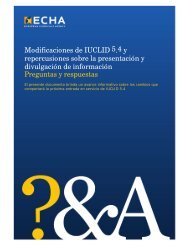Data Submission Manual 5: How to complete a - ECHA - Europa
Data Submission Manual 5: How to complete a - ECHA - Europa
Data Submission Manual 5: How to complete a - ECHA - Europa
You also want an ePaper? Increase the reach of your titles
YUMPU automatically turns print PDFs into web optimized ePapers that Google loves.
<strong>Data</strong> <strong>Submission</strong> <strong>Manual</strong><br />
Figure 6: Repeatable blocks<br />
2.6. Confidentiality requests<br />
Confidentiality requests that fall under Article 119(2) of the REACH Regulation and Annex<br />
IV of the Fee Regulation EC/340/2008 will require a fee payment. Any time a<br />
confidentiality flag is indicated (CBI, IP or no PA) for such a confidentiality request, the<br />
justification as <strong>to</strong> why publication on the internet could be harmful must be provided in<br />
the adjacent field. Vice-versa, any time justification for confidentiality is indicated then a<br />
confidentiality flag must be indicated. These confidentiality requests will be checked in<br />
order for your dossier <strong>to</strong> be accepted for processing. Confidentiality claim flags are not<br />
subject <strong>to</strong> the TCC.<br />
For further information on confidentiality claims and dissemination of<br />
information please see Annex 3 of this manual.<br />
2.7. IUCLID 5 view mode selec<strong>to</strong>r<br />
When the substance dataset is opened, one can select a specific view mode by clicking<br />
on the black arrow indicated in Figure 7. The view mode corresponds <strong>to</strong> the various<br />
dossier types detailed in paragraph 3 of this manual.<br />
Figure 7: IUCLID 5 view mode<br />
Once the desired view mode is selected in the drop-down list then the section tree<br />
changes in such a way that the leaf or book symbols preceding the IUCLID 5 sections<br />
are coloured in red for required sections or in green for optional sections. An<br />
obliga<strong>to</strong>ry section with no entries yet is marked with the sign "No Entry" .<br />
Version: 3.1 12