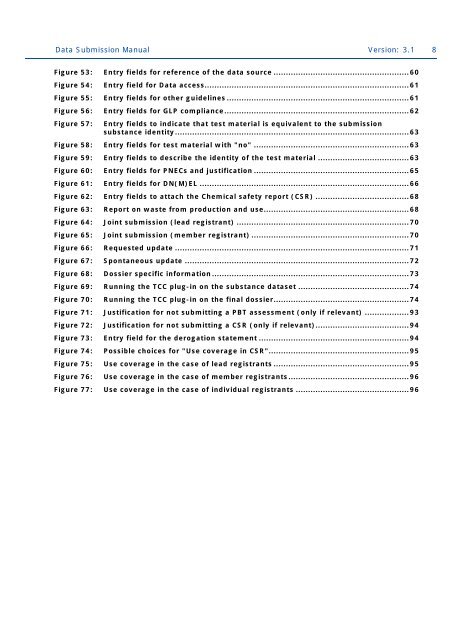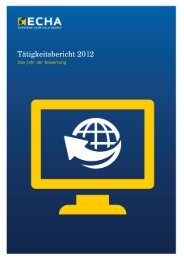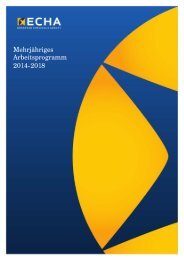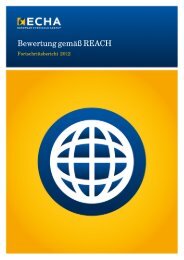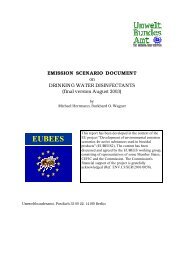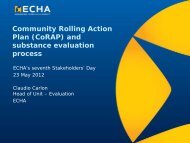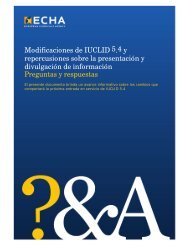Data Submission Manual 5: How to complete a - ECHA - Europa
Data Submission Manual 5: How to complete a - ECHA - Europa
Data Submission Manual 5: How to complete a - ECHA - Europa
Create successful ePaper yourself
Turn your PDF publications into a flip-book with our unique Google optimized e-Paper software.
<strong>Data</strong> <strong>Submission</strong> <strong>Manual</strong><br />
Version: 3.1 8<br />
Figure 53: Entry fields for reference of the data source ....................................................... 60<br />
Figure 54: Entry field for <strong>Data</strong> access................................................................................... 61<br />
Figure 55: Entry fields for other guidelines .......................................................................... 61<br />
Figure 56: Entry fields for GLP compliance ........................................................................... 62<br />
Figure 57: Entry fields <strong>to</strong> indicate that test material is equivalent <strong>to</strong> the submission<br />
substance identity ............................................................................................... 63<br />
Figure 58: Entry fields for test material with "no" ............................................................... 63<br />
Figure 59: Entry fields <strong>to</strong> describe the identity of the test material ..................................... 63<br />
Figure 60: Entry fields for PNECs and justification ............................................................... 65<br />
Figure 61: Entry fields for DN(M)EL ..................................................................................... 66<br />
Figure 62: Entry fields <strong>to</strong> attach the Chemical safety report (CSR) ...................................... 68<br />
Figure 63: Report on waste from production and use........................................................... 68<br />
Figure 64: Joint submission (lead registrant) ...................................................................... 70<br />
Figure 65: Joint submission (member registrant) ................................................................ 70<br />
Figure 66: Requested update ............................................................................................... 71<br />
Figure 67: Spontaneous update ........................................................................................... 72<br />
Figure 68: Dossier specific information ................................................................................ 73<br />
Figure 69: Running the TCC plug-in on the substance dataset ............................................. 74<br />
Figure 70: Running the TCC plug-in on the final dossier ....................................................... 74<br />
Figure 71: Justification for not submitting a PBT assessment (only if relevant) .................. 93<br />
Figure 72: Justification for not submitting a CSR (only if relevant) ...................................... 94<br />
Figure 73: Entry field for the derogation statement ............................................................. 94<br />
Figure 74: Possible choices for "Use coverage in CSR"......................................................... 95<br />
Figure 75: Use coverage in the case of lead registrants ....................................................... 95<br />
Figure 76: Use coverage in the case of member registrants ................................................. 96<br />
Figure 77: Use coverage in the case of individual registrants .............................................. 96