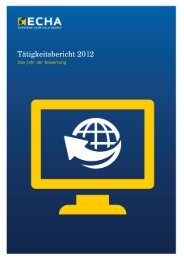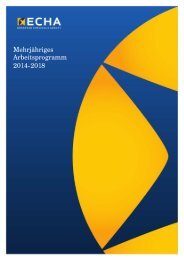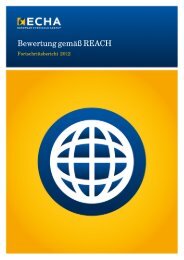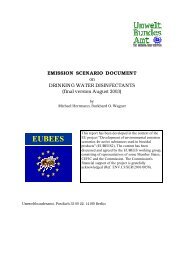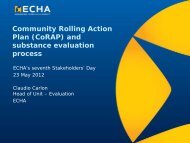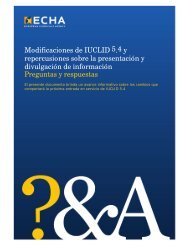Data Submission Manual 5: How to complete a - ECHA - Europa
Data Submission Manual 5: How to complete a - ECHA - Europa
Data Submission Manual 5: How to complete a - ECHA - Europa
Create successful ePaper yourself
Turn your PDF publications into a flip-book with our unique Google optimized e-Paper software.
<strong>Data</strong> <strong>Submission</strong> <strong>Manual</strong><br />
4.3.3. Section 3.3 - Sites<br />
As specified in section 1.1.3 of Annex VI of REACH, the location of the registrant’s<br />
production and own use site(s) must be provided, as appropriate.<br />
To provide a site, a new block should be created in section 3.3 by clicking on the green<br />
cross but<strong>to</strong>n (Figure 39). Every created site block must have a site linked <strong>to</strong> it. To do<br />
so one should click on the chain but<strong>to</strong>n (Figure 39).<br />
Figure 39: Site entry field<br />
Each created site block must be <strong>complete</strong>, i.e. contain a linked site with a <strong>complete</strong><br />
contact address. The following fields in the Contact address must be filled in: "Site<br />
name", "Address", "Postal code", "Town" and "Country" (Figure 40).<br />
Figure 40: Contact address<br />
Version: 3.1 42