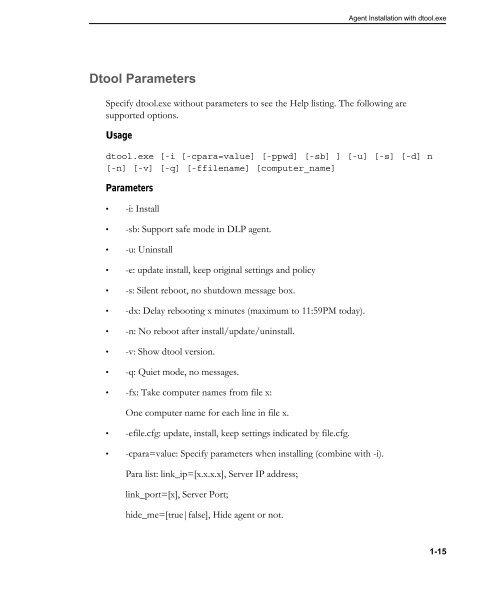Agent Installation Overview - Online Help Home - Trend Micro
Agent Installation Overview - Online Help Home - Trend Micro
Agent Installation Overview - Online Help Home - Trend Micro
Create successful ePaper yourself
Turn your PDF publications into a flip-book with our unique Google optimized e-Paper software.
Dtool Parameters<br />
Specify dtool.exe without parameters to see the <strong>Help</strong> listing. The following are<br />
supported options.<br />
Usage<br />
dtool.exe [-i [-cpara=value] [-ppwd] [-sb] ] [-u] [-s] [-d] n<br />
[-n] [-v] [-q] [-ffilename] [computer_name]<br />
Parameters<br />
• -i: Install<br />
• -sb: Support safe mode in DLP agent.<br />
• -u: Uninstall<br />
• -e: update install, keep original settings and policy<br />
• -s: Silent reboot, no shutdown message box.<br />
• -dx: Delay rebooting x minutes (maximum to 11:59PM today).<br />
• -n: No reboot after install/update/uninstall.<br />
• -v: Show dtool version.<br />
• -q: Quiet mode, no messages.<br />
• -fx: Take computer names from file x:<br />
One computer name for each line in file x.<br />
• -efile.cfg: update, install, keep settings indicated by file.cfg.<br />
• -cpara=value: Specify parameters when installing (combine with -i).<br />
Para list: link_ip=[x.x.x.x], Server IP address;<br />
link_port=[x], Server Port;<br />
hide_me=[true|false], Hide agent or not.<br />
<strong>Agent</strong> <strong>Installation</strong> with dtool.exe<br />
1-15