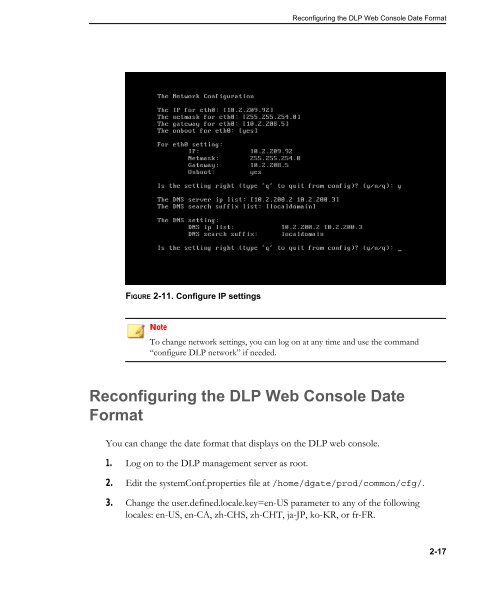Agent Installation Overview - Online Help Home - Trend Micro
Agent Installation Overview - Online Help Home - Trend Micro
Agent Installation Overview - Online Help Home - Trend Micro
Create successful ePaper yourself
Turn your PDF publications into a flip-book with our unique Google optimized e-Paper software.
FIGURE 2-11. Configure IP settings<br />
Note<br />
To change network settings, you can log on at any time and use the command<br />
“configure DLP network” if needed.<br />
Reconfiguring the DLP Web Console Date<br />
Format<br />
You can change the date format that displays on the DLP web console.<br />
1. Log on to the DLP management server as root.<br />
Reconfiguring the DLP Web Console Date Format<br />
2. Edit the systemConf.properties file at /home/dgate/prod/common/cfg/.<br />
3. Change the user.defined.locale.key=en-US parameter to any of the following<br />
locales: en-US, en-CA, zh-CHS, zh-CHT, ja-JP, ko-KR, or fr-FR.<br />
2-17