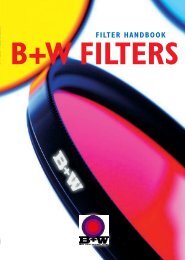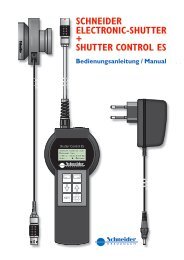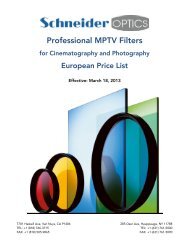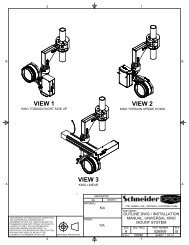Aladin MKII Manual Ver 1.14 - Schneider Optics
Aladin MKII Manual Ver 1.14 - Schneider Optics
Aladin MKII Manual Ver 1.14 - Schneider Optics
Create successful ePaper yourself
Turn your PDF publications into a flip-book with our unique Google optimized e-Paper software.
4 Content<br />
Table of Contents<br />
1. Introduction........................................................................................................................7<br />
2. Short Overview ...................................................................................................................8<br />
2.1. Feature List .................................................................................................................8<br />
2.2. Quick Setup Guide........................................................................................................9<br />
2.3. Considerations regarding rf-channel selection with more than one working unit on a<br />
set ....................................................................................................................................10<br />
3. Receiver / Motor Controller..............................................................................................11<br />
3.1. Sockets/ Operation / Optical Signals..........................................................................11<br />
3.2. Receiver Connections ................................................................................................13<br />
3.3. Receiver Menu...........................................................................................................14<br />
4. Extension Interface ..........................................................................................................27<br />
4.1. Extension Base ..........................................................................................................27<br />
4.2. Extension Module “Motor Driver” ..............................................................................28<br />
4.3. Extension Module “Analogue & Digital Demand Units” .............................................28<br />
4.4. Extension Module “Digital Lens Interface” ................................................................29<br />
4.5. Extension Module “Roll & Tilt Sensor” ......................................................................29<br />
5. Transmitter / Hand Control Unit.......................................................................................30<br />
5.1. Transceiver-Module AL-TR-400/800 .........................................................................31<br />
5.2. Transceiver-Module AL-TR-400 MK II .......................................................................32<br />
5.3. FOCUS/ IRIS/ ANGULATION/ BASE – Module (AL-FI).................................................35<br />
5.4. IRIS-Module/ext. Iris (AL-I)........................................................................................36<br />
5.5. ZOOM-Module (AL-Z) .................................................................................................37<br />
5.6. Spreading/reducing the lens travel on <strong>Aladin</strong> Hand Units .........................................38<br />
5.7. Battery & Charger .....................................................................................................40<br />
6. Motor Control with Stereo 3D Applications.......................................................................41<br />
6.1. Preparing the Motor Controller for s3D Operation ....................................................41<br />
6.2. Preparing the Focus/Iris Hand Unit for Inter Axial / Convergence Control ................41<br />
7. Interfacing to external devices .........................................................................................42<br />
7.1. AUX port mode “ALADIN” ..........................................................................................42<br />
7.2. AUX port mode “Dig. Canon”......................................................................................42<br />
7.3. AUX port mode “Fujinon”...........................................................................................43<br />
7.4. AUX port mode “PC-Ctrl”...........................................................................................43<br />
7.5. AUX port mode “MPE 200”.........................................................................................43<br />
8. Connection Examples.......................................................................................................44<br />
8.1. Receiver.....................................................................................................................44<br />
8.2. Remote Control Options.............................................................................................46<br />
9. Trouble Shooting..............................................................................................................47<br />
9.1. HF-error Problems....................................................................................................47<br />
9.2. Motors do not react correctly to Hand Wheel Movement ...........................................47<br />
9.3. Motor does not reach the Lens End Stops..................................................................47<br />
9.4. Receiver does not start up- all three LEDS are on.....................................................47<br />
10. Technical Information.....................................................................................................48<br />
10.1. Pin out of the Connecting Sockets............................................................................48<br />
10.2. Electronic Calibration of the Transmitter’s Hand Wheel / Slider Factory Setup ......50<br />
10.3. Technical Data .........................................................................................................51<br />
10.4. Software updates of the Receiver ............................................................................52<br />
10.5. Declarations of conformity.......................................................................................54