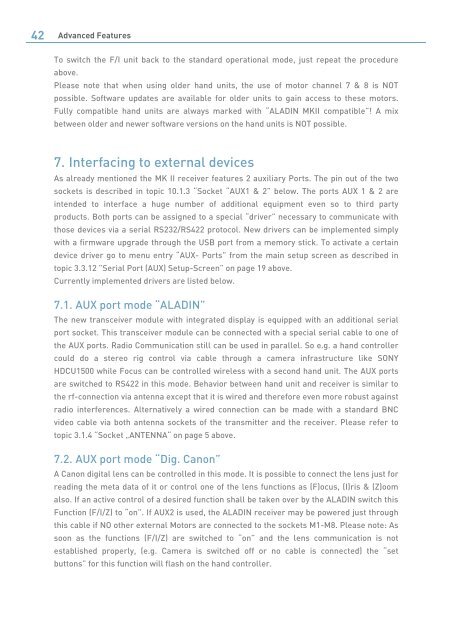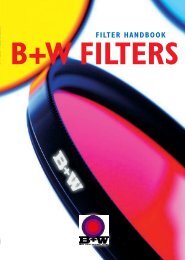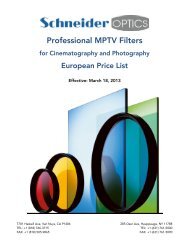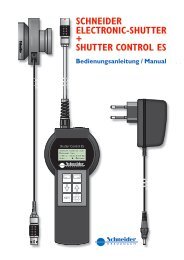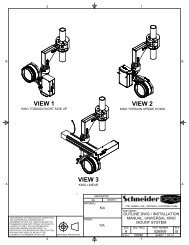Aladin MKII Manual Ver 1.14 - Schneider Optics
Aladin MKII Manual Ver 1.14 - Schneider Optics
Aladin MKII Manual Ver 1.14 - Schneider Optics
You also want an ePaper? Increase the reach of your titles
YUMPU automatically turns print PDFs into web optimized ePapers that Google loves.
42 Advanced Features<br />
To switch the F/I unit back to the standard operational mode, just repeat the procedure<br />
above.<br />
Please note that when using older hand units, the use of motor channel 7 & 8 is NOT<br />
possible. Software updates are available for older units to gain access to these motors.<br />
Fully compatible hand units are always marked with “ALADIN <strong>MKII</strong> compatible”! A mix<br />
between older and newer software versions on the hand units is NOT possible.<br />
7. Interfacing to external devices<br />
As already mentioned the MK II receiver features 2 auxiliary Ports. The pin out of the two<br />
sockets is described in topic 10.1.3 “Socket “AUX1 & 2” below. The ports AUX 1 & 2 are<br />
intended to interface a huge number of additional equipment even so to third party<br />
products. Both ports can be assigned to a special “driver” necessary to communicate with<br />
those devices via a serial RS232/RS422 protocol. New drivers can be implemented simply<br />
with a firmware upgrade through the USB port from a memory stick. To activate a certain<br />
device driver go to menu entry “AUX- Ports” from the main setup screen as described in<br />
topic 3.3.12 ”Serial Port (AUX) Setup-Screen” on page 19 above.<br />
Currently implemented drivers are listed below.<br />
7.1. AUX port mode “ALADIN”<br />
The new transceiver module with integrated display is equipped with an additional serial<br />
port socket. This transceiver module can be connected with a special serial cable to one of<br />
the AUX ports. Radio Communication still can be used in parallel. So e.g. a hand controller<br />
could do a stereo rig control via cable through a camera infrastructure like SONY<br />
HDCU1500 while Focus can be controlled wireless with a second hand unit. The AUX ports<br />
are switched to RS422 in this mode. Behavior between hand unit and receiver is similar to<br />
the rf-connection via antenna except that it is wired and therefore even more robust against<br />
radio interferences. Alternatively a wired connection can be made with a standard BNC<br />
video cable via both antenna sockets of the transmitter and the receiver. Please refer to<br />
topic 3.1.4 “Socket „ANTENNA“ on page 5 above.<br />
7.2. AUX port mode “Dig. Canon”<br />
A Canon digital lens can be controlled in this mode. It is possible to connect the lens just for<br />
reading the meta data of it or control one of the lens functions as (F)ocus, (I)ris & (Z)oom<br />
also. If an active control of a desired function shall be taken over by the ALADIN switch this<br />
Function (F/I/Z) to “on”. If AUX2 is used, the ALADIN receiver may be powered just through<br />
this cable if NO other external Motors are connected to the sockets M1-M8. Please note: As<br />
soon as the functions (F/I/Z) are switched to “on” and the lens communication is not<br />
established properly, (e.g. Camera is switched off or no cable is connected) the “set<br />
buttons” for this function will flash on the hand controller.