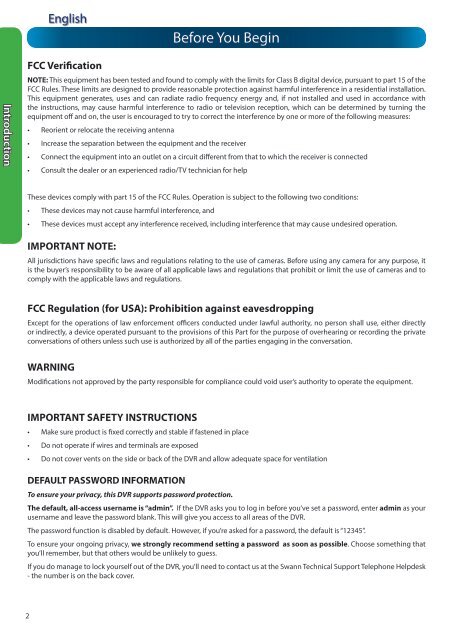N57QK_manual.pdf filesize - Maplin Electronics
N57QK_manual.pdf filesize - Maplin Electronics
N57QK_manual.pdf filesize - Maplin Electronics
You also want an ePaper? Increase the reach of your titles
YUMPU automatically turns print PDFs into web optimized ePapers that Google loves.
Introduction<br />
2<br />
English<br />
FCC Verification<br />
Before You Begin<br />
NOTE: This equipment has been tested and found to comply with the limits for Class B digital device, pursuant to part 15 of the<br />
FCC Rules. These limits are designed to provide reasonable protection against harmful interference in a residential installation.<br />
This equipment generates, uses and can radiate radio frequency energy and, if not installed and used in accordance with<br />
the instructions, may cause harmful interference to radio or television reception, which can be determined by turning the<br />
equipment off and on, the user is encouraged to try to correct the interference by one or more of the following measures:<br />
• Reorient or relocate the receiving antenna<br />
• Increase the separation between the equipment and the receiver<br />
• Connect the equipment into an outlet on a circuit different from that to which the receiver is connected<br />
• Consult the dealer or an experienced radio/TV technician for help<br />
These devices comply with part 15 of the FCC Rules. Operation is subject to the following two conditions:<br />
• These devices may not cause harmful interference, and<br />
• These devices must accept any interference received, including interference that may cause undesired operation.<br />
IMPORTANT NOTE:<br />
All jurisdictions have specific laws and regulations relating to the use of cameras. Before using any camera for any purpose, it<br />
is the buyer’s responsibility to be aware of all applicable laws and regulations that prohibit or limit the use of cameras and to<br />
comply with the applicable laws and regulations.<br />
FCC Regulation (for USA): Prohibition against eavesdropping<br />
Except for the operations of law enforcement officers conducted under lawful authority, no person shall use, either directly<br />
or indirectly, a device operated pursuant to the provisions of this Part for the purpose of overhearing or recording the private<br />
conversations of others unless such use is authorized by all of the parties engaging in the conversation.<br />
WARNING<br />
Modifications not approved by the party responsible for compliance could void user’s authority to operate the equipment.<br />
IMPORTANT SAFETY INSTRUCTIONS<br />
• Make sure product is fixed correctly and stable if fastened in place<br />
• Do not operate if wires and terminals are exposed<br />
• Do not cover vents on the side or back of the DVR and allow adequate space for ventilation<br />
DEFAULT PASSWORD INFORMATION<br />
To ensure your privacy, this DVR supports password protection.<br />
The default, all-access username is “admin”. If the DVR asks you to log in before you’ve set a password, enter admin as your<br />
username and leave the password blank. This will give you access to all areas of the DVR.<br />
The password function is disabled by default. However, if you’re asked for a password, the default is “12345”.<br />
To ensure your ongoing privacy, we strongly recommend setting a password as soon as possible. Choose something that<br />
you’ll remember, but that others would be unlikely to guess.<br />
If you do manage to lock yourself out of the DVR, you’ll need to contact us at the Swann Technical Support Telephone Helpdesk<br />
- the number is on the back cover.