ML-4512ND Manual - OlsonBros
ML-4512ND Manual - OlsonBros
ML-4512ND Manual - OlsonBros
Create successful ePaper yourself
Turn your PDF publications into a flip-book with our unique Google optimized e-Paper software.
Wireless network setup 2. Using a network-connected machine 51<br />
Before entering the IP address for the machine, you must<br />
know the computer’s network configuration information. If<br />
the computer’s network configuration is set to DHCP, the<br />
wireless network setting should also be DHCP. Likewise, if<br />
the computer’s network configuration is set to Static, the<br />
wireless network setting should also be Static.<br />
If your computer is set to DHCP and you want to use Static<br />
wireless network setting, you must contact the network<br />
administrator to get the static IP address.<br />
• For the DHCP method<br />
If the IP address assignment method is DHCP, check if<br />
DHCP is shown in the Wireless Network Setting Confirm<br />
window. If it shows Static, click Change TCP/IP to change<br />
the assignment method to Receive IP address<br />
automatically (DHCP).<br />
• For the Static method<br />
If the IP address assignment method is Static, check if<br />
Static is shown in the Wireless Network Setting Confirm<br />
window. If it shows DHCP, click Change TCP/IP to enter<br />
the IP address and other network configuration values for<br />
the machine.<br />
For example:<br />
If the computer’s network information is as shown follows:<br />
- IP address: 169.254.133.42<br />
- Subnet Mask: 255.255.0.0<br />
Then, the machine’s network information should be as<br />
below:<br />
16<br />
17<br />
18<br />
20<br />
<br />
- IP address: 169.254.133.43<br />
- Subnet Mask: 255.255.0.0 (Use the computer’s subnet<br />
mask.)<br />
- Gateway: 169.254.133.1<br />
The wireless network connects according to the network<br />
configuration.<br />
When the wireless network setting is completed, disconnect<br />
the USB cable between the computer and machine.<br />
Follow the instructions on the screen to complete the<br />
installation. After the installation is finished, click Quit or<br />
Restart.<br />
Using a network cable<br />
Your machine is a network compatible machine. To enable your<br />
machine to work with your network, you will need to perform some<br />
configuration procedures.


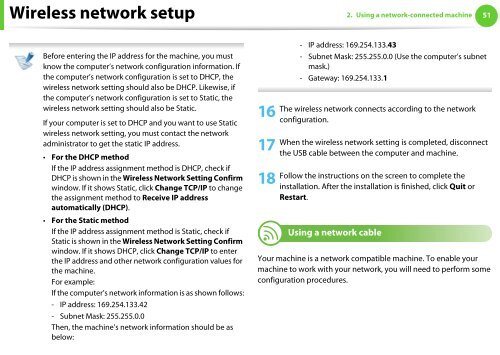












![[10] TEST COMMAND, TROUBLE CODES - OlsonBros](https://img.yumpu.com/18824764/1/190x245/10-test-command-trouble-codes-olsonbros.jpg?quality=85)

