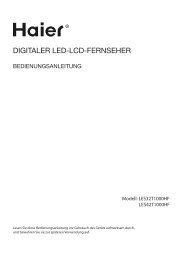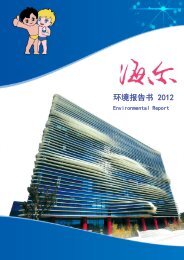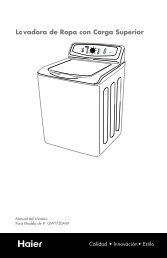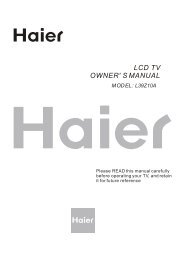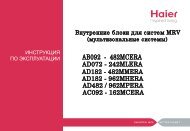Using Your TV - Haier.com
Using Your TV - Haier.com
Using Your TV - Haier.com
Create successful ePaper yourself
Turn your PDF publications into a flip-book with our unique Google optimized e-Paper software.
External Equipment Connections<br />
Power source<br />
To use AC Power Supply<br />
Use the AC polarized line cord provided for operation on<br />
AC. Insert the AC cord plug into a standard polarized AC<br />
outlet.<br />
Note<br />
▲ Never connect the AC line cord plug to other than<br />
the specified voltage. Use the attached power cord<br />
only.<br />
▲ If the polarized AC cord does not fit into a nonpolarized<br />
AC outlet, do not attempt to file or cut<br />
the blade. It is the user’s responsibility to have an<br />
electrician replace the obsolete outlet.<br />
▲ If you cause a static discharge when touching the<br />
unit and the unit fails to function, simply unplug<br />
the unit from the AC outlet and plug it back in. The<br />
unit should return to normal operation.<br />
Connecting to an<br />
Antenna or Cable<br />
Connection<br />
External Equipment Connections<br />
Over-the-air <strong>TV</strong> reception quality will depend on your<br />
antenna type, antenna location and antenna positioning.<br />
or<br />
VHF/UHF Antenna<br />
Cable Television<br />
Network<br />
Note<br />
▲ To<br />
improve the picture quality in a poor signal<br />
area, please purchase a signal amplifier and install<br />
properly.<br />
▲ If the antenna needs to be split for two <strong>TV</strong>’s, install<br />
a “2-Way Signal Splitter” .<br />
▲ When you move or swivel the <strong>TV</strong> with Antenna<br />
cable tightly connected, there is high risk antenna<br />
jack on <strong>TV</strong> will be broken off.<br />
LED Backlit Flat <strong>TV</strong> Instruction Manual EN-10<br />
En