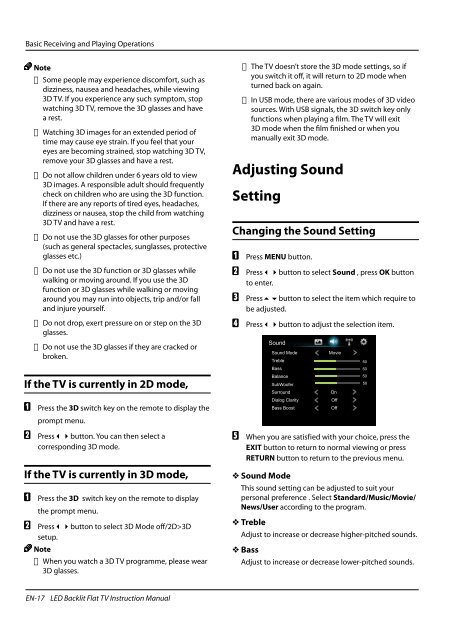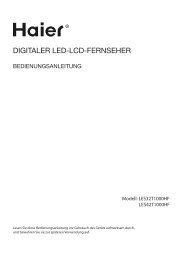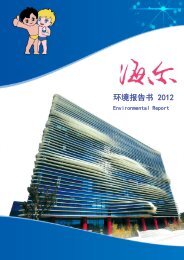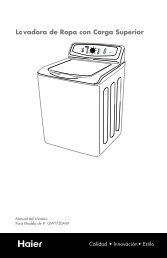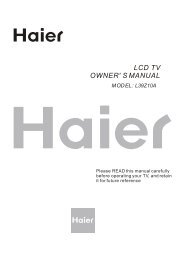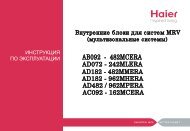Using Your TV - Haier.com
Using Your TV - Haier.com
Using Your TV - Haier.com
You also want an ePaper? Increase the reach of your titles
YUMPU automatically turns print PDFs into web optimized ePapers that Google loves.
Basic Receiving and Playing Operations<br />
Note<br />
▲ Some people may experience dis<strong>com</strong>fort, such as<br />
dizziness, nausea and headaches, while viewing<br />
3D <strong>TV</strong>. If you experience any such symptom, stop<br />
watching 3D <strong>TV</strong>, remove the 3D glasses and have<br />
a rest.<br />
▲ Watching 3D images for an extended period of<br />
time may cause eye strain. If you feel that your<br />
eyes are be<strong>com</strong>ing strained, stop watching 3D <strong>TV</strong>,<br />
remove your 3D glasses and have a rest.<br />
▲ Do not allow children under 6 years old to view<br />
3D images. A responsible adult should frequently<br />
check on children who are using the 3D function.<br />
If there are any reports of tired eyes, headaches,<br />
dizziness or nausea, stop the child from watching<br />
3D <strong>TV</strong> and have a rest.<br />
▲ Do not use the 3D glasses for other purposes<br />
(such as general spectacles, sunglasses, protective<br />
glasses etc.)<br />
▲ Do not use the 3D function or 3D glasses while<br />
walking or moving around. If you use the 3D<br />
function or 3D glasses while walking or moving<br />
around you may run into objects, trip and/or fall<br />
and injure yourself.<br />
▲ Do not drop, exert pressure on or step on the 3D<br />
glasses.<br />
▲ Do not use the 3D glasses if they are cracked or<br />
broken.<br />
If the <strong>TV</strong> is currently in 2D mode,<br />
A Press the 3D switch key on the remote to display the<br />
prompt menu.<br />
B Press34button.<br />
You can then select a<br />
corresponding 3D mode.<br />
If the <strong>TV</strong> is currently in 3D mode,<br />
A Press the 3D switch key on the remote to display<br />
the prompt menu.<br />
B Press34button<br />
to select 3D Mode off/2D>3D<br />
setup.<br />
Note<br />
▲ When you watch a 3D <strong>TV</strong> programme, please wear<br />
3D glasses.<br />
EN-17 LED Backlit Flat <strong>TV</strong> Instruction Manual<br />
▲ The <strong>TV</strong> doesn’t store the 3D mode settings, so if<br />
you switch it off, it will return to 2D mode when<br />
turned back on again.<br />
▲ In USB mode, there are various modes of 3D video<br />
sources. With USB signals, the 3D switch key only<br />
functions when playing a film. The <strong>TV</strong> will exit<br />
3D mode when the film finished or when you<br />
manually exit 3D mode.<br />
Adjusting Sound<br />
Setting<br />
Changing the Sound Setting<br />
A Press MENU button.<br />
B Press34button<br />
to select Sound , press OK button<br />
to enter.<br />
C Press6button<br />
to select the item which require to<br />
be adjusted.<br />
D Press34button<br />
to adjust the selection item.<br />
E<br />
When you are satisfied with your choice, press the<br />
EXIT button to return to normal viewing or press<br />
RETURN button to return to the previous menu.<br />
Y Sound Mode<br />
This sound setting can be adjusted to suit your<br />
personal preference . Select Standard/Music/Movie/<br />
News/User according to the program.<br />
Y Treble<br />
Adjust to increase or decrease higher-pitched sounds.<br />
Y Bass<br />
Adjust to increase or decrease lower-pitched sounds.