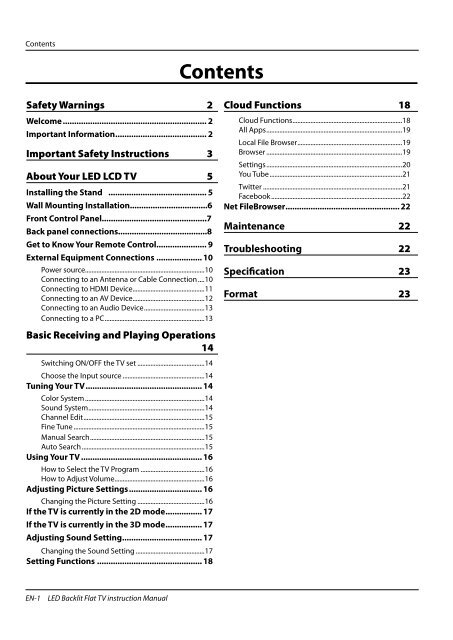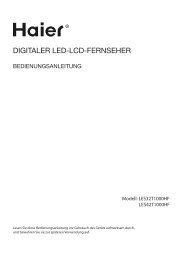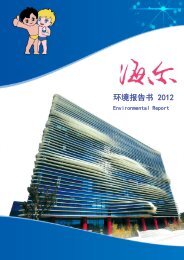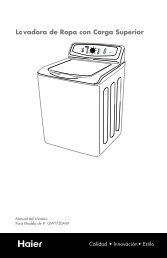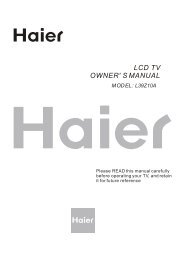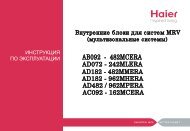Using Your TV - Haier.com
Using Your TV - Haier.com
Using Your TV - Haier.com
You also want an ePaper? Increase the reach of your titles
YUMPU automatically turns print PDFs into web optimized ePapers that Google loves.
Contents<br />
Safety Warnings 2<br />
Wel<strong>com</strong>e ............................................................... 2<br />
Important Information ........................................ 2<br />
Important Safety Instructions 3<br />
About <strong>Your</strong> LED LCD <strong>TV</strong> 5<br />
Installing the Stand ........................................... 5<br />
Wall Mounting Installation..................................6<br />
Front Control Panel..............................................7<br />
Back panel connections.......................................8<br />
Get to Know <strong>Your</strong> Remote Control...................... 9<br />
External Equipment Connections .................... 10<br />
Power source.........................................................................10<br />
Connecting to an Antenna or Cable Connection ....10<br />
Connecting to HDMI Device............................................11<br />
Connecting to an AV Device............................................12<br />
Connecting to an Audio Device .....................................13<br />
Connecting to a PC .............................................................13<br />
Basic Receiving and Playing Operations<br />
14<br />
Switching ON/OFF the <strong>TV</strong> set .........................................14<br />
Choose the Input source ..................................................14<br />
Tuning <strong>Your</strong> <strong>TV</strong> ................................................... 14<br />
Color System .........................................................................14<br />
Sound System .......................................................................14<br />
Channel Edit ..........................................................................15<br />
Fine Tune ................................................................................15<br />
Manual Search ......................................................................15<br />
Auto Search ...........................................................................15<br />
<strong>Using</strong> <strong>Your</strong> <strong>TV</strong> ..................................................... 16<br />
How to Select the <strong>TV</strong> Program .......................................16<br />
How to Adjust Volume .......................................................16<br />
Adjusting Picture Settings ................................ 16<br />
Changing the Picture Setting .........................................16<br />
If the <strong>TV</strong> is currently in the 2D mode ................ 17<br />
If the <strong>TV</strong> is currently in the 3D mode ................ 17<br />
Adjusting Sound Setting ................................... 17<br />
Changing the Sound Setting ..........................................17<br />
Setting Functions .............................................. 18<br />
EN-1 LED Backlit Flat <strong>TV</strong> instruction Manual<br />
Contents<br />
Cloud Functions 18<br />
Cloud Functions ...................................................................18<br />
All Apps ...................................................................................19<br />
Local File Browser ................................................................19<br />
Browser ...................................................................................19<br />
Settings ...................................................................................20<br />
You Tube .................................................................................21<br />
Twitter .....................................................................................21<br />
Facebook ................................................................................22<br />
Net FileBrowser .................................................. 22<br />
Maintenance 22<br />
Troubleshooting 22<br />
Specification 23<br />
Format 23