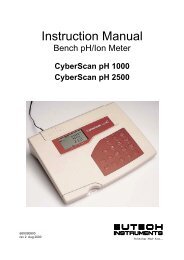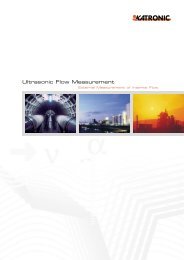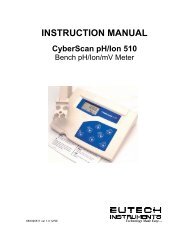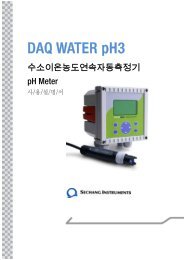MODEL 2100AN LABORATORY TURBIDIMETER INSTRUMENT ...
MODEL 2100AN LABORATORY TURBIDIMETER INSTRUMENT ...
MODEL 2100AN LABORATORY TURBIDIMETER INSTRUMENT ...
Create successful ePaper yourself
Turn your PDF publications into a flip-book with our unique Google optimized e-Paper software.
SECTION 2, continued<br />
2.3.4.2 Matching Sample Cells<br />
1. Add portions of the<br />
high-quality dilution<br />
water to multiple cells that<br />
are clean and coated with<br />
silicone oil (refer to<br />
Section 2.3.1, and<br />
Section 2.3.2 on page 18,<br />
and Section 2.3.3 on<br />
page 19.<br />
Index match (orientation) multiple cells using the following procedure. Matched<br />
cells also can be used for measuring in Transmittance, Color or Absorbance:<br />
2. Insert the appropriate<br />
filter module.<br />
22<br />
3. Insert the first cell into<br />
the instrument. Rotate the<br />
cell slightly until the<br />
lowest reading is found.<br />
Note the cell orientation,<br />
record the reading, and<br />
add a permanent index<br />
mark to the marking band<br />
of the cell.<br />
4. Insert the second cell<br />
into the instrument, close<br />
the lid, and note the value.<br />
Rotate the cell about 1/ 8 of<br />
a turn and observe the<br />
reading. Repeat 1 / 8-turn<br />
rotations until the reading<br />
matches the first cell<br />
reading within<br />
± 0.01 NTU. Add a<br />
permanent orientation<br />
mark to the marking band<br />
of the second cell. Repeat<br />
this procedure to match<br />
other cells.<br />
Note: It may not be possible<br />
to match all cells due to<br />
variability in glass.<br />
Note: Match sample cells<br />
within ± 0.002 absorbance<br />
units when indexing cells in<br />
the absorbance mode for use<br />
with Transmittance, Color or<br />
Absorbance measurements.