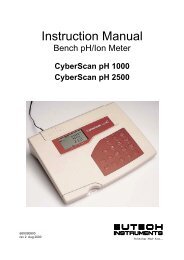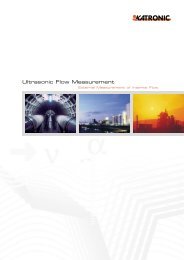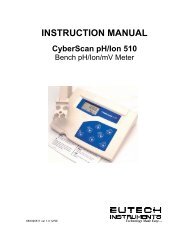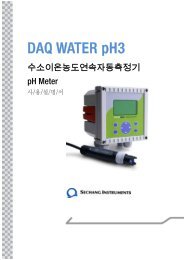MODEL 2100AN LABORATORY TURBIDIMETER INSTRUMENT ...
MODEL 2100AN LABORATORY TURBIDIMETER INSTRUMENT ...
MODEL 2100AN LABORATORY TURBIDIMETER INSTRUMENT ...
Create successful ePaper yourself
Turn your PDF publications into a flip-book with our unique Google optimized e-Paper software.
SECTION 2, continued<br />
Note: The <strong>2100AN</strong> reads slightly<br />
different with cell adapters installed<br />
because of the shorter path length<br />
associated with the smaller<br />
diameter sample cells. Refer to the<br />
instruction sheet sent with the cell<br />
adapters for additional information.<br />
The adapters come with a tall light shield supplied for test tubes taller than the<br />
standard cover.<br />
Carefully select sample-cell glassware used with the adapters to be clean and free<br />
of significant scratches. The same handling and cleaning care applied to the<br />
standard <strong>2100AN</strong> sample cells applies to the smaller cells (including the use of<br />
silicone oil on the outside of the glass.<br />
Use the Application Specific Calibration (ASC) ability of the instrument to<br />
provide direct reading of results with cell adapters installed (instead of developing<br />
a new calibration curve each time a cell adapter is used).<br />
2.3.7.3 Installing and Removing Cell Adapters<br />
Align the tab on the cell adapter toward the front of the instrument to install in the<br />
instrument's sample compartment (see Figure 5).<br />
Note: Do not force the adapter out<br />
of the compartment; serious<br />
instrument damage can occur.<br />
Figure 5 Cell Adapter Installation<br />
Carefully pull the adapter straight up to remove. Slowly rotate the adapter<br />
90-degrees counter-clockwise if the adapter catches.<br />
28