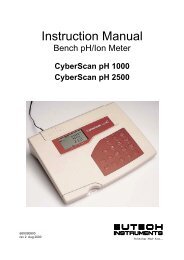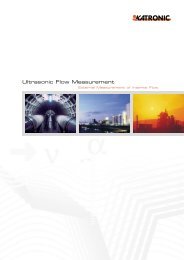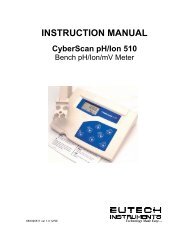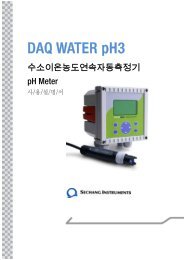MODEL 2100AN LABORATORY TURBIDIMETER INSTRUMENT ...
MODEL 2100AN LABORATORY TURBIDIMETER INSTRUMENT ...
MODEL 2100AN LABORATORY TURBIDIMETER INSTRUMENT ...
You also want an ePaper? Increase the reach of your titles
YUMPU automatically turns print PDFs into web optimized ePapers that Google loves.
TABLE OF CONTENTS, continued<br />
3.2 Calibration ................................................................................................................................................................ 36<br />
3.2.1 Formazin Stock Solution................................................................................................................................. 37<br />
3.2.2 Dilution Water ................................................................................................................................................. 37<br />
3.2.3 Preparing Recommended Formazin Dilutions ................................................................................................ 37<br />
3.2.4 Calibrating the <strong>2100AN</strong> (using Formazin Standards)..................................................................................... 39<br />
3.2.5 Using Gelex ® Secondary Turbidity Standards................................................................................................ 42<br />
3.2.6 Formulating Formazin Stock Solution ............................................................................................................ 43<br />
3.3 Special Research Applications.................................................................................................................................. 44<br />
3.3.1 Ignoring Dilution Water .................................................................................................................................. 44<br />
3.3.2 Editing Calibration Data Points....................................................................................................................... 44<br />
3.3.3 Preparing Formazin Dilutions - User Selected................................................................................................ 45<br />
3.3.4 Calibrating the <strong>2100AN</strong> (user selected standards).......................................................................................... 45<br />
SECTION 4 AIR PURGE SYSTEM..................................................................................................................... 47<br />
4.1 Air Purge Connection ............................................................................................................................................... 47<br />
SECTION 5 USING FLOW-CELL SYSTEM APPARATUS ......................................................................... 49<br />
5.1 Description................................................................................................................................................................ 49<br />
5.2 Flow-Cell Kits (Low Pressure) ................................................................................................................................. 50<br />
5.2.1 Manual Flow-Cell Kit (Low Pressure)............................................................................................................ 51<br />
5.2.2 Automated Flow-Cell Kit (Low Pressure) ...................................................................................................... 54<br />
5.2.3 Tips for Flow-Cell Kits (Low Pressure) .......................................................................................................... 59<br />
5.2.4 High Pressure Flow-Cell Kit ........................................................................................................................... 60<br />
5.2.5 Flow-Cell Maintenance ................................................................................................................................... 63<br />
SECTION 6 DATA OUTPUT.................................................................................................................................. 65<br />
6.1 Recorder Output........................................................................................................................................................ 65<br />
6.1.1 Setting Recorder Minimum Value................................................................................................................... 65<br />
6.1.2 Setting Recorder Maximum Value .................................................................................................................. 66<br />
6.1.3 Setting Recorder Minimum Output................................................................................................................. 66<br />
6.1.4 Setting Recorder Full-Scale Output ................................................................................................................ 66<br />
6.2 RS232 Connection .................................................................................................................................................... 67<br />
6.3 Instrument Communication ...................................................................................................................................... 69<br />
6.4 Printer........................................................................................................................................................................ 70<br />
6.4.1 Built-In Printer ................................................................................................................................................ 70<br />
6.4.2 Printer Setup Commands................................................................................................................................. 71<br />
6.5 Using a Computer (RS232 Operating Commands) .................................................................................................. 72<br />
SECTION 7 <strong>INSTRUMENT</strong> CLOCK.................................................................................................................. 75<br />
7.1 Clock Description ..................................................................................................................................................... 75<br />
7.2 Setting Hours and Minutes ....................................................................................................................................... 75<br />
7.3 Setting the Month and Day ....................................................................................................................................... 75<br />
7.4 Setting the Year......................................................................................................................................................... 75<br />
7.5 Displaying Current Time .......................................................................................................................................... 75<br />
4