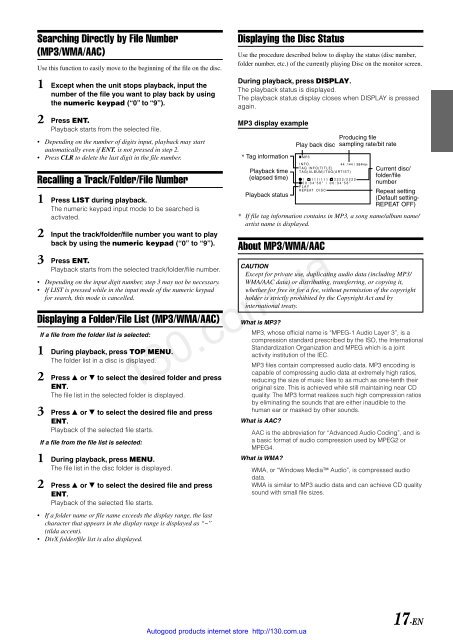Create successful ePaper yourself
Turn your PDF publications into a flip-book with our unique Google optimized e-Paper software.
Searching Directly by File Number<br />
(MP3/WMA/AAC)<br />
Use this function to easily move to the beginning of the file on the disc.<br />
1 Except when the unit stops playback, input the<br />
number of the file you want to play back by using<br />
the numeric keypad (“0” to “9”).<br />
2 Press ENT.<br />
Playback starts from the selected file.<br />
• Depending on the number of digits input, playback may start<br />
automatically even if ENT. is not pressed in step 2.<br />
• Press CLR to delete the last digit in the file number.<br />
Recalling a Track/Folder/File Number<br />
1 Press LIST during playback.<br />
The numeric keypad input mode to be searched is<br />
activated.<br />
2 Input the track/folder/file number you want to play<br />
back by using the numeric keypad (“0” to “9”).<br />
3 Press ENT.<br />
Playback starts from the selected track/folder/file number.<br />
• Depending on the input digit number, step 3 may not be necessary.<br />
• If LIST is pressed while in the input mode of the numeric keypad<br />
for search, this mode is cancelled.<br />
Displaying a Folder/File List (MP3/WMA/AAC)<br />
If a file from the folder list is selected:<br />
1 During playback, press TOP MENU.<br />
The folder list in a disc is displayed.<br />
2 Press 8 or 9 to select the desired folder and press<br />
ENT.<br />
The file list in the selected folder is displayed.<br />
3 Press 8 or 9 to select the desired file and press<br />
ENT.<br />
Playback of the selected file starts.<br />
If a file from the file list is selected:<br />
1 During playback, press MENU.<br />
The file list in the disc folder is displayed.<br />
2 Press 8 or 9 to select the desired file and press<br />
ENT.<br />
Playback of the selected file starts.<br />
• If a folder name or file name exceeds the display range, the last<br />
character that appears in the display range is displayed as “~”<br />
(tilda accent).<br />
• DivX folder/file list is also displayed.<br />
Displaying the Disc Status<br />
Use the procedure described below to display the status (disc number,<br />
folder number, etc.) of the currently playing Disc on the monitor screen.<br />
During playback, press DISPLAY.<br />
The playback status is displayed.<br />
The playback status display closes when DISPLAY is pressed<br />
again.<br />
MP3 display example<br />
* Tag information<br />
Playback time<br />
(elapsed time)<br />
Play back disc<br />
Repeat setting<br />
Playback status<br />
(Default setting-<br />
REPEAT OFF)<br />
* If file tag information contains in MP3, a song name/album name/<br />
artist name is displayed.<br />
About MP3/WMA/AAC<br />
Producing file<br />
sampling rate/bit rate<br />
Current disc/<br />
folder/file<br />
number<br />
CAUTION<br />
Except for private use, duplicating audio data (including MP3/<br />
WMA/AAC data) or distributing, transferring, or copying it,<br />
whether for <strong>free</strong> or for a fee, without permission of the copyright<br />
holder is strictly prohibited by the Copyright Act and by<br />
international treaty.<br />
What is MP3?<br />
MP3, whose official name is “MPEG-1 Audio Layer 3”, is a<br />
compression standard prescribed by the ISO, the International<br />
Standardization Organization and MPEG which is a joint<br />
activity institution of the IEC.<br />
MP3 files contain compressed audio data. MP3 encoding is<br />
capable of compressing audio data at extremely high ratios,<br />
reducing the size of music files to as much as one-tenth their<br />
original size. This is achieved while still maintaining near CD<br />
quality. The MP3 format realizes such high compression ratios<br />
by eliminating the sounds that are either inaudible to the<br />
human ear or masked by other sounds.<br />
What is AAC?<br />
130.com.ua<br />
Autogood products internet store http://130.com.ua<br />
AAC is the abbreviation for “Advanced Audio Coding”, and is<br />
a basic format of audio compression used by MPEG2 or<br />
MPEG4.<br />
What is WMA?<br />
WMA, or “Windows Media Audio”, is compressed audio<br />
data.<br />
WMA is similar to MP3 audio data and can achieve CD quality<br />
sound with small file sizes.<br />
17-EN