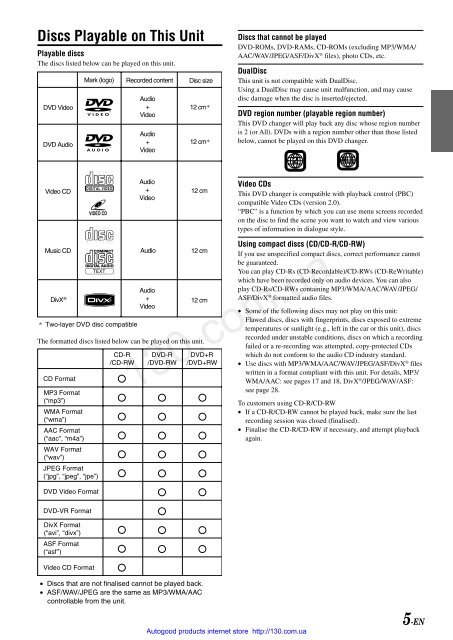Create successful ePaper yourself
Turn your PDF publications into a flip-book with our unique Google optimized e-Paper software.
Discs Playable on This Unit<br />
Playable discs<br />
The discs listed below can be played on this unit.<br />
DVD Video<br />
DVD Audio<br />
Video CD<br />
Music CD<br />
DivX<br />
Mark (logo) Recorded content Disc size<br />
DIGITAL VIDEO<br />
VIDEO CD<br />
* Two-layer DVD disc compatible<br />
Audio<br />
+<br />
Video<br />
Audio<br />
+<br />
Video<br />
Audio<br />
+<br />
Video<br />
Audio<br />
Audio<br />
+<br />
Video<br />
12 cm*<br />
12 cm*<br />
12 cm<br />
12 cm<br />
12 cm<br />
The formatted discs listed below can be played on this unit.<br />
CD Format<br />
MP3 Format<br />
(“mp3”)<br />
WMA Format<br />
(“wma”)<br />
AAC Format<br />
(“aac”, “m4a”)<br />
WAV Format<br />
(“wav”)<br />
JPEG Format<br />
(“jpg”, “jpeg”, “jpe”)<br />
DVD Video Format<br />
DVD-VR Format<br />
DivX Format<br />
(“avi”, “divx”)<br />
ASF Format<br />
(“asf ”)<br />
Video CD Format<br />
CD-R<br />
/CD-RW<br />
DVD-R<br />
/DVD-RW<br />
DVD+R<br />
/DVD+RW<br />
• Discs that are not finalised cannot be played back.<br />
• ASF/WAV/JPEG are the same as MP3/WMA/AAC<br />
controllable from the unit.<br />
Discs that cannot be played<br />
DVD-ROMs, DVD-RAMs, CD-ROMs (excluding MP3/WMA/<br />
AAC/WAV/JPEG/ASF/DivX ® files), photo CDs, etc.<br />
DualDisc<br />
This unit is not compatible with DualDisc.<br />
Using a DualDisc may cause unit malfunction, and may cause<br />
disc damage when the disc is inserted/ejected.<br />
DVD region number (playable region number)<br />
This DVD changer will play back any disc whose region number<br />
is 2 (or All). DVDs with a region number other than those listed<br />
below, cannot be played on this DVD changer.<br />
2<br />
ALL<br />
Video CDs<br />
This DVD changer is compatible with playback control (PBC)<br />
compatible Video CDs (version 2.0).<br />
“PBC” is a function by which you can use menu screens recorded<br />
on the disc to find the scene you want to watch and view various<br />
types of information in dialogue style.<br />
Using compact discs (CD/CD-R/CD-RW)<br />
If you use unspecified compact discs, correct performance cannot<br />
be guaranteed.<br />
You can play CD-Rs (CD-Recordable)/CD-RWs (CD-ReWritable)<br />
which have been recorded only on audio devices. You can also<br />
play CD-Rs/CD-RWs containing MP3/WMA/AAC/WAV/JPEG/<br />
ASF/DivX ® formatted audio files.<br />
• Some of the following discs may not play on this unit:<br />
Flawed discs, discs with fingerprints, discs exposed to extreme<br />
temperatures or sunlight (e.g., left in the car or this unit), discs<br />
recorded under unstable conditions, discs on which a recording<br />
failed or a re-recording was attempted, copy-protected CDs<br />
which do not conform to the audio CD industry standard.<br />
• Use discs with MP3/WMA/AAC/WAV/JPEG/ASF/DivX ® files<br />
written in a format compliant with this unit. For details, MP3/<br />
WMA/AAC: see pages 17 and 18, DivX ® /JPEG/WAV/ASF:<br />
see page 28.<br />
130.com.ua<br />
Autogood products internet store http://130.com.ua<br />
To customers using CD-R/CD-RW<br />
• If a CD-R/CD-RW cannot be played back, make sure the last<br />
recording session was closed (finalised).<br />
• Finalise the CD-R/CD-RW if necessary, and attempt playback<br />
again.<br />
5-EN