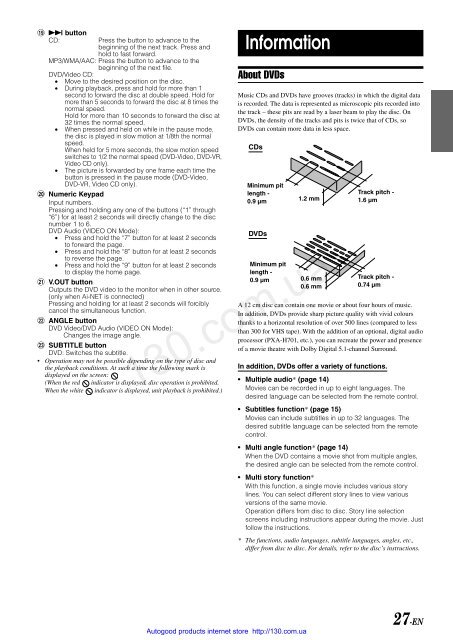Create successful ePaper yourself
Turn your PDF publications into a flip-book with our unique Google optimized e-Paper software.
+ f button<br />
CD: Press the button to advance to the<br />
beginning of the next track. Press and<br />
hold to fast forward.<br />
MP3/WMA/AAC: Press the button to advance to the<br />
beginning of the next file.<br />
DVD/Video CD:<br />
• Move to the desired position on the disc.<br />
• During playback, press and hold for more than 1<br />
second to forward the disc at double speed. Hold for<br />
more than 5 seconds to forward the disc at 8 times the<br />
normal speed.<br />
Hold for more than 10 seconds to forward the disc at<br />
32 times the normal speed.<br />
• When pressed and held on while in the pause mode,<br />
the disc is played in slow motion at 1/8th the normal<br />
speed.<br />
When held for 5 more seconds, the slow motion speed<br />
switches to 1/2 the normal speed (DVD-Video, DVD-VR,<br />
Video CD only).<br />
• The picture is forwarded by one frame each time the<br />
button is pressed in the pause mode (DVD-Video,<br />
DVD-VR, Video CD only).<br />
, Numeric Keypad<br />
Input numbers.<br />
Pressing and holding any one of the buttons (“1” through<br />
“6”) for at least 2 seconds will directly change to the disc<br />
number 1 to 6.<br />
DVD Audio (VIDEO ON Mode):<br />
• Press and hold the “7” button for at least 2 seconds<br />
to forward the page.<br />
• Press and hold the “8” button for at least 2 seconds<br />
to reverse the page.<br />
• Press and hold the “9” button for at least 2 seconds<br />
to display the home page.<br />
- V.OUT button<br />
Outputs the DVD video to the monitor when in other source.<br />
(only when Ai-NET is connected)<br />
Pressing and holding for at least 2 seconds will forcibly<br />
cancel the simultaneous function.<br />
. ANGLE button<br />
DVD Video/DVD Audio (VIDEO ON Mode):<br />
Changes the image angle.<br />
/ SUBTITLE button<br />
DVD: Switches the subtitle.<br />
• Operation may not be possible depending on the type of disc and<br />
the playback conditions. At such a time the following mark is<br />
displayed on the screen:<br />
(When the red indicator is displayed, disc operation is prohibited.<br />
When the white indicator is displayed, unit playback is prohibited.)<br />
Information<br />
About DVDs<br />
Music CDs and DVDs have grooves (tracks) in which the digital data<br />
is recorded. The data is represented as microscopic pits recorded into<br />
the track – these pits are read by a laser beam to play the disc. On<br />
DVDs, the density of the tracks and pits is twice that of CDs, so<br />
DVDs can contain more data in less space.<br />
CDs<br />
Minimum pit<br />
length -<br />
0.9 µm<br />
DVDs<br />
Minimum pit<br />
length -<br />
0.9 µm<br />
1.2 mm<br />
0.6 mm<br />
0.6 mm<br />
Track pitch -<br />
1.6 µm<br />
A 12 cm disc can contain one movie or about four hours of music.<br />
In addition, DVDs provide sharp picture quality with vivid colours<br />
thanks to a horizontal resolution of over 500 lines (compared to less<br />
than 300 for VHS tape). With the addition of an optional, digital audio<br />
processor (PXA-H701, etc.), you can recreate the power and presence<br />
of a movie theatre with Dolby Digital 5.1-channel Surround.<br />
130.com.ua<br />
Autogood products internet store http://130.com.ua<br />
Track pitch -<br />
0.74 µm<br />
In addition, DVDs offer a variety of functions.<br />
• Multiple audio* (page 14)<br />
Movies can be recorded in up to eight languages. The<br />
desired language can be selected from the remote control.<br />
• Subtitles function* (page 15)<br />
Movies can include subtitles in up to 32 languages. The<br />
desired subtitle language can be selected from the remote<br />
control.<br />
• Multi angle function* (page 14)<br />
When the DVD contains a movie shot from multiple angles,<br />
the desired angle can be selected from the remote control.<br />
• Multi story function*<br />
With this function, a single movie includes various story<br />
lines. You can select different story lines to view various<br />
versions of the same movie.<br />
Operation differs from disc to disc. Story line selection<br />
screens including instructions appear during the movie. Just<br />
follow the instructions.<br />
* The functions, audio languages, subtitle languages, angles, etc.,<br />
differ from disc to disc. For details, refer to the disc’s instructions.<br />
27-EN