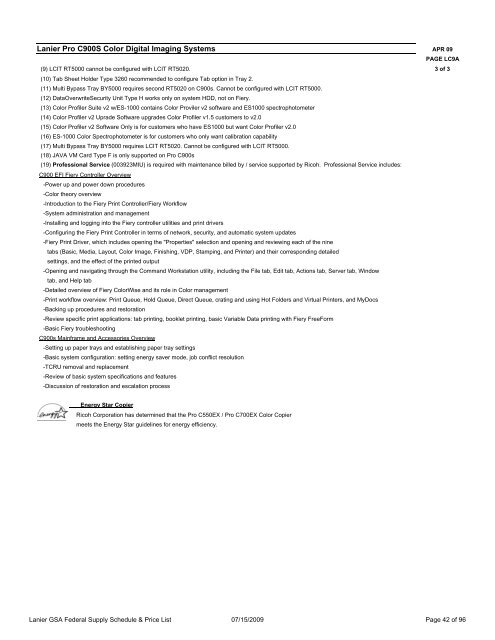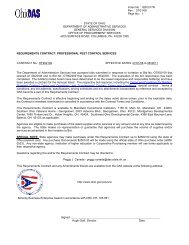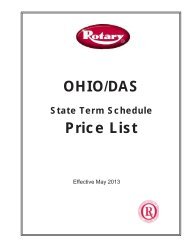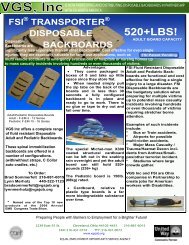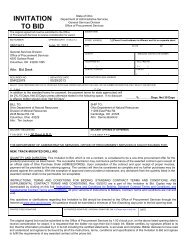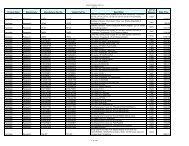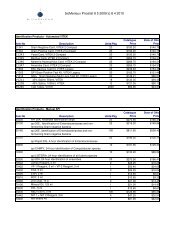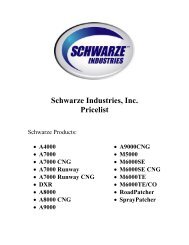Ricoh, Savin - State of Ohio
Ricoh, Savin - State of Ohio
Ricoh, Savin - State of Ohio
Create successful ePaper yourself
Turn your PDF publications into a flip-book with our unique Google optimized e-Paper software.
Lanier Pro C900S Color Digital Imaging Systems APR 09<br />
PAGE LC9A<br />
(9) LCIT RT5000 cannot be configured with LCIT RT5020. 3 <strong>of</strong> 3<br />
(10) Tab Sheet Holder Type 3260 recommended to configure Tab option in Tray 2.<br />
(11) Multi Bypass Tray BY5000 requires second RT5020 on C900s. Cannot be configured with LCIT RT5000.<br />
(12) DataOverwriteSecurity Unit Type H works only on system HDD, not on Fiery.<br />
(13) Color Pr<strong>of</strong>iler Suite v2 w/ES-1000 contains Color Proviler v2 s<strong>of</strong>tware and ES1000 spectrophotometer<br />
(14) Color Pr<strong>of</strong>iler v2 Uprade S<strong>of</strong>tware upgrades Color Pr<strong>of</strong>iler v1.5 customers to v2.0<br />
(15) Color Pr<strong>of</strong>iler v2 S<strong>of</strong>tware Only is for customers who have ES1000 but want Color Pr<strong>of</strong>iler v2.0<br />
(16) ES-1000 Color Spectrophotometer is for customers who only want calibration capability<br />
(17) Multi Bypass Tray BY5000 requires LCIT RT5020. Cannot be configured with LCIT RT5000.<br />
(18) JAVA VM Card Type F is only supported on Pro C900s<br />
(19) Pr<strong>of</strong>essional Service (003923MIU) is required with maintenance billed by / service supported by <strong>Ricoh</strong>. Pr<strong>of</strong>essional Service includes:<br />
C900 EFI Fiery Controller Overview<br />
-Power up and power down procedures<br />
-Color theory overview<br />
-Introduction to the Fiery Print Controller/Fiery Workflow<br />
-System administration and management<br />
-Installing and logging into the Fiery controller utilities and print drivers<br />
-Configuring the Fiery Print Controller in terms <strong>of</strong> network, security, and automatic system updates<br />
-Fiery Print Driver, which includes opening the "Properties" selection and opening and reviewing each <strong>of</strong> the nine<br />
tabs (Basic, Media, Layout, Color Image, Finishing, VDP, Stamping, and Printer) and their corresponding detailed<br />
settings, and the effect <strong>of</strong> the printed output<br />
-Opening and navigating through the Command Workstation utility, including the File tab, Edit tab, Actions tab, Server tab, Window<br />
tab, and Help tab<br />
-Detailed overview <strong>of</strong> Fiery ColorWise and its role in Color management<br />
-Print workflow overview: Print Queue, Hold Queue, Direct Queue, crating and using Hot Folders and Virtual Printers, and MyDocs<br />
-Backing up procedures and restoration<br />
-Review specific print applications: tab printing, booklet printing, basic Variable Data printing with Fiery FreeForm<br />
-Basic Fiery troubleshooting<br />
C900s Mainframe and Accessories Overview<br />
-Setting up paper trays and establishing paper tray settings<br />
-Basic system configuration: setting energy saver mode, job conflict resolution<br />
-TCRU removal and replacement<br />
-Review <strong>of</strong> basic system specifications and features<br />
-Discussion <strong>of</strong> restoration and escalation process<br />
Energy Star Copier<br />
<strong>Ricoh</strong> Corporation has determined that the Pro C550EX / Pro C700EX Color Copier<br />
meets the Energy Star guidelines for energy efficiency.<br />
Lanier GSA Federal Supply Schedule & Price List 07/15/2009 Page 42 <strong>of</strong> 96