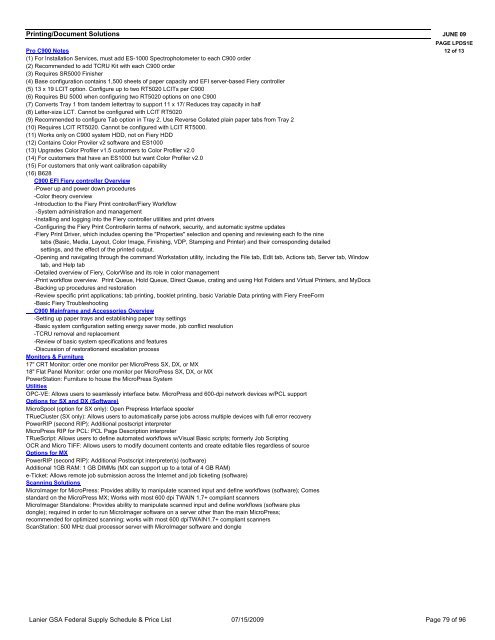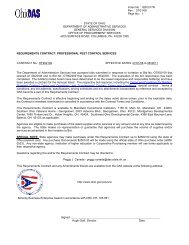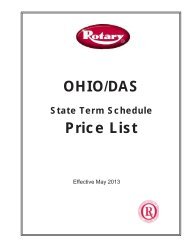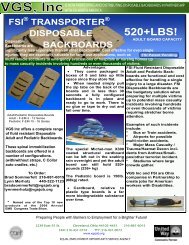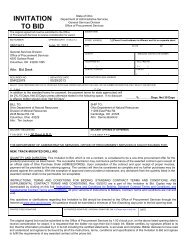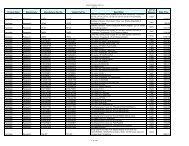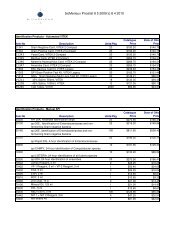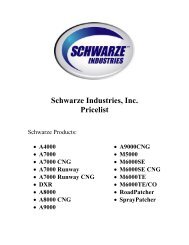Ricoh, Savin - State of Ohio
Ricoh, Savin - State of Ohio
Ricoh, Savin - State of Ohio
Create successful ePaper yourself
Turn your PDF publications into a flip-book with our unique Google optimized e-Paper software.
Printing/Document Solutions JUNE 09<br />
PAGE LPDS1E<br />
Pro C900 Notes 12 <strong>of</strong> 13<br />
(1) For Installation Services, must add ES-1000 Spectrophotometer to each C900 order<br />
(2) Recommended to add TCRU Kit with each C900 order<br />
(3) Requires SR5000 Finisher<br />
(4) Base configuration contains 1,500 sheets <strong>of</strong> paper capacity and EFI server-based Fiery controller<br />
(5) 13 x 19 LCIT option. Configure up to two RT5020 LCITs per C900<br />
(6) Requires BU 5000 when configuring two RT5020 options on one C900<br />
(7) Converts Tray 1 from tandem lettertray to support 11 x 17/ Reduces tray capacity in half<br />
(8) Letter-size LCT. Cannot be configured with LCIT RT5020<br />
(9) Recommended to configure Tab option in Tray 2. Use Reverse Collated plain paper tabs from Tray 2<br />
(10) Requires LCIT RT5020. Cannot be configured with LCIT RT5000.<br />
(11) Works only on C900 system HDD, not on Fiery HDD<br />
(12) Contains Color Proviler v2 s<strong>of</strong>tware and ES1000<br />
(13) Upgrades Color Pr<strong>of</strong>iler v1.5 customers to Color Pr<strong>of</strong>iler v2.0<br />
(14) For customers that have an ES1000 but want Color Pr<strong>of</strong>iler v2.0<br />
(15) For customers that only want calibration capability<br />
(16) B628<br />
C900 EFI Fiery controller Overview<br />
-Power up and power down procedures<br />
-Color theory overview<br />
-Introduction to the Fiery Print controller/Fiery Workflow<br />
-System administration and management<br />
-Installing and logging into the Fiery controller utilities and print drivers<br />
-Configuring the Fiery Print Controllerin terms <strong>of</strong> network, security, and automatic systme updates<br />
-Fiery Print Driver, which includes opening the "Properties" selection and opening and reviewing each fo the nine<br />
tabs (Basic, Media, Layout, Color Image, Finishing, VDP, Stamping and Printer) and their corresponding detailed<br />
settings, and the effect <strong>of</strong> the printed output.<br />
-Opening and navigating through the command Workstation utility, including the File tab, Edit tab, Actions tab, Server tab, Window<br />
tab, and Help tab<br />
-Detailed overview <strong>of</strong> Fiery, ColorWise and its role in color management<br />
-Print workflow overview. Print Queue, Hold Queue, Direct Queue, crating and using Hot Folders and Virtual Printers, and MyDocs<br />
-Backing up procedures and restoration<br />
-Review specific print applications; tab printing, booklet printing, basic Variable Data printing with Fiery FreeForm<br />
-Basic Fiery Troubleshooting<br />
C900 Mainframe and Accessories Overview<br />
-Setting up paper trays and establishing paper tray settings<br />
-Basic system configuration setting energy saver mode, job conflict resolution<br />
-TCRU removal and replacement<br />
-Review <strong>of</strong> basic system specifications and features<br />
-Discussion <strong>of</strong> restorationand escalation process<br />
Monitors & Furniture<br />
17" CRT Monitor: order one monitor per MicroPress SX, DX, or MX<br />
18" Flat Panel Monitor: order one monitor per MicroPress SX, DX, or MX<br />
PowerStation: Furniture to house the MicroPress System<br />
Utilities<br />
OPC-VE: Allows users to seamlessly interface betw. MicroPress and 600-dpi network devices w/PCL support<br />
Options for SX and DX (S<strong>of</strong>tware)<br />
MicroSpool (option for SX only): Open Prepress Interface spooler<br />
TRueCluster (SX only): Allows users to automatically parse jobs across multiple devices with full error recovery<br />
PowerRIP (second RIP): Additional postscript interpreter<br />
MicroPress RIP for PCL: PCL Page Description interpreter<br />
TRueScript: Allows users to define automated workflows w/Visual Basic scripts; formerly Job Scripting<br />
OCR and Micro TIFF: Allows users to modify document contents and create editable files regardless <strong>of</strong> source<br />
Options for MX<br />
PowerRIP (second RIP): Additional Postscript interpreter(s) (s<strong>of</strong>tware)<br />
Additional 1GB RAM: 1 GB DIMMs (MX can support up to a total <strong>of</strong> 4 GB RAM)<br />
e-Ticket: Allows remote job submission across the Internet and job ticketing (s<strong>of</strong>tware)<br />
Scanning Solutions<br />
MicroImager for MicroPress: Provides ability to manipulate scanned input and define workflows (s<strong>of</strong>tware); Comes<br />
standard on the MicroPress MX; Works with most 600 dpi TWAIN 1.7+ compliant scanners<br />
MicroImager Standalone: Provides ability to manipulate scanned input and define workflows (s<strong>of</strong>tware plus<br />
dongle); required in order to run MicroImager s<strong>of</strong>tware on a server other than the main MicroPress;<br />
recommended for optimized scanning; works with most 600 dpiTWAIN1.7+ compliant scanners<br />
ScanStation: 500 MHz dual processor server with MicroImager s<strong>of</strong>tware and dongle<br />
Lanier GSA Federal Supply Schedule & Price List 07/15/2009 Page 79 <strong>of</strong> 96