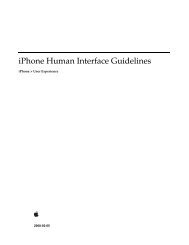iPod Notes Feature Guide (PDF) - Apple Developer
iPod Notes Feature Guide (PDF) - Apple Developer
iPod Notes Feature Guide (PDF) - Apple Developer
You also want an ePaper? Increase the reach of your titles
YUMPU automatically turns print PDFs into web optimized ePapers that Google loves.
C H A P T E R 1<br />
<strong>iPod</strong> <strong>Notes</strong> Concepts<br />
Note: Be sure to save the document as a text file.<br />
Figure 1-1 Simple text file note<br />
4. In the Finder, open the <strong>Notes</strong> folder on the <strong>iPod</strong> and verify that the file (ShoppingList.txt, or<br />
whatever you named it) is there.<br />
To view the note, disconnect your <strong>iPod</strong>, scroll the menu to Extras, and select <strong>Notes</strong>. Choose the name<br />
the file you created and press the Center button to display the content of the file. You can’t edit the<br />
file using <strong>iPod</strong>, but you can delete it or update it whenever your <strong>iPod</strong> is connected to your computer.<br />
Advanced Uses of <strong>Notes</strong><br />
Knowing how easy it is to use simple notes, it should be no surprise that with little more effort, you<br />
can take advantage of advanced <strong>Notes</strong> feature capabilities to create sophisticated interactive<br />
presentations for use on <strong>iPod</strong>.<br />
You can use the <strong>iPod</strong> <strong>Notes</strong> feature with your custom content to easily transform any <strong>iPod</strong> with a<br />
dock connector into an automated personal tutor or a self-paced electronic tour guide. You can create<br />
text notes, and you can set <strong>iPod</strong> so users see only your notes without having access to other <strong>iPod</strong><br />
functions. Furthermore, you can also customize the <strong>iPod</strong> interface by creating custom menus to display<br />
categories that users navigate to view your notes, and you can link the notes together as well as to<br />
audio clips, album cover graphics, photos, and videos to enhance the experience.<br />
Note: Linking to photos and videos is supported only for 5th generation <strong>iPod</strong>s running <strong>iPod</strong> Software<br />
version 1.2 or later. All other <strong>Notes</strong> feature capabilities described in this document are supported for<br />
<strong>iPod</strong> models beginning with third-generation <strong>iPod</strong> (dock connector) models with touch wheel.<br />
Examples<br />
To better understand some common scenarios in which you might want to take advantage of this<br />
feature, consider the following illustrative examples.<br />
Course Tutorial<br />
A teacher might want to offer additional relevant information for interested students in an astronomy<br />
course. By preparing the content and storing it electronically, the teacher could easily update it to<br />
adapt to changes and to add material for new discoveries. He could then quickly structure that content<br />
for use with the <strong>Notes</strong> feature and load it onto an <strong>iPod</strong> for a student to use as a self-paced <strong>Notes</strong><br />
tutorial.<br />
10 Overview<br />
2006-11-02 | © 2006 <strong>Apple</strong> Computer, Inc. All Rights Reserved.