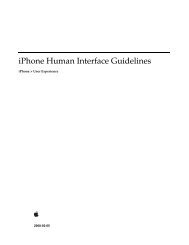iPod Notes Feature Guide (PDF) - Apple Developer
iPod Notes Feature Guide (PDF) - Apple Developer
iPod Notes Feature Guide (PDF) - Apple Developer
Create successful ePaper yourself
Turn your PDF publications into a flip-book with our unique Google optimized e-Paper software.
C H A P T E R 2<br />
Creating Presentation Content<br />
Put the encoding tag at the top of the file, before any non-ASCII text. Otherwise a null character in<br />
non-ASCII text may prevent the parser from getting to the encoding tag. Only one encoding tag is<br />
allowed per file. Encoding tags are not case sensitive.<br />
The <strong>iPod</strong> supports the following text encodings, which you may specify using any of the names listed:<br />
Encoding<br />
Latin1<br />
MacRoman<br />
MacJapanese<br />
Traditional Chinese<br />
Simplified Chinese<br />
Korean<br />
UTF8 Unicode<br />
UTF16 Unicode<br />
Names<br />
iso-8859-1, Latin-1<br />
x-Mac-Roman, Mac, Macintosh<br />
x-Mac-Japanese, Mac-Japanese, MacJapanese, Shift-JIS, Shift_JIS<br />
x-Mac-Chinesetrad, Mac-Chinesetrad , BIG5, CN-BIG5<br />
x-Mac-Chinesesimp, Mac-Chinesesimp, EUC-CN<br />
x-Mac-Korean, Mac-Korean, EUC-KR<br />
UTF8, UTF-8<br />
UTF16, UTF-16, UCS2, Unicode<br />
<strong>Notes</strong>: Some of the multiple encoding names listed above do not actually specify identical encodings,<br />
but they are treated as identical. For instance EUC-CN is not exactly the same as Simplified MacChinese,<br />
but both are rendered as Simplified MacChinese on the <strong>iPod</strong>. The equivalence works for virtually all<br />
characters.<br />
Don’t put null characters in Latin1, MacRoman, or UTF8 text, because these encodings use null as a<br />
string terminator. If you do, the text will be truncated at the null character.<br />
You should be aware of the following points:<br />
■ UTF8 and UTF16 Unicode can also be specified with a byte-order mark (BOM). Byte-swapped<br />
(little endian) UTF16 files are supported, but only with a BOM and not with an encoding tag.<br />
TextEdit adds a BOM when saving UTF16 files, but not when saving UTF8 files. BBEdit displays<br />
the file encoding whether or not it has a BOM, and has options to save it with or without a BOM.<br />
■ If the encoding tag and the BOM disagree, the encoding tag overrides the BOM. Encoding tags<br />
are not case sensitive.<br />
■ The only way to display multiple encodings in the same note is to use Unicode.<br />
■ Only one encoding tag is allowed per file. The encoding tag must be placed at the top of a file,<br />
before any non-ASCII text. Otherwise, a null character in non-ASCII text may prevent the encoding<br />
tag from being read.<br />
■ Don’t put null characters in encodings that use null as a terminator, such as Latin1, MacRoman,<br />
and UTF8. Otherwise, the text will be truncated at the null character.<br />
24 Creating <strong>Notes</strong><br />
2006-11-02 | © 2006 <strong>Apple</strong> Computer, Inc. All Rights Reserved.