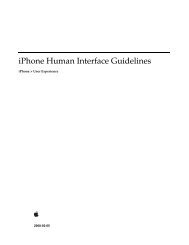iPod Notes Feature Guide (PDF) - Apple Developer
iPod Notes Feature Guide (PDF) - Apple Developer
iPod Notes Feature Guide (PDF) - Apple Developer
You also want an ePaper? Increase the reach of your titles
YUMPU automatically turns print PDFs into web optimized ePapers that Google loves.
C H A P T E R 2<br />
Creating Presentation Content<br />
Figure 2-1 Selecting a movie<br />
There are six metadata panes in the Info window: Summary, Info, Options, Lyrics, Artwork, and<br />
Video. All of these are supported for video files. All but the Video pane are supported for audio files.<br />
Summary Metadata<br />
Figure 2-2 and Figure 2-3 display the Summary pane for viewing metadata associated with the media<br />
file. Most of the information displayed in the Summary pane is determined by inherent characteristics<br />
of the file. Although you cannot edit data directly in the Summary pane, you can change values such<br />
as the name of the song (or video), the artist, and so forth in the Info metadata pane (described below)<br />
or in the main iTunes window.<br />
28 Creating <strong>Notes</strong><br />
2006-11-02 | © 2006 <strong>Apple</strong> Computer, Inc. All Rights Reserved.