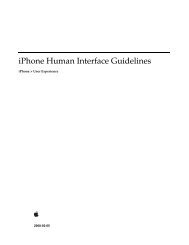iPod Notes Feature Guide (PDF) - Apple Developer
iPod Notes Feature Guide (PDF) - Apple Developer
iPod Notes Feature Guide (PDF) - Apple Developer
Create successful ePaper yourself
Turn your PDF publications into a flip-book with our unique Google optimized e-Paper software.
C H A P T E R 2<br />
Creating Presentation Content<br />
■ MPEG Layer 1<br />
■ MPEG Layer 2 audio<br />
■ audible.com format 1<br />
One of the factors to keep in mind when preparing your materials is file size. Depending on the size<br />
of the file (audio and video files tend to be very large), you might want to choose a format that<br />
compresses the file. Compressed files download faster and take up less disk storage space. The tradeoff<br />
is that higher compression typically results in lower sound quality.<br />
Note: All the file formats used in posting and downloading to and from iTunes can be produced by<br />
commonly available codecs. The term codec is an acronym for compressor/decompressor. Codecs<br />
convert an audio or video signal into a compressed digital form for storage or transmission and then<br />
back into an uncompressed signal for replay.<br />
The following table summarizes the file formats available and lists when and why you might choose<br />
one over another.<br />
File Format<br />
Audio<br />
AAC<br />
(Advanced<br />
Audio<br />
Coding)<br />
MP3<br />
MP3-VBR<br />
(Variable Bit<br />
Rate)<br />
Protected<br />
AAC<br />
Description<br />
A modern audio file format. At any given<br />
bit rate, AAC delivers higher quality<br />
audio than other older MP3 formats.<br />
AAC provides almost twice the clarity of<br />
MP3 audio at the same bit rate with equal<br />
or smaller file sizes.<br />
File size: usually less than 1 MB for each<br />
minute of content.<br />
A compressed audio format. It is an older<br />
format, so quality is not as high as with<br />
newer formats.<br />
File size: About 1 MB for each minute of<br />
content.<br />
An enhanced MP3 format that compresses<br />
the audio at varying rates based on the<br />
content. The compression is determined<br />
moment by moment; for example, silence<br />
and simple sounds compress much more<br />
than complex sounds such as<br />
reverberation.<br />
A file format that is protected with<br />
FairPlay, a DRM (Digital Rights<br />
Management) system from <strong>Apple</strong>.<br />
36 Creating <strong>Notes</strong><br />
2006-11-02 | © 2006 <strong>Apple</strong> Computer, Inc. All Rights Reserved.<br />
Usage<br />
Compatible with <strong>iPod</strong>s, but AAC is less<br />
widely supported by other devices.<br />
However, with its increased quality at a<br />
wide range of data rates, AAC audio is<br />
gaining wide adoption in the marketplace.<br />
Use when you want CD quality audio in<br />
a highly compressed file.<br />
Compatible with a wide range of hardware<br />
and software.<br />
Unless the entire audio composition is<br />
complex, MP3 VBR provides better overall<br />
sound quality without making the file size<br />
too large<br />
<strong>Apple</strong> uses Protected AAC to encode<br />
copy-protected music titles purchased at<br />
the iTunes Store.<br />
Note: iTunes U does not add<br />
copy-protection to files or podcasts you<br />
post.