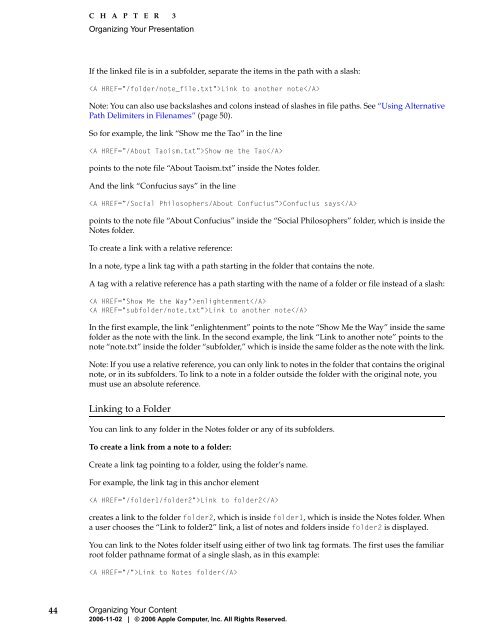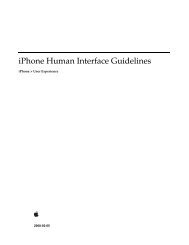iPod Notes Feature Guide (PDF) - Apple Developer
iPod Notes Feature Guide (PDF) - Apple Developer
iPod Notes Feature Guide (PDF) - Apple Developer
You also want an ePaper? Increase the reach of your titles
YUMPU automatically turns print PDFs into web optimized ePapers that Google loves.
C H A P T E R 3<br />
Organizing Your Presentation<br />
If the linked file is in a subfolder, separate the items in the path with a slash:<br />
Link to another note<br />
Note: You can also use backslashes and colons instead of slashes in file paths. See “Using Alternative<br />
Path Delimiters in Filenames” (page 50).<br />
So for example, the link “Show me the Tao” in the line<br />
Show me the Tao<br />
points to the note file “About Taoism.txt” inside the <strong>Notes</strong> folder.<br />
And the link “Confucius says” in the line<br />
Confucius says<br />
points to the note file “About Confucius” inside the “Social Philosophers” folder, which is inside the<br />
<strong>Notes</strong> folder.<br />
To create a link with a relative reference:<br />
In a note, type a link tag with a path starting in the folder that contains the note.<br />
A tag with a relative reference has a path starting with the name of a folder or file instead of a slash:<br />
enlightenment<br />
Link to another note<br />
In the first example, the link “enlightenment” points to the note “Show Me the Way” inside the same<br />
folder as the note with the link. In the second example, the link “Link to another note” points to the<br />
note “note.txt” inside the folder “subfolder,” which is inside the same folder as the note with the link.<br />
Note: If you use a relative reference, you can only link to notes in the folder that contains the original<br />
note, or in its subfolders. To link to a note in a folder outside the folder with the original note, you<br />
must use an absolute reference.<br />
Linking to a Folder<br />
You can link to any folder in the <strong>Notes</strong> folder or any of its subfolders.<br />
To create a link from a note to a folder:<br />
Create a link tag pointing to a folder, using the folder’s name.<br />
For example, the link tag in this anchor element<br />
Link to folder2<br />
creates a link to the folder folder2, which is inside folder1, which is inside the <strong>Notes</strong> folder. When<br />
a user chooses the “Link to folder2” link, a list of notes and folders inside folder2 is displayed.<br />
You can link to the <strong>Notes</strong> folder itself using either of two link tag formats. The first uses the familiar<br />
root folder pathname format of a single slash, as in this example:<br />
Link to <strong>Notes</strong> folder<br />
44 Organizing Your Content<br />
2006-11-02 | © 2006 <strong>Apple</strong> Computer, Inc. All Rights Reserved.