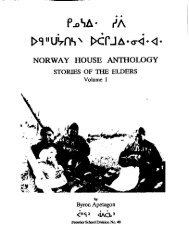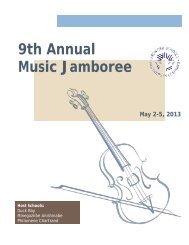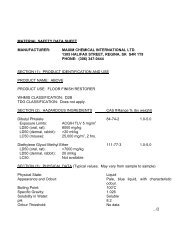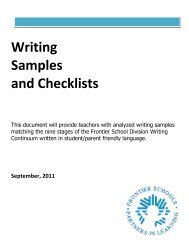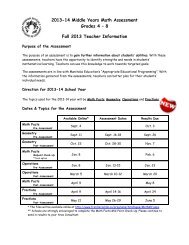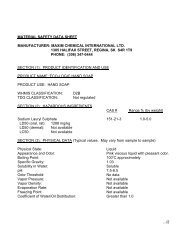Library Handbook - Frontier School Division
Library Handbook - Frontier School Division
Library Handbook - Frontier School Division
You also want an ePaper? Increase the reach of your titles
YUMPU automatically turns print PDFs into web optimized ePapers that Google loves.
When the final shipment is received sign and date the packing slip and purchase order<br />
and forward it to Accounts Payable. File this completed purchase order in your closed<br />
p.o. file.<br />
If you want the items cataloged you must forward all the necessary information to<br />
<strong>Library</strong> Services, either photocopy the title page & verso, with the number of pages and<br />
barcodes if desired, or send the books directly to the Winnipeg Office <strong>Library</strong>.<br />
* The signed packing list and a copy of the purchase order should be sent to Accounts Payable<br />
immediately after receiving and checking each shipment. Suppliers cannot be paid until<br />
receipt of goods has been verified and schools may be charged interest on overdue accounts.<br />
It is not necessary to wait for an order to be entirely completed before sending in the packing<br />
list and a copy of the purchase order as suppliers are paid for partial orders.<br />
Materials received at <strong>Library</strong> Services for processing (by <strong>Library</strong> Services Staff)<br />
When materials are received in the Winnipeg Office for processing, you will receive a<br />
letter and a copy of the packing slip indicating which items are now at the Winnipeg<br />
Office <strong>Library</strong>. If you need some books before the others, please contact the staff at the<br />
library and the books will be sent out on a rush request.<br />
Compare your copy of the purchase order with the photocopy of the packing slip that<br />
was sent to you from <strong>Library</strong> Services. Make note of all cancellations, backorders, and<br />
out of print items on the original purchase order. Re-orders of cancelled or backordered<br />
materials are the responsibility of school library staff.<br />
File “materials received from <strong>Library</strong> Services” in a separate file and keep them for the<br />
durations of the school year.<br />
General Procedures for Receiving catalogued items from the Winnipeg Office <strong>Library</strong><br />
Unpack and check off materials as per packing slip. You will find two copies of the<br />
packing slip and a disk in each box, but if there is more than one box it will be indicated<br />
on the outside of the box which contains the packing slip and disk. (some of you will not<br />
receive a disk, some schools will download from the eboard)<br />
Once you find the packing slip and the disk, check to make sure all books are there.<br />
Any missing books or extra items are to be reported directly to the cataloguer (check<br />
initials at the top of the packing list)<br />
Import the records into your library database. For complete instructions please see<br />
Appendix ‘C’.<br />
Once the records have been imported, barcode the books and they will be ready to be<br />
shelved and checked out.<br />
Sign and date both packing slips keep one for your files and forward one to <strong>Library</strong><br />
Services.<br />
16