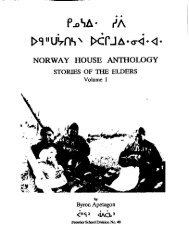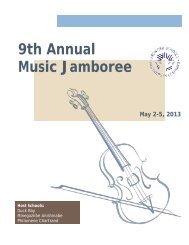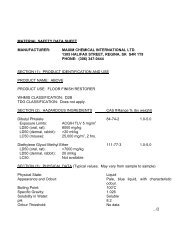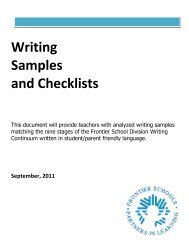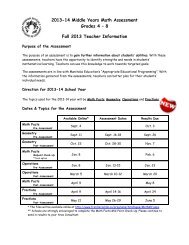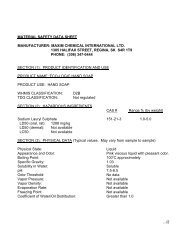Library Handbook - Frontier School Division
Library Handbook - Frontier School Division
Library Handbook - Frontier School Division
Create successful ePaper yourself
Turn your PDF publications into a flip-book with our unique Google optimized e-Paper software.
OVERHEAD PROJECTORS<br />
1. Open base of unit.<br />
2. Use compressed air blowing out as many dust particles as possible.<br />
DO NOT WIPE ANY PART OF INSIDE BASE!!<br />
3. Depending on the make of the unit, either unscrew or pop out the Fresnel Lens and clean the<br />
under-side of the glass with glass cleaner or an anti-static wipe.<br />
4. If necessary, use air on both sides of Fresnel Lens to remove excess dust. Clean both sides of<br />
the lens with water and paper towel in a circular motion.<br />
5. Replace Fresnel lens and close base and clean top side of glass. Be sure to place the glass back<br />
on in the correct position. *If it projects a circle – the Fresnel Lens is on upside down.<br />
6. Unscrew top lens compartment and use a lens cleaner to gently wipe compartment & lens.<br />
7. Reassemble.<br />
8. Wipe down the outer casing of the unit with and anti-static wipe.<br />
Tips<br />
Never touch glass with fingers (use pliers or a clean cloth) Clean with alcohol if touched.<br />
Do not move unit while still hot, as parts are very fragile.<br />
DO NOT USE WINDEX!<br />
Do not touch bulb with fingers, use a soft cloth or Kleenex to change bulbs.<br />
Use compressed air on the mirror to remove excess dust particles.<br />
To remove fingerprints: breathe on the mirror, and rub with a non-abrasive cloth.<br />
Trouble Shooting<br />
If you are continually blowing bulbs, your unit may need a new lamp socket.<br />
You can use and anti-static wipe on the Fresnel Lens, but test first. If it clouds up, use water<br />
and paper towel.<br />
51