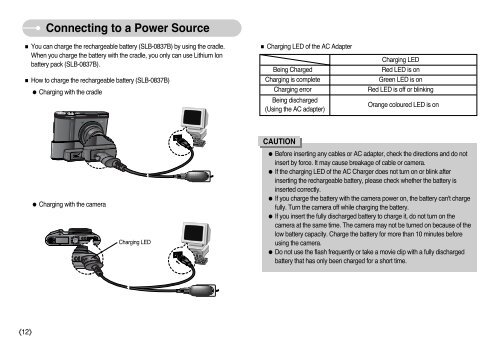Create successful ePaper yourself
Turn your PDF publications into a flip-book with our unique Google optimized e-Paper software.
12<br />
Connecting to a Power Source<br />
You can charge the rechargeable battery (SLB-0837B) by using the cradle.<br />
When you charge the battery with the cradle, you only can use Lithium Ion<br />
battery pack (SLB-0837B).<br />
How to charge the rechargeable battery (SLB-0837B)<br />
Charging with the cradle<br />
Charging with the camera<br />
Charging LED<br />
Charging LED of the AC Adapter<br />
Charging LED<br />
Being Charged Red LED is on<br />
Charging is complete Green LED is on<br />
Charging error Red LED is off or blinking<br />
Being discharged<br />
(Using the AC adapter)<br />
CAUTION<br />
Orange coloured LED is on<br />
Before inserting any cables or AC adapter, check the directions and do not<br />
insert by force. It may cause breakage of cable or camera.<br />
If the charging LED of the AC Charger does not turn on or blink after<br />
inserting the rechargeable battery, please check whether the battery is<br />
inserted correctly.<br />
If you charge the battery with the camera power on, the battery can't charge<br />
fully. Turn the camera off while charging the battery.<br />
If you insert the fully discharged battery to charge it, do not turn on the<br />
camera at the same time. The camera may not be turned on because of the<br />
low battery capacity. Charge the battery for more than 10 minutes before<br />
using the camera.<br />
Do not use the flash frequently or take a movie clip with a fully discharged<br />
battery that has only been charged for a short time.