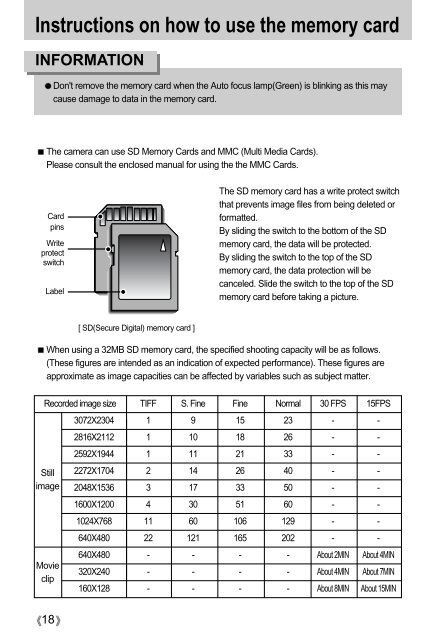Create successful ePaper yourself
Turn your PDF publications into a flip-book with our unique Google optimized e-Paper software.
Instructions on how to use the memory card<br />
INFORMATION<br />
18<br />
Don't remove the memory card when the Auto focus lamp(Green) is blinking as this may<br />
cause damage to data in the memory card.<br />
The camera can use SD Memory Cards and MMC (Multi Media Cards).<br />
Please consult the enclosed manual for using the the MMC Cards.<br />
Card<br />
pins<br />
Write<br />
protect<br />
switch<br />
Label<br />
[ SD(Secure Digital) memory card ]<br />
The SD memory card has a write protect switch<br />
that prevents image files from being deleted or<br />
formatted.<br />
By sliding the switch to the bottom of the SD<br />
memory card, the data will be protected.<br />
By sliding the switch to the top of the SD<br />
memory card, the data protection will be<br />
canceled. Slide the switch to the top of the SD<br />
memory card before taking a picture.<br />
When using a 32MB SD memory card, the specified shooting capacity will be as follows.<br />
(These figures are intended as an indication of expected performance). These figures are<br />
approximate as image capacities can be affected by variables such as subject matter.<br />
Recorded image size TIFF S. Fine Fine Normal 30 FPS 15FPS<br />
3072X2304 1 9 15 23 - -<br />
2816X2112 1 10 18 26 - -<br />
2592X1944 1 11 21 33 - -<br />
Still 2272X1704 2 14 26 40 - -<br />
image 2048X1536 3 17 33 50 - -<br />
1600X1200 4 30 51 60 - -<br />
1024X768 11 60 106 129 - -<br />
640X480 22 121 165 202 - -<br />
640X480 - - - - About 2MIN About 4MIN<br />
Movie<br />
clip<br />
320X240 - - - - About 4MIN About 7MIN<br />
160X128 - - - - About 8MIN About 15MIN