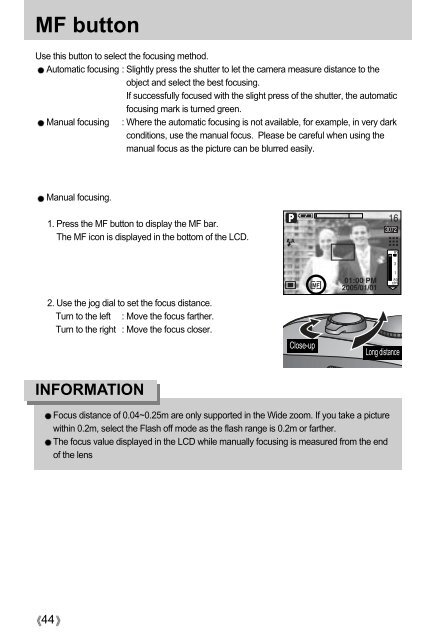Create successful ePaper yourself
Turn your PDF publications into a flip-book with our unique Google optimized e-Paper software.
MF button<br />
Use this button to select the focusing method.<br />
Automatic focusing : Slightly press the shutter to let the camera measure distance to the<br />
object and select the best focusing.<br />
If successfully focused with the slight press of the shutter, the automatic<br />
focusing mark is turned green.<br />
Manual focusing : Where the automatic focusing is not available, for example, in very dark<br />
conditions, use the manual focus. Please be careful when using the<br />
manual focus as the picture can be blurred easily.<br />
Manual focusing.<br />
1. Press the MF button to display the MF bar.<br />
The MF icon is displayed in the bottom of the LCD.<br />
2. Use the jog dial to set the focus distance.<br />
Turn to the left : Move the focus farther.<br />
Turn to the right : Move the focus closer.<br />
INFORMATION<br />
44<br />
Close-up<br />
Long distance<br />
Focus distance of 0.04~0.25m are only supported in the Wide zoom. If you take a picture<br />
within 0.2m, select the Flash off mode as the flash range is 0.2m or farther.<br />
The focus value displayed in the LCD while manually focusing is measured from the end<br />
of the lens