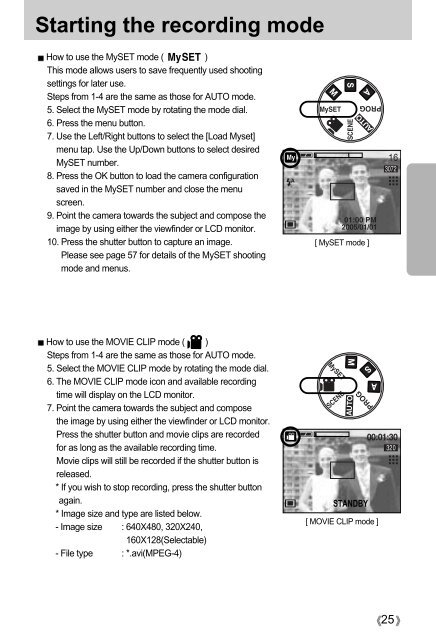Create successful ePaper yourself
Turn your PDF publications into a flip-book with our unique Google optimized e-Paper software.
Starting the recording mode<br />
How to use the MySET mode ( )<br />
This mode allows users to save frequently used shooting<br />
settings for later use.<br />
Steps from 1-4 are the same as those for AUTO mode.<br />
5. Select the MySET mode by rotating the mode dial.<br />
6. Press the menu button.<br />
7. Use the Left/Right buttons to select the [Load Myset]<br />
menu tap. Use the Up/Down buttons to select desired<br />
MySET number.<br />
8. Press the OK button to load the camera configuration<br />
saved in the MySET number and close the menu<br />
screen.<br />
9. Point the camera towards the subject and compose the<br />
image by using either the viewfinder or LCD monitor.<br />
10. Press the shutter button to capture an image.<br />
Please see page 57 for details of the MySET shooting<br />
mode and menus.<br />
How to use the MOVIE CLIP mode ( )<br />
Steps from 1-4 are the same as those for AUTO mode.<br />
5. Select the MOVIE CLIP mode by rotating the mode dial.<br />
6. The MOVIE CLIP mode icon and available recording<br />
time will display on the LCD monitor.<br />
7. Point the camera towards the subject and compose<br />
the image by using either the viewfinder or LCD monitor.<br />
Press the shutter button and movie clips are recorded<br />
for as long as the available recording time.<br />
Movie clips will still be recorded if the shutter button is<br />
released.<br />
* If you wish to stop recording, press the shutter button<br />
again.<br />
* Image size and type are listed below.<br />
- Image size : 640X480, 320X240,<br />
160X128(Selectable)<br />
- File type : *.avi(MPEG-4)<br />
[ MySET mode ]<br />
STANDBY<br />
[ MOVIE CLIP mode ]<br />
25