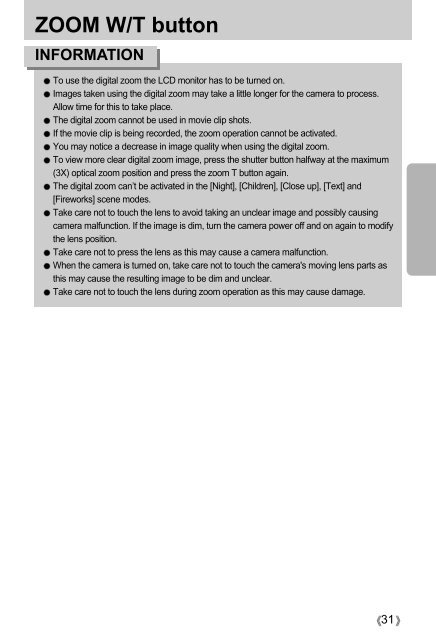Create successful ePaper yourself
Turn your PDF publications into a flip-book with our unique Google optimized e-Paper software.
ZOOM W/T button<br />
INFORMATION<br />
To use the digital zoom the LCD monitor has to be turned on.<br />
Images taken using the digital zoom may take a little longer for the camera to process.<br />
Allow time for this to take place.<br />
The digital zoom cannot be used in movie clip shots.<br />
If the movie clip is being recorded, the zoom operation cannot be activated.<br />
You may notice a decrease in image quality when using the digital zoom.<br />
To view more clear digital zoom image, press the shutter button halfway at the maximum<br />
(3X) optical zoom position and press the zoom T button again.<br />
The digital zoom can’t be activated in the [Night], [Children], [Close up], [Text] and<br />
[Fireworks] scene modes.<br />
Take care not to touch the lens to avoid taking an unclear image and possibly causing<br />
camera malfunction. If the image is dim, turn the camera power off and on again to modify<br />
the lens position.<br />
Take care not to press the lens as this may cause a camera malfunction.<br />
When the camera is turned on, take care not to touch the camera's moving lens parts as<br />
this may cause the resulting image to be dim and unclear.<br />
Take care not to touch the lens during zoom operation as this may cause damage.<br />
31