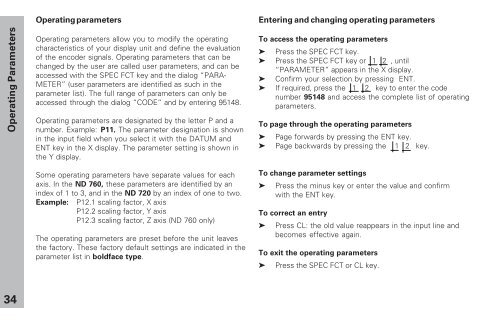34169621 - heidenhain - DR. JOHANNES HEIDENHAIN GmbH
34169621 - heidenhain - DR. JOHANNES HEIDENHAIN GmbH
34169621 - heidenhain - DR. JOHANNES HEIDENHAIN GmbH
Create successful ePaper yourself
Turn your PDF publications into a flip-book with our unique Google optimized e-Paper software.
Operating Parameters<br />
34<br />
Operating parameters<br />
Operating parameters allow you to modify the operating<br />
characteristics of your display unit and define the evaluation<br />
of the encoder signals. Operating parameters that can be<br />
changed by the user are called user parameters, and can be<br />
accessed with the SPEC FCT key and the dialog “PARA-<br />
METER” (user parameters are identified as such in the<br />
parameter list). The full range of parameters can only be<br />
accessed through the dialog “CODE“ and by entering 95148.<br />
Operating parameters are designated by the letter P and a<br />
number. Example: P11. . The parameter designation is shown<br />
in the input field when you select it with the DATUM and<br />
ENT key in the X display. The parameter setting is shown in<br />
the Y display.<br />
Some operating parameters have separate values for each<br />
axis. In the ND 760, these parameters are identified by an<br />
index of 1 to 3, and in the ND 720 by an index of one to two.<br />
Example: P12.1 scaling factor, X axis<br />
P12.2 scaling factor, Y axis<br />
P12.3 scaling factor, Z axis (ND 760 only)<br />
The operating parameters are preset before the unit leaves<br />
the factory. These factory default settings are indicated in the<br />
parameter list in boldface type.<br />
Entering and changing operating parameters<br />
To access the operating parameters<br />
➤ Press the SPEC FCT key.<br />
➤ Press the SPEC FCT key or 1 2 , until<br />
“PARAMETER” appears in the X display.<br />
➤ Confirm your selection by pressing ENT.<br />
➤ If required, press the 1 2 key to enter the code<br />
number 95148 and access the complete list of operating<br />
parameters.<br />
To page through the operating parameters<br />
➤ Page forwards by pressing the ENT key.<br />
➤ Page backwards by pressing the 1 2 key.<br />
To change parameter settings<br />
➤ Press the minus key or enter the value and confirm<br />
with the ENT key.<br />
To correct an entry<br />
➤ Press CL: the old value reappears in the input line and<br />
becomes effective again.<br />
To exit the operating parameters<br />
➤ Press the SPEC FCT or CL key.