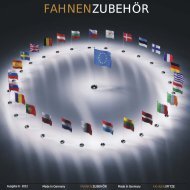Description recipe
Description recipe
Description recipe
Create successful ePaper yourself
Turn your PDF publications into a flip-book with our unique Google optimized e-Paper software.
Important:<br />
To be sure that a <strong>recipe</strong> value has been taken over into the Excel-worksheet, you have to leave the changed<br />
field button with the “Enter”- button or you have to press the acknowledge button.<br />
To be sure that your <strong>recipe</strong> has properly taken over all your important changes, just change the Step once<br />
to come back to the original one.<br />
Do not change the name or the place of the data file <strong>recipe</strong>.xls<br />
5.2.1 Change of Step<br />
The most important parameter is the one where you define how your step is terminated. In this plant<br />
you have the possibilities<br />
"time of step reached"<br />
"temperature of reactor reached"<br />
"pressure of reactor reached" (only possible in overpressure mode)<br />
"dosing mass of liquid feed reached"<br />
"dosing mass of solid feed reached"<br />
"torque of stirrer reactor reached"<br />
"change of step manually"<br />
"purge system w. pressure successful"<br />
"pressure test successful"<br />
5.2.2 Process parameter input<br />
The rest are the process values and set points you can send to the control system during a running<br />
Step. This is more or less self explaining for somebody who knows the plant.<br />
For some set points you have the possibility to enter a value for the Beginning and one for the End of<br />
a Step. A ramp will be calculated between this 2 values. This is only possible for time terminated<br />
steps. If you want a constant value, you have to enter the same value in both fields.<br />
The window structure is dynamic and some values are only visible in a certain constellation. For<br />
example if you are in a step where reaching a certain temperature will terminate the step, nobody<br />
knows exactly when this point is reached. Therefore it does not make a sense to enter a ramp function<br />
for the temperature set point. This is only useful in a time-terminated step. So in this case only one<br />
input field for the temperature set point is given.<br />
IMPORTANT:<br />
If you select or , be sure that your values in the<br />
inertisation sub screen in WinCC are as you want them. They are used and can not be<br />
influenced by the <strong>recipe</strong>.<br />
DANGER:<br />
If you select be aware of the fact that hydrogen is used to build up<br />
overpressure in any case, except there is Helium connected to the hydrogen input.<br />
5.2.3 Choosing a <strong>recipe</strong> or create a new one<br />
Recipes can be chosen in the Field right top of the screen left of the button. Please note that<br />
after choosing the <strong>recipe</strong> you have to press the enter button to show its parameters in the Register.<br />
AP-Miniplant - Operation Manual Mini Batch Plant Page 44