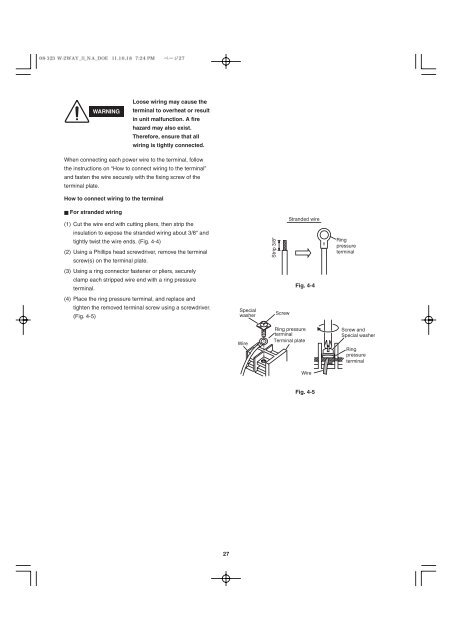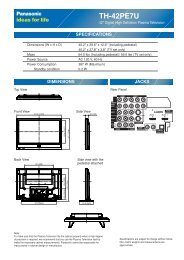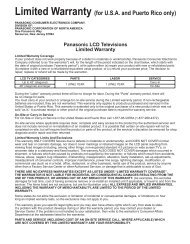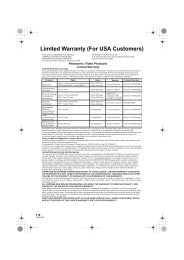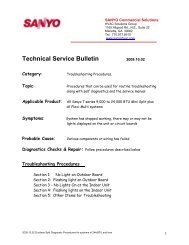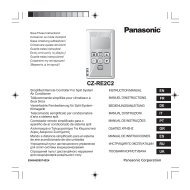ECOi 2 Way Installation Manual - Panasonic
ECOi 2 Way Installation Manual - Panasonic
ECOi 2 Way Installation Manual - Panasonic
You also want an ePaper? Increase the reach of your titles
YUMPU automatically turns print PDFs into web optimized ePapers that Google loves.
WARNING<br />
Loose wiring may cause the<br />
terminal to overheat or result<br />
in unit malfunction. A fire<br />
hazard may also exist.<br />
Therefore, ensure that all<br />
wiring is tightly connected.<br />
When connecting each power wire to the terminal, follow<br />
the instructions on “How to connect wiring to the terminal”<br />
and fasten the wire securely with the fixing screw of the<br />
terminal plate.<br />
How to connect wiring to the terminal<br />
■ For stranded wiring<br />
(1) Cut the wire end with cutting pliers, then strip the<br />
insulation to expose the stranded wiring about 3/8" and<br />
tightly twist the wire ends. (Fig. 4-4)<br />
(2) Using a Phillips head screwdriver, remove the terminal<br />
screw(s) on the terminal plate.<br />
(3) Using a ring connector fastener or pliers, securely<br />
clamp each stripped wire end with a ring pressure<br />
terminal.<br />
(4) Place the ring pressure terminal, and replace and<br />
tighten the removed terminal screw using a screwdriver.<br />
(Fig. 4-5)<br />
27<br />
Special<br />
washer<br />
Wire<br />
Strip 3/8"<br />
Screw<br />
Stranded wire<br />
Fig. 4-4<br />
Ring pressure<br />
terminal<br />
Terminal plate<br />
Wire<br />
Fig. 4-5<br />
Ring<br />
pressure<br />
terminal<br />
Screw and<br />
Special washer<br />
Ring<br />
pressure<br />
terminal