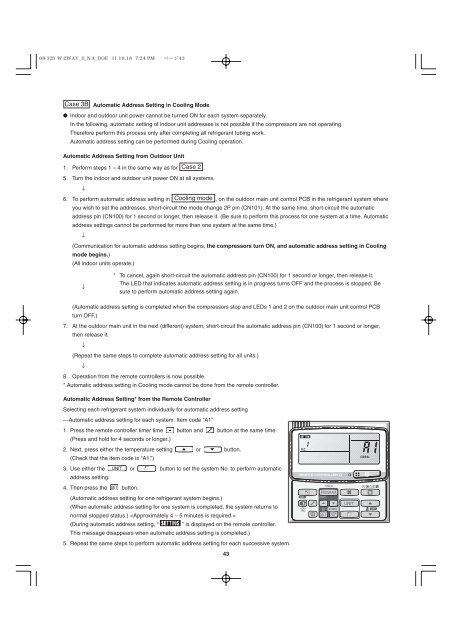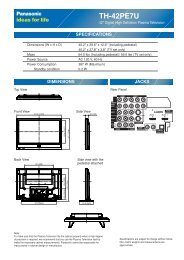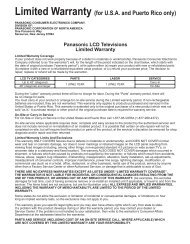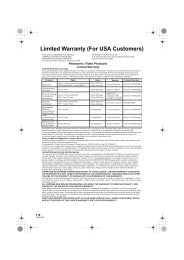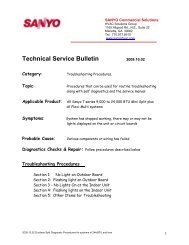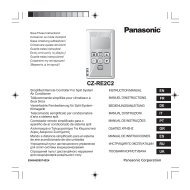ECOi 2 Way Installation Manual - Panasonic
ECOi 2 Way Installation Manual - Panasonic
ECOi 2 Way Installation Manual - Panasonic
You also want an ePaper? Increase the reach of your titles
YUMPU automatically turns print PDFs into web optimized ePapers that Google loves.
Case 3B<br />
Automatic Address Setting in Cooling Mode<br />
● Indoor and outdoor unit power cannot be turned ON for each system separately.<br />
In the following, automatic setting of indoor unit addresses is not possible if the compressors are not operating.<br />
Therefore perform this process only after completing all refrigerant tubing work.<br />
Automatic address setting can be performed during Cooling operation.<br />
Automatic Address Setting from Outdoor Unit<br />
1. Perform steps 1 – 4 in the same way as for Case 2 .<br />
5. Turn the indoor and outdoor unit power ON at all systems.<br />
↓<br />
6. To perform automatic address setting in Cooling mode , on the outdoor main unit control PCB in the refrigerant system where<br />
you wish to set the addresses, short-circuit the mode change 2P pin (CN101). At the same time, short-circuit the automatic<br />
address pin (CN100) for 1 second or longer, then release it. (Be sure to perform this process for one system at a time. Automatic<br />
address settings cannot be performed for more than one system at the same time.)<br />
↓<br />
(Communication for automatic address setting begins, the compressors turn ON, and automatic address setting in Cooling<br />
mode begins.)<br />
(All indoor units operate.)<br />
↓<br />
(Automatic address setting is completed when the compressors stop and LEDs 1 and 2 on the outdoor main unit control PCB<br />
turn OFF.)<br />
7. At the outdoor main unit in the next (different) system, short-circuit the automatic address pin (CN100) for 1 second or longer,<br />
then release it.<br />
↓<br />
(Repeat the same steps to complete automatic address setting for all units.)<br />
↓<br />
* To cancel, again short-circuit the automatic address pin (CN100) for 1 second or longer, then release it.<br />
The LED that indicates automatic address setting is in progress turns OFF and the process is stopped. Be<br />
sure to perform automatic address setting again.<br />
8. Operation from the remote controllers is now possible.<br />
* Automatic address setting in Cooling mode cannot be done from the remote controller.<br />
Automatic Address Setting* from the Remote Controller<br />
Selecting each refrigerant system individually for automatic address setting<br />
---Automatic address setting for each system: Item code “A1”<br />
1. Press the remote controller timer time<br />
(Press and hold for 4 seconds or longer.)<br />
button and button at the same time.<br />
2. Next, press either the temperature setting<br />
(Check that the item code is “A1.”)<br />
or button.<br />
3. Use either the<br />
address setting.<br />
or button to set the system No. to perform automatic<br />
4. Then press the button.<br />
(Automatic address setting for one refrigerant system begins.)<br />
(When automatic address setting for one system is completed, the system returns to<br />
normal stopped status.) <br />
(During automatic address setting, “ ” is displayed on the remote controller.<br />
This message disappears when automatic address setting is completed.)<br />
5. Repeat the same steps to perform automatic address setting for each successive system.<br />
43