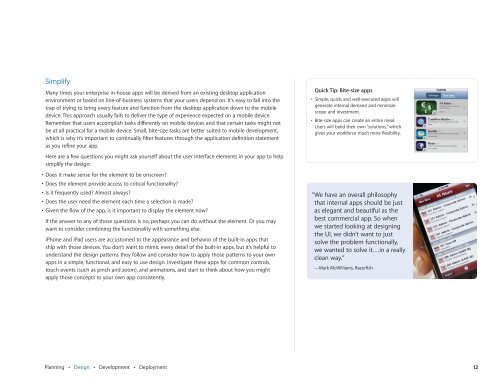In-House App Development Accelerator Guide - Apple
In-House App Development Accelerator Guide - Apple
In-House App Development Accelerator Guide - Apple
Create successful ePaper yourself
Turn your PDF publications into a flip-book with our unique Google optimized e-Paper software.
Simplify<br />
Many times your enterprise in-house apps will be derived from an existing desktop application<br />
environment or based on line-of-business systems that your users depend on. It’s easy to fall into the<br />
trap of trying to bring every feature and function from the desktop application down to the mobile<br />
device. This approach usually fails to deliver the type of experience expected on a mobile device.<br />
Remember that users accomplish tasks di∂ erently on mobile devices and that certain tasks might not<br />
be at all practical for a mobile device. Small, bite-size tasks are better suited to mobile development,<br />
which is why it’s important to continually fi lter features through the application defi nition statement<br />
as you refi ne your app.<br />
Here are a few questions you might ask yourself about the user interface elements in your app to help<br />
simplify the design:<br />
• Does it make sense for the element to be onscreen?<br />
• Does the element provide access to critical functionality?<br />
• Is it frequently used? Almost always?<br />
• Does the user need the element each time a selection is made?<br />
• Given the fl ow of the app, is it important to display the element now?<br />
If the answer to any of those questions is no, perhaps you can do without the element. Or you may<br />
want to consider combining the functionality with something else.<br />
iPhone and iPad users are accustomed to the appearance and behavior of the built-in apps that<br />
ship with those devices. You don’t want to mimic every detail of the built-in apps, but it’s helpful to<br />
understand the design patterns they follow and consider how to apply those patterns to your own<br />
apps in a simple, functional, and easy to use design. <strong>In</strong>vestigate these apps for common controls,<br />
touch events (such as pinch and zoom), and animations, and start to think about how you might<br />
apply those concepts to your own app consistently.<br />
Planning • Design • <strong>Development</strong> • Deployment<br />
Quick Tip: Bite-size apps<br />
• Simple, quick, and well-executed apps will<br />
generate internal demand and minimize<br />
scope and investment.<br />
• Bite-size apps can create an entire meal.<br />
Users will build their own “solutions,” which<br />
gives your workforce much more fl exibility.<br />
“ We have an overall philosophy<br />
that internal apps should be just<br />
as elegant and beautiful as the<br />
best commercial app. So when<br />
we started looking at designing<br />
the UI, we didn’t want to just<br />
solve the problem functionally,<br />
we wanted to solve it…in a really<br />
clean way.”<br />
—Mark McWilliams, Razorfi sh<br />
12